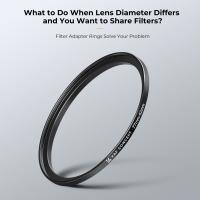Reviews
Well constructed and very accurate.
No problems getting the display and remote sensor unit connected.
As other reviews have noted it is a bit tricky to connect to wifi and get connected to a internet weather reporting network. This is not necessarily a problem with the unit.
Do the following.
Connect whatever device you are using to configure the display unit to the 2.4 ghz wifi of your home wifi router. Be sure that your device has "auto reconnect " turned on for the 2.4ghz connection.
Open the app and follow the prompts . Select the 2.4ghz wifi SID ,and then enter the password for that network. Note your password is case sensitive- be certain that whatever keyboard you are using does not improperly capitalize the first letter of your pw. The app doesn't have a show pw function, so entering your password correctly is essential.
If all goes well you will see a notification in red letters saying "connected to dns server".
Now you can create an account with weather underground and register your station. Just select "other" for station brand - all home weather stations use the same data communication protocol. The rest of the registration process is relatively simple.
Also it can take up to 24 hours to fully enable your station on weatherunderground.
This is a function of how the WU servers work.
As other reviews have noted it is a bit tricky to connect to wifi and get connected to a internet weather reporting network. This is not necessarily a problem with the unit.
Do the following.
Connect whatever device you are using to configure the display unit to the 2.4 ghz wifi of your home wifi router. Be sure that your device has "auto reconnect " turned on for the 2.4ghz connection.
Open the app and follow the prompts . Select the 2.4ghz wifi SID ,and then enter the password for that network. Note your password is case sensitive- be certain that whatever keyboard you are using does not improperly capitalize the first letter of your pw. The app doesn't have a show pw function, so entering your password correctly is essential.
If all goes well you will see a notification in red letters saying "connected to dns server".
Now you can create an account with weather underground and register your station. Just select "other" for station brand - all home weather stations use the same data communication protocol. The rest of the registration process is relatively simple.
Also it can take up to 24 hours to fully enable your station on weatherunderground.
This is a function of how the WU servers work.
26/05/2023
Related products
Recommended products
A$23.34 A$21.99
Related articles
Recommended articles
Popular searches
Most Accurate Golf Rangefinder
Accurate Locators Metal Detectors
Most Accurate Carbon Monoxide Detector
Best Portable Solar Panel For Hiking
Canon Rebel Xsi Camera Battery
Metal Detector 12 Inch Depth
Samsung Tripod Wireless Charger
Mini Ip Camera Video Stream Wireless
Outdoor Surveillance Camera With Monitor
Metal Camera Case Aluminium