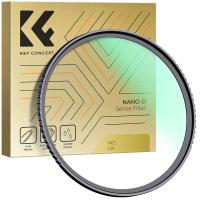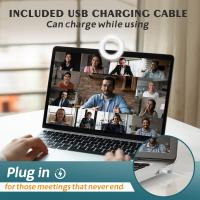Reviews
With an additional light you can easily see more...
... and this is especially true in the dark, because this is where the light scores and allows more detail and color vision.
► Brand manufacturers are making it increasingly difficult for other camera manufacturers to establish themselves successfully. In order to be able to counter this, the scope of services and the price must be right. Can you expect a good outdoor-capable WLAN camera for currently around €100, which instead of Full HD (1,080p) has 2K, a light, two-way audio and a generous pan range (355° Pan and 120° Tilt)? offers ? Yes, you can, because I haven't found any real vulnerabilities so far. So if you can do without 4K, you can buy a good device at an attractive price, which tends to cost more from other manufacturers and also offers flawless workmanship and good optics.
► There are many good reasons for a camera surveillance system, which is why I have been using various cameras indoors and outdoors for years. The K&F Concept surveillance camera is specially designed for outdoors, although indoors is of course also possible. My previous cameras are used to monitor pets, but of course I also want to know what happens in my/our absence. For many parents in the home, this is certainly a key reason to buy a surveillance camera. I really don't like to think about burglars...
Try out several possible locations for attaching the WLAN camera, provided you can also place the solar panel well. So far I have had good experiences (including reception), although any reception problems and jerky playback are not necessarily to be attributed to the camera. DECT telephones and heavily loaded 2.4 GHz networks can also be considered sources of interference.
► Installation: The instructions are very helpful and should be able to fix any problems. Otherwise, a smartphone/tablet is required via WLAN, since the use of the app (“K&F Cam”) is mandatory. Within this, the connection of the camera succeeds quite quickly and you can then get started immediately. Here you can set a few things and call up recordings.
Many manufacturers now rely on well-known apps such as "Smart Life" (or "Tuya" from the same manufacturer). Instead, the app "K&F Cam" (current iOS version 4.2.1) is specified here, although I have not checked whether the camera also works well with other apps.
You have to register in advance in the German-language app (e-mail, password). After this procedure you also have access to the data in the camera (card) and other settings ("Settings"). You also have access to your camera on the go. You are guided within the well-structured and so far stable app, so that the cameras can then be called up separately. On a smartphone/tablet, the whole thing with images/videos looks pretty decent, although you can make appropriate changes to the settings. Fiddle around a bit to try some things, e.g. B. when creating scenes, routines / schedules, within which the camera should be "sharp", or when the light should be switched on.
► What the cameras can do - prerequisites for good reception
Based on my previous experiences with other cameras of this or a similar type, I was not disappointed here either, although I prefer operation via LAN cable indoors for fundamental reasons. A repeater can work wonders with WLAN reception problems and ensure the best possible reception.
► Brand manufacturers are making it increasingly difficult for other camera manufacturers to establish themselves successfully. In order to be able to counter this, the scope of services and the price must be right. Can you expect a good outdoor-capable WLAN camera for currently around €100, which instead of Full HD (1,080p) has 2K, a light, two-way audio and a generous pan range (355° Pan and 120° Tilt)? offers ? Yes, you can, because I haven't found any real vulnerabilities so far. So if you can do without 4K, you can buy a good device at an attractive price, which tends to cost more from other manufacturers and also offers flawless workmanship and good optics.
► There are many good reasons for a camera surveillance system, which is why I have been using various cameras indoors and outdoors for years. The K&F Concept surveillance camera is specially designed for outdoors, although indoors is of course also possible. My previous cameras are used to monitor pets, but of course I also want to know what happens in my/our absence. For many parents in the home, this is certainly a key reason to buy a surveillance camera. I really don't like to think about burglars...
Try out several possible locations for attaching the WLAN camera, provided you can also place the solar panel well. So far I have had good experiences (including reception), although any reception problems and jerky playback are not necessarily to be attributed to the camera. DECT telephones and heavily loaded 2.4 GHz networks can also be considered sources of interference.
► Installation: The instructions are very helpful and should be able to fix any problems. Otherwise, a smartphone/tablet is required via WLAN, since the use of the app (“K&F Cam”) is mandatory. Within this, the connection of the camera succeeds quite quickly and you can then get started immediately. Here you can set a few things and call up recordings.
Many manufacturers now rely on well-known apps such as "Smart Life" (or "Tuya" from the same manufacturer). Instead, the app "K&F Cam" (current iOS version 4.2.1) is specified here, although I have not checked whether the camera also works well with other apps.
You have to register in advance in the German-language app (e-mail, password). After this procedure you also have access to the data in the camera (card) and other settings ("Settings"). You also have access to your camera on the go. You are guided within the well-structured and so far stable app, so that the cameras can then be called up separately. On a smartphone/tablet, the whole thing with images/videos looks pretty decent, although you can make appropriate changes to the settings. Fiddle around a bit to try some things, e.g. B. when creating scenes, routines / schedules, within which the camera should be "sharp", or when the light should be switched on.
► What the cameras can do - prerequisites for good reception
Based on my previous experiences with other cameras of this or a similar type, I was not disappointed here either, although I prefer operation via LAN cable indoors for fundamental reasons. A repeater can work wonders with WLAN reception problems and ensure the best possible reception.
30/01/2023
Related products
Recommended products
A$158.99 A$108.99
Related articles
Recommended articles
Popular searches