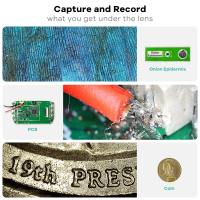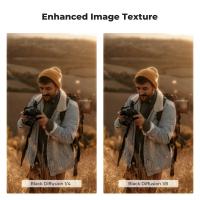10.1-inch IPS high-definition display HDMI digital electron microscope, 50-1600 magnification, HDMI on screen display, with wireless infrared remote control, compatible with PC
SKU: GW45.0075
Q
How to use the wireless infrared remote control of digital microscope?
Answer Question
A
With the wireless infrared remote control, you can control the functions of the digital microscope by pressing the corresponding buttons, such as adjusting the magnification, switching modes, and operating the shooting. Make sure there is no obstruction between the remote control and the digital microscope, and use it within a reasonable range.
Related products
A$28.34 A$24.99
Recommended products
A$97.99 A$66.99
Related articles
Recommended articles
Popular products
Popular searches
Digital Camera With Remote Control
Wireless Remote Control For Canon Camera
Video Camera Wireless Remote Control
Digital Voice Recorder With Remote Control
Bluetooth Wireless Remote Control Camera Shutter
Mini Wireless Camera Remote Control Car
Hd Wireless Digital Microscope
Ring Light With Remote Control
Remote Control Surveillance Cameras
Remote Control Voice Recorder















![Supfoto Osmo Action 3 Screen Protector for DJI Osmo Action 3 Accessories, 9H Tempered Glass Film Screen Cover Protector + Lens Protector for DJI Osmo 3 Dual Screen [6pcs] Supfoto Osmo Action 3 Screen Protector for DJI Osmo Action 3 Accessories, 9H Tempered Glass Film Screen Cover Protector + Lens Protector for DJI Osmo 3 Dual Screen [6pcs]](https://img.kentfaith.com/cache/catalog/products/us/GW41.0076/GW41.0076-1-200x200.jpg)