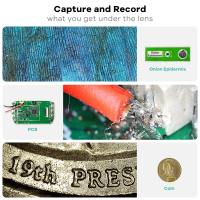Professional Microscope with 10.1" HD Large Screen, 50-1600X Magnification, Touch Dimming, Photos & Video Recording, Wireless Remote Control, HDMI PC Connection
SKU: GW45.0074
Q
How do I connect the digital microscope to my computer?
Answer Question
A
You can connect the digital microscope to a computer using the provided USB cable. Once the connection is successful, you can use the appropriate software to view and process the images or videos captured by the microscope.
Related products
Recommended products
A$40.99 A$37.99
Related articles
Recommended articles
Popular searches
Hd Wireless Digital Microscope
1080p Hdmi Digital Microscope
Best Digital Microscope With Screen
Hdmi Usb Digital Microscope Camera
Highest Magnification Optical Microscope
Monocular Light Microscope Magnification
Microscope With Digital Display
Video Camera Wireless Remote Control
Digital Binoculars With Hd Video Recording
Digital Microscope 7 Inch Hd Display