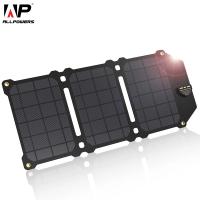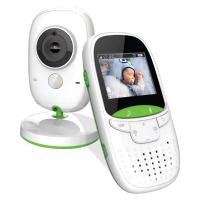ATLI T100 1080P Time Lapse Camera WiFi HDR APP Control Real-time Preview Timing Shooting Manual Focus Timelapse Video Camera for Indoor Flower Plants Weather Construction
SKU: GW41.0086
Q
How do I charge the battery?
Answer Question
A
To charge the battery, you can simply use the USB cable provided to connect the USB-C charging port to a 5V DC power source. When charging is in progress, Status LED turns red.
When the battery is fully charged, Status LED will turn green. Please note that charging will still continue even you press the power button to shut down the camera.
Related products
A$223.99 A$154.99
Recommended products
A$26.67 A$22.99
A$212.99 A$169.99
Related articles
Recommended articles
Popular searches
Canon Charge Battery In Camera
Camera Battery Charge Time
Battery Charge Pack For Video Camera
Nikon Camera Battery Charge Usb
Ring Doorbell 2 Battery Charge Lights
Ring Spotlight Camera Battery Charge Time
Camping Lighting Solar Charge
Portable Solar Panels With Charge Controller
Portable Solar Panel Charge Controller
Foldable Solar Panel With Charge Controller