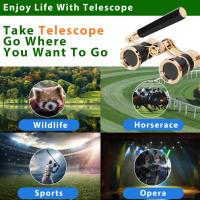Is Ring Wifi Doorbell Used As Ip Camera?
The advent of smart home devices has pervaded various aspects of our lives, with security technologies taking significant strides forward. Among these, the Ring Wi-Fi Doorbell has emerged as one of the most popular choices for homeowners who value convenience and security. While commonly known as a video doorbell, many users have wondered whether it can serve as an IP (Internet Protocol) camera for broader surveillance purposes. The answer to this question is multifaceted, involving an analysis of Ring Doorbell’s operational functionality, its limitations, and the practical possibilities of using it as an IP camera. This article will help unravel the intricacies of this query and provide insights for users looking to optimize their smart home investments.
What is an IP Camera?

An IP camera is a type of digital video camera that transmits footage over a network, such as a home Wi-Fi or ethernet connection. These cameras can be accessed remotely, enabling users to view real-time footage from anywhere via a computer, smartphone, or other devices connected to the internet. IP cameras are primarily designed for surveillance and security purposes, offering features such as continuous recording, motion detection, and seamless integration with home security systems.
The key trait of an IP-based camera is its ability to directly integrate into your existing network infrastructure. Unlike analog systems requiring specialized recorders, IP cameras use standard internet protocols, effectively functioning as independent endpoints on your network.
Understanding the Ring Wi-Fi Doorbell’s Features

The Ring Video Doorbell, available in multiple models, is a Wi-Fi-enabled device that allows homeowners to monitor activity at their front doors. Its primary purpose is to act as a video doorbell, enabling two-way communication with visitors and offering motion detection alongside live-streaming capabilities. Users are alerted to activity through the Ring app on their smartphones, where they can watch a live feed from the camera or view recordings stored in the cloud (assuming they have a Ring Protect subscription).
Key features of a typical Ring Wi-Fi Doorbell include:
1. Video and Audio Feeds: Real-time video and two-way audio allow you to see, hear, and speak with visitors via your smartphone or other connected devices.
2. Motion Detection: The device uses motion sensors to detect activity in its field of view. Customized motion zones reduce false alerts, ensuring users are only notified about relevant activity.
3. Cloud Storage: Recorded clips of motion events are saved to the Ring cloud (with a subscription), allowing users to view past occurrences.
4. Mobile App Integration: All activity is controlled and managed through the Ring app, which becomes the central hub for communications and settings.
Can a Ring Wi-Fi Doorbell Function as an IP Camera?

While the Ring Doorbell has some overlapping features with traditional IP cameras, it is not inherently the same. Traditional IP cameras are designed for constant surveillance, often providing 24/7 recording capabilities and robust integration with local video storage or network video recorders (NVRs). On the other hand, Ring Doorbells are event-driven, meaning they primarily activate and record when motion is detected or the doorbell is pressed.
To evaluate whether a Ring Doorbell can act as an IP camera, let’s examine the factors that differentiate the two:
1. Continuous Recording
IP cameras typically offer continuous recording, storing video footage on local devices (e.g., SD cards or NVRs) or streaming video to cloud-based services. However, the Ring Doorbell does not record video continuously by default. Instead, it captures brief clips when triggered by motion detection or during live-view sessions initiated by the user. Continuous recording is only available on specific Ring devices (such as some higher-end models), and even then, it necessitates a Ring Protect subscription for cloud-based storage.
2. Network Integration
Traditional IP cameras connect directly to a home network as independent entities, often offering open-standard protocols like RTSP (Real-Time Streaming Protocol) or ONVIF (Open Network Video Interface Forum) for use with a variety of third-party applications. On the contrary, Ring devices are proprietary and designed to work exclusively within the Ring ecosystem. They don’t natively support open protocols, which limits integration with third-party NVRs or camera management software.
3. Field of Use
IP cameras are generally employed for broader surveillance purposes, covering multiple zones or areas for a wide-angle view of indoor or outdoor spaces. Ring Doorbells, by contrast, focus on a specific area—typically the doorway—and are not as versatile in terms of field of view or camera placement.
Workarounds for Using the Ring Doorbell as an IP Camera

Despite the limitations, homeowners who wish to use their Ring Doorbells as an alternative to IP cameras can explore several workarounds:
1. Live View as a Surveillance Tool
The Ring app allows users to access live feeds from their Ring Doorbells. While this does not offer continuous recording or persistent monitoring, users can manually check the live stream to keep an eye on activity in front of their homes. This could fulfill basic monitoring needs in scenarios where real-time footage is intermittently sufficient.
2. Motion Event Recordings
Event-driven recording can serve as a limited form of surveillance. Once motion is detected, the Ring Doorbell records a short clip, which is saved in the cloud if the user subscribes to a Ring Protect plan. These clips can act as a log of activity across specific timeframes, although they cannot replace the comprehensive coverage of a true IP camera.
3. Screen Recording Methods
One unconventional option is to use screen recording software while the live view is active. This method enables users to record a continuous video feed while manually monitoring the device. However, this approach is labor-intensive and largely inefficient compared to traditional IP cameras and their automated storage mechanisms.
4. Home Automation Systems
Ring devices integrate into broader home automation systems, including Amazon Alexa. Users may expand the utility of their Ring Doorbell by incorporating it into advanced smart home routines that include other surveillance tools. This setup can provide a more cohesive security system with added layers of coverage.
Is a Ring Doorbell a Viable Alternative to IP Cameras?
The Ring Wi-Fi Doorbell can be a suitable alternative to IP cameras for users with less demanding surveillance needs. It excels at monitoring front-door activity, offering notifications and video clips upon detecting movement or receiving a doorbell press. However, its event-driven nature, proprietary ecosystem, and lack of continuous recording make it less ideal for those requiring extensive and persistent monitoring.
For users requiring traditional IP-camera functionality, such as 24/7 recording or seamless protocol compatibility, dedicated IP cameras would be a better investment. These cameras provide greater flexibility, broader storage options, and enhanced compatibility with third-party systems to create a comprehensive surveillance network.
Choosing Between Ring Doorbells and IP Cameras
To choose between a Ring Doorbell and a traditional IP camera, consider the following factors:
1. Primary Purpose: If the primary goal is monitoring doorstep activity, responding to visitors in real time, or deterring package theft, a Ring Doorbell likely fits the bill. For broader surveillance of indoor or outdoor spaces, an IP camera would be more suitable.
2. Network Integration: Users who prefer open standards and compatibility with NVRs or third-party applications will find traditional IP cameras more appealing.
3. Budget Constraints: While price differences vary by model, Ring devices tend to be more user-friendly for individuals less experienced with technical setups, whereas IP cameras may require more technical expertise and investment in supporting hardware.
4. Cloud vs. Local Storage: Those who prefer cloud-based storage with a subscription model may appreciate Ring’s simplicity. Conversely, users who prioritize local storage will lean toward IP cameras.
The Ring Wi-Fi Doorbell bridges the gap between traditional doorbells and modern surveillance technologies. It offers a unique blend of accessibility, convenience, and front-door security that meets the demand for practical smart home devices. However, while it shares certain features with IP cameras, it cannot wholly replace the robust capabilities of a dedicated IP camera designed for comprehensive and continuous recording.
Ultimately, whether to use a Ring Doorbell as a substitute for an IP camera depends on the user’s specific needs, security goals, and technological preferences. By understanding the strengths and limitations of each tool, homeowners can make informed decisions that enhance their overall security and peace of mind.