How To Use Gopro 3 Way Tripod?
In the realm of adventure photography and videography, few tools are as versatile and practical as the GoPro 3-Way Tripod. This unique accessory seamlessly merges three essential functions – grip, arm, and tripod – making it an ideal companion for capturing incredible shots in nearly any condition. Whether you are a seasoned GoPro user or a beginner trying to elevate your content game, mastering the use of the 3-Way Tripod can unlock new creative possibilities and solve common filming challenges. In this article, I’ll walk you through the practicalities of using it, explain its features in detail, and share actionable tips to make the most out of this tool.
Understanding the GoPro 3-Way Tripod

The GoPro 3-Way Tripod is a multipurpose accessory designed to maximize functionality while maintaining portability. Its name reflects its three primary modes of use:
1. Camera Grip: A compact, ergonomic handheld grip for stable filming.
2. Extension Arm: A foldable arm that can be adjusted to achieve different filming angles, perfect for selfies, overhead shots, or action footage.
3. Mini Tripod: A small tripod hidden in the handle, designed for stable, hands-free shooting on flat surfaces.
Thanks to this three-in-one design, the GoPro 3-Way eliminates the need to carry multiple tools, offering users a lightweight and flexible solution for capturing diverse perspectives.
---
How to Set Up and Use Each Mode

Understanding how to effectively operate each mode is key to bringing creative visions to life. Here’s a step-by-step guide to using the GoPro 3-Way Tripod in all its configurations:
1. Using it as a Camera Grip
The simplest and quickest way to use the GoPro 3-Way is as a handheld grip:
- Step 1: Detach the extension arm by unscrewing it from the main grip section. You can set the arm aside if it’s not needed.
- Step 2: Attach your GoPro camera to the mounting point at the top of the handle. Ensure it’s securely tightened to avoid any wobbling.
- Step 3: Grip the handle and begin shooting with one hand. The ergonomic design minimizes hand fatigue and improves stability.
- When to Use This Mode: The grip is perfect for vlogging, walk-and-talk videos, or moments when you need quick handheld shots without much hassle.
2. Using it as an Extension Arm
The extension arm is a hallmark feature of the 3-Way Tripod, offering creative freedom to capture dynamic angles:
- Step 1: Reattach the extension arm to the base grip by screwing it securely in place.
- Step 2: Adjust the arm’s segments. The 3-Way’s design allows for pivoting at multiple joints, so you can customize the length and angle of the arm to your preference.
- Step 3: Attach your GoPro to the top of the arm using the mount, ensuring it’s aligned for even weight distribution.
- Step 4: Extend the arm to achieve wider perspectives, take selfie videos, or record overhead footage. For greater motion control, keep one hand on the grip while holding the arm with the other.
- When to Use This Mode: This setup is ideal for group shots, high-angled action footage, and wide-angle selfies that capture more of the background.
3. Using it as a Mini Tripod
The mini tripod is built into the handle, providing a stable setup for stationary filming:
- Step 1: Unscrew the bottom cap of the grip to reveal the mini tripod housed inside.
- Step 2: Pull the tripod out and unfold its legs.
- Step 3: Screw the tripod back into the base of the grip for added height (optional) or mount the GoPro directly onto the tripod for a low-profile setup.
- Step 4: Place the tripod on a flat, stable surface, adjust your GoPro’s angle, and start recording.
- When to Use This Mode: The tripod is perfect for time-lapse photography, group photos, or any situation requiring hands-free operation.
---
Maximizing the 3-Way Tripod’s Potential

While the functionality of the GoPro 3-Way speaks for itself, knowing how to maximize its potential can elevate your shooting experience. Here are some tips and practical use cases to consider:
1. Use the Extension to Avoid “Selfie Arm” Syndrome
When capturing selfies or vlogs, it’s common to see your arm prominently in the frame. By extending the 3-Way's arm and angling it properly, you can keep yourself as the focal point while keeping the frame more natural and immersive.
2. Experiment with Perspective
Leverage the adjustability of the 3-Way to create compelling visuals. For example, you can extend the arm downward to achieve a low-angle “hero shot” perspective or rotate it upward for sweeping overhead shots. The arm's versatility allows you to change perspectives quickly and dynamically.
3. Capture Seamless Time Lapses
The mini tripod mode is a fantastic option for time-lapse videos. Place the tripod on a sturdy surface, set your GoPro to time-lapse mode, and let it record the scene uninterrupted. This is a great way to capture sunsets, bustling city streets, or any dynamic activity.
4. Go Compact for Travel
For travelers and adventure enthusiasts, the 3-Way Tripod’s compact design is a lifesaver. When packed down, it’s easy to carry in your backpack, making it an excellent tool for on-the-go exploration.
5. Maintain Proper Balance
While the GoPro 3-Way is sturdy and well-constructed, ensuring your camera is properly seated and balanced in any configuration is critical. This minimizes potential damage to your gear and maintains smooth filming.
6. Pair with Accessories
For optimal performance, pair the 3-Way with additional GoPro mounts if needed. For instance, combining it with a floating hand grip can enhance functionality during water-based activities.
---
Common Challenges and Troubleshooting

Although the GoPro 3-Way is incredibly user-friendly, a few challenges can arise that are worth addressing:
- Joint Resistance: Over time, the joints of the extension arm may become stiff or difficult to adjust. This can often be resolved with careful cleaning using a soft, damp cloth to remove grime and debris.
- Loose Mounting Screws: Ensure all screws are securely tightened before usage to avoid accidental detachment of your camera.
- Instability on Uneven Surfaces: The mini tripod is best suited for flat, stable surfaces. If you’re filming on uneven terrain, consider using a larger tripod for added stability.
---
The GoPro 3-Way Tripod is an indispensable accessory for any content creator who values portability, versatility, and ease of use. By functioning as a grip, extension arm, and tripod, it empowers users to capture professional-grade shots from virtually any angle. Whether you’re vlogging, documenting your travels, shooting time-lapses, or in the midst of action-packed adventures, the 3-Way serves as a reliable tool to help you achieve your creative vision.
As with any gear, practice and experimentation are essential to mastering the 3-Way Tripod’s full potential. Take time to explore each mode, familiarize yourself with adjustments, and apply the practical tips shared in this article. Once you’re comfortable using it, you’ll find that the 3-Way is far more than an accessory – it’s an enabler for storytelling through compelling visuals.
With the GoPro 3-Way Tripod in hand, there’s no limit to the content you can create. Get out there, start filming, and take your footage to new heights!




































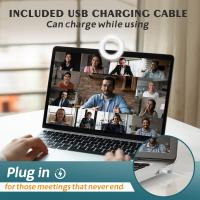


There are no comments for this blog.