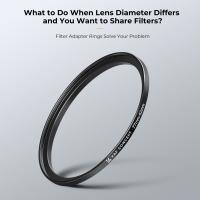How To Set Up Hidden Wireless Cameras?
In today’s world, security is a top priority for both homeowners and business owners. One of the most practical and effective ways to enhance security is by using hidden wireless cameras. These devices allow you to monitor your surroundings discreetly without drawing attention. Whether you're looking to keep an eye on your property, monitor workplace activities, or ensure the safety of loved ones, setting up hidden wireless cameras is a solution that can provide peace of mind. In this article, we’ll guide you through everything you need to know, from selecting the right camera to the step-by-step setup process.
Why Choose Hidden Wireless Cameras?

Before diving into the setup, it's important to understand why hidden wireless cameras are often preferred. Unlike traditional security cameras, hidden cameras are designed to blend into their surroundings or mimic everyday objects, making them less likely to be discovered. Since they are wireless, you won’t have to deal with cumbersome cables, which simplifies installation and allows you to position the cameras more flexibly—even in hard-to-reach locations.
The advantages of hidden wireless cameras include:
1. Discreet Surveillance: They blend into your environment, reducing the chances of detection.
2. Ease of Installation: Wireless technology eliminates the need for drilling or complex wiring setups.
3. Remote Monitoring: Most modern cameras allow real-time monitoring via a smartphone or computer.
4. Versatility: They can serve various purposes beyond security, such as monitoring kids, pets, or employees.
Now that you know why these cameras stand out, let’s dive into setting them up step by step.
---
Step-by-Step Guide to Setting Up Hidden Wireless Cameras
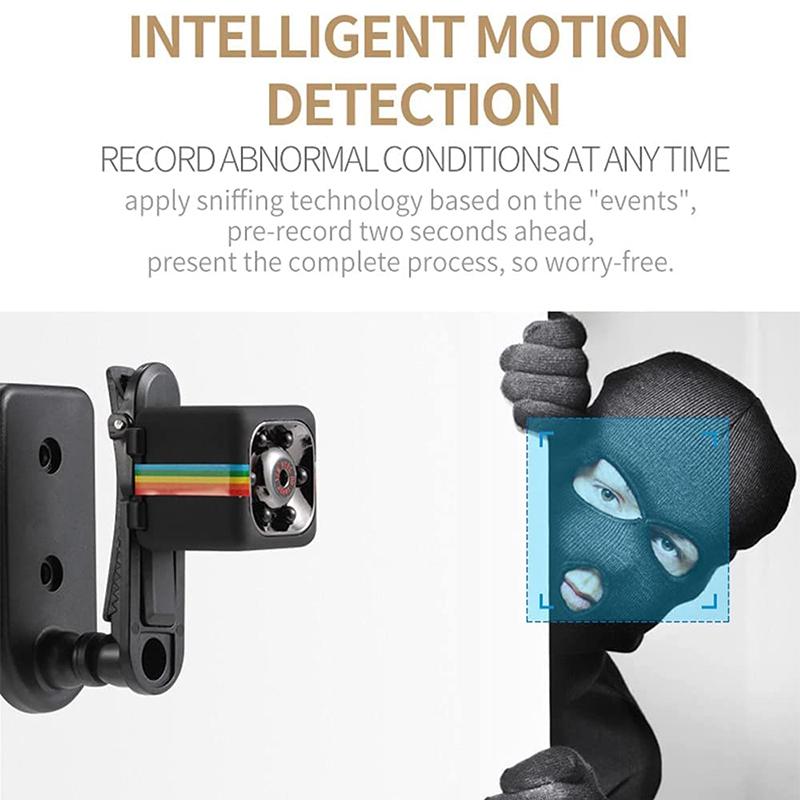
1. Select the Right Camera for Your Needs
Before investing in a hidden wireless camera, consider the following factors to make sure it suits your requirements:
- Purpose: Are you looking to monitor the entry points of your home, keep an eye on employees at work, or check on a nanny or caregiver? Your purpose will determine the type of camera you need.
- Design and Disguise: Hidden cameras come disguised as clocks, photo frames, USB chargers, smoke detectors, light bulbs, and more. Choose a design that fits organically into your space.
- Field of View: Check the camera's angle of vision to ensure it can capture sufficient coverage of the desired area.
- Power Source: Decide between battery-operated cameras and plug-in models. Battery-operated cameras are more portable but require regular charging.
- Features: Look for features like motion detection, night vision, two-way communication, and high-definition recording quality for better results.
2. Choose the Right Location
The effectiveness of a hidden wireless camera depends heavily on its placement. Choosing the right location ensures optimal coverage while keeping the camera discreet. Here are a few tips:
- High-Traffic Areas: Place the camera in locations where activity is expected, such as entrances, living rooms, or workstations.
- Avoid Obstructions: Ensure the area is free from objects that could block the camera’s view.
- Consider Lighting Conditions: Some hidden cameras offer low-light or night vision capabilities, but others may require good natural or artificial lighting.
- Test Multiple Spots: Before finalizing the spot, test different vantage points to assess coverage and camera performance in terms of video clarity.
3. Install the Camera Discreetly
Once you've chosen the location, it's time to install the camera. Follow these steps:
- Mount the Camera: Most hidden cameras come with self-adhesive parts, clips, or brackets for quick installation. Make sure the camera is stable and concealed.
- Ensure Stealth: Hide the camera effectively according to its design. For example, if it's disguised as a clock, hang it naturally in a place where a clock would fit.
- Avoid Obvious Movements: Don’t place the camera in overly conspicuous spots where someone might question its presence, such as an odd angle or height.
4. Connect to Wi-Fi and Pair with Your Device
Most wireless cameras need to be connected to a Wi-Fi network to enable remote monitoring and control. Here’s how to do it:
- Download the Camera’s App: Most cameras come with a companion app for smartphones or computers. Look for the app in your device’s app store.
- Follow Pairing Instructions: Open the app and follow the instructions to connect the camera to your wireless network. You may need to scan a QR code on the camera or enter its serial number.
- Name Your Camera: Assign a unique camera name in the app to make it easier to identify multiple devices if you plan to use more than one.
- Test Connectivity: Verify that the live feed works and that motion detection or other notifications are functional.
5. Configure Settings for Privacy and Security
After connecting your device, it’s crucial to set up privacy and security options:
- Change Default Passwords: Replace the default password with a strong and unique one to prevent unauthorized access.
- Enable Encryption: If available, enable end-to-end encryption to enhance data security.
- Adjust Notification Settings: Configure motion-detection alerts or schedules according to your preferences.
- Set Recording Options: Choose whether the feed should record continuously or only when motion is detected. Optimize storage by selecting low-resolution options if high-definition isn’t needed.
6. Test the Camera’s Functionality
Before declaring the setup complete, it’s important to thoroughly test the camera:
- Live Feed: Check the video quality and ensure there’s no lag or distortion.
- Motion Detection Sensitivity: Walk in front of the camera and see if the motion detection works as expected.
- Audio (If Applicable): Test any audio recording or two-way communication features to ensure clarity.
7. Securely Store Your Recordings
Some hidden wireless cameras use cloud storage while others rely on SD cards. Monitor your storage capacity and regularly back up important footage:
- Cloud Storage: Sign up for subscription plans if your camera offers cloud options. This allows you to access stored footage remotely and ensures it's safe even if the camera is damaged or stolen.
- Local Storage: Keep track of the SD card’s capacity and clear old files periodically to prevent it from getting full.
---
Tips to Maximize Effectiveness

- Blend with the Environment: Always match the camera’s disguise to your surroundings for effective concealment. For instance, a camera disguised as a USB charger would look natural in a bedroom or office.
- Be Mindful of Battery Life: If using a battery-powered camera, monitor usage patterns to know when it needs recharging or replacement.
- Follow Legal Guidelines: Be aware of privacy laws in your region regarding surveillance, especially in shared spaces like offices or rental properties.
- Maintain Regular Updates and Maintenance: Periodically update the camera’s firmware via its app to ensure it receives the latest security features and performance improvements.
- Inspect Hidden Spots Regularly: If a camera is installed outdoors or in seldom-used areas, check periodically to ensure it hasn’t been disturbed.
---
Final Thoughts

Hidden wireless cameras are exceptional tools for enhancing security and peace of mind, whether at home or the workplace. By following the steps outlined here, you should have no trouble selecting, installing, and maintaining these cameras for your specific needs. Keep in mind that placement and discretion are key to their effectiveness, as is ensuring your data remains protected with strong passwords and secure networks.
When used responsibly and within legal boundaries, hidden wireless cameras can help you monitor your surroundings, deter potential threats, and ultimately improve your overall sense of safety. Don’t hesitate to explore this technology to secure your spaces like never before!