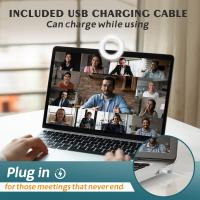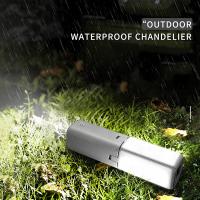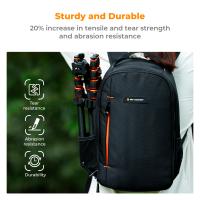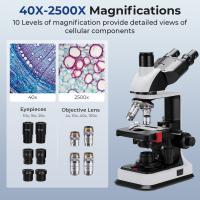How To Open A Tripod Selfie Stick?
A tripod selfie stick is a multipurpose accessory that serves as both a selfie stick for handheld shooting and a tripod for more stable photography or video recording. For those who are new to this tool, figuring out how to open and use a tripod selfie stick can be daunting at first, especially when faced with unfamiliar latches, buttons, and mechanisms. In this article, I’ll walk you through clear step-by-step instructions, along with practical tips to help you make the most of this versatile gadget.
---
Step 1: Familiarize Yourself with the Parts of the Tripod Selfie Stick

Before you start using it, understanding the components of your tripod selfie stick is crucial. Most tripod selfie sticks consist of the following key parts:
- Telescopic Arm: The extendable shaft that lengthens to serve as the selfie stick arm.
- Phone Holder/Mount: The clasp that secures your smartphone or camera.
- Tripod Legs: The foldable legs hidden within or attached to the base of the stick.
- Remote Control (Optional): A small Bluetooth remote that lets you take photos or videos hands-free.
This basic understanding will make the opening and setup easier.
---
Step 2: Determine the Type of Tripod Selfie Stick You Have

Depending on the specific model, the opening process might slightly differ. Here are the two common types:
1. Pull-and-Twist Mechanism: This type is found in traditional selfie sticks, where you manually extend the length by pulling on it and locking it into place by twisting.
2. Latching or Button System: This type involves releasing parts of the stick by pressing spring-loaded buttons or flipping latches.
Check the user manual (if available) to confirm which mechanism your stick uses. If you can't find the manual, you can easily figure it out through quick experimentation.
---
Step 3: Opening the Selfie Stick for Handheld Use

If you only need to use your tripod selfie stick for handheld photos or videos, you can set it up as a standard selfie stick.
1. Extend the Telescopic Arm:
- Hold the base of the tripod stick firmly.
- Pull on the telescopic arm gently to extend it. Most selfie sticks have several segments that slide out in succession.
- If your model features a twist-lock mechanism, twist each segment clockwise until it locks into place.
2. Adjust the Phone Holder:
- Pull apart the phone holder clips to open them.
- Place your phone securely between the clips, ensuring it is centered and snug.
- For selfie sticks with a rotatable head, adjust the angle to your liking.
Pro Tip: When fully extending the telescopic arm, avoid using excessive force. Most selfie sticks have a specific maximum length, and overextending can damage the device over time.
---
Step 4: Deploying the Tripod Function

To use the tripod selfie stick as a stable stand, follow these steps:
1. Fold Out the Tripod Legs:
- Locate the tripod legs at the base of the stick. They are often folded inward.
- Gently pull the legs outward until they click into position. Some models may require you to slide a locking ring upward or downward to secure the legs in place.
2. Secure the Base:
- Once the tripod legs are fully extended, place the stick on a stable, flat surface to avoid any risk of tipping over.
- Make sure the legs are evenly spaced for maximum stability.
3. Adjust the Height:
- Extend the telescopic arm and lock it at the desired height.
- Double-check all locking mechanisms to ensure the stick is stable and won't collapse during use.
4. Position Your Device:
- Place your smartphone or camera in the holder, making sure it is balanced and oriented correctly.
- If your tripod selfie stick has a 360-degree rotatable head, fine-tune the angle for the best shot.
Pro Tip: If you're using the tripod on uneven terrain, consider adjusting the placement of the legs or use a flat surface where possible to prevent accidents.
---
Step 5: Connecting the Bluetooth Remote (If Applicable)
Many modern tripod selfie sticks come equipped with a Bluetooth remote for hands-free operation. To set it up:
1. Turn on the Bluetooth Remote:
- Look for the power button on the remote control and press it to activate pairing mode. A small LED light will usually flash when the remote is discoverable.
2. Pair with Your Device:
- Open the Bluetooth settings on your smartphone.
- Search for available devices and select your selfie stick's remote from the list.
- Once paired, test the remote by pressing the shutter button.
3. Attach or Hold the Remote:
- Some models allow you to attach the remote back to the tripod base for safekeeping.
- When shooting, you can hold the remote separately or operate it from a distance.
Pro Tip: Always remember to switch off the remote when not in use to conserve battery life.
---
Common Issues and Troubleshooting
Using a tripod selfie stick isn’t a complex process, but you may encounter a few hiccups along the way. Here’s how to handle some common problems:
1. Tripod Legs Are Difficult to Open:
- Check if there’s a locking mechanism that needs to be disengaged first.
- Gently wiggle each leg to loosen it if they feel stuck, but avoid using excessive force.
2. Telescopic Arm Won’t Extend or Lock:
- Ensure there are no dust or debris particles obstructing the arm.
- If your selfie stick uses a twist-lock mechanism, twist each section firmly until it clicks into place.
3. Remote Control Fails to Pair:
- Verify that the remote has enough battery power.
- Disconnect other Bluetooth devices from your phone to prevent interference.
- Restart both the remote and your phone before attempting to pair again.
---
Tips for Getting the Most Out of Your Tripod Selfie Stick
Now that you know how to open and set up a tripod selfie stick, here are a few extra tips to enhance your experience:
1. Practice Stability:
- Avoid using the tripod on windy days, as most selfie sticks are lightweight and prone to tipping over.
- For added stability, consider placing a small weight or sandbag over the tripod base.
2. Experiment with Angles:
- Take advantage of your selfie stick’s adjustable head to try out different angles and perspectives.
- Use the tripod mode to shoot time-lapse videos or group photos with ease.
3. Protect Your Device:
- If possible, use a sturdy case on your phone to provide extra grip and protection while mounted on the selfie stick.
- Always double-check that your device is secure in the holder before use.
4. Keep it Clean:
- Wipe down your tripod selfie stick regularly to prevent dirt or moisture from affecting its performance.
- Store it in a carrying pouch when not in use to keep it free from damage.
---
Opening and using a tripod selfie stick is simple once you get the hang of it. By following the steps outlined above, you’ll be able to seamlessly transition between handheld and tripod modes while ensuring the safety of your device. Whether you're capturing selfies, recording videos, or snapping group photos, this accessory can elevate your photography game.
Remember, the key to long-term durability is gentle handling and proper maintenance. With this guide, you’ll spend less time wrestling with your tripod selfie stick and more time capturing those perfect moments. Happy shooting!