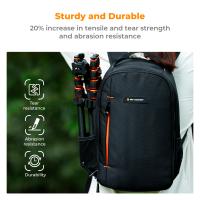How Much For A Home Security Camera Installation?
How Much Does Home Security Camera Installation Cost? A Comprehensive Guide
In a world where security has become an increasingly important priority, home security cameras have evolved into critical tools for safeguarding residences. From deterring burglars to keeping an eye on your property remotely, security cameras can provide homeowners with peace of mind. However, one common question frequently posed by interested buyers is: "How much does it cost to install a home security camera system?"
While the exact cost can vary greatly depending on factors such as the type of system, installation complexity, and service provider, gaining an understanding of the cost breakdown can help you make an informed decision. This article will walk you through the key considerations for home security camera installation costs and guide you on ways to make the best choice for your needs and budget.
---
1. Key Factors That Influence Installation Costs
Several variables determine the cost of installing a home security camera setup. Let’s take a closer look:
a. Type of Security Camera
There are various types of security cameras, and the type you choose significantly affects both the upfront cost and the installation expense:
- Wired Cameras: These require a more elaborate installation process since they typically need professional help to wire them into your home’s electrical system. While more reliable and less susceptible to signal interference, the installation cost for wired systems is relatively high.
- Wireless Cameras: Easier to install and usually plug-and-play, wireless cameras use a Wi-Fi network. In many cases, homeowners can install these cameras without professional assistance, thereby reducing costs.
- Smart Cameras: These are integrated into smart home systems and often come with additional features like two-way audio, AI motion detection, and remote control. While they can be wire-free or wired, their additional features often come at a higher price.
- Outdoor vs. Indoor Cameras: Outdoor cameras require sturdy mounting, weatherproofing, and sometimes wiring through difficult-to-access areas such as walls or roofing, resulting in higher installation costs compared to indoor models.
b. Number of Cameras Needed
The number of cameras directly affects the total cost. A single-camera setup can cost much less than a multi-camera system that requires thorough coverage of multiple entry points, pathways, and open areas.
c. Installation Complexity
Installation complexity depends on where and how the cameras are mounted. For example:
- Installing a camera in an easily accessible area like a garage may cost less than mounting one in a hard-to-reach corner of your roof.
- Complex wiring requirements or concealing wires to maintain a clean aesthetic will add to labor costs.
d. Monitoring and Storage Options
Many home security cameras come with associated monitoring and storage costs. Common expenses include:
- Subscription fees for cloud storage of recorded footage.
- Optional professional monitoring services, where a security team actively monitors your home and alerts you or local authorities in case of emergencies.
- The cost of accessories like external hard drives for local storage if you don’t opt for cloud storage.
e. DIY vs. Professional Installation
Choosing between DIY installation and professional help is one of the most significant cost determinants:
- DIY Installation: For wireless systems or user-friendly setups, DIY installs are typically feasible and cost-effective. These systems often come with detailed instructions and minimal configuration requirements.
- Professional Installation: Professional installers are often recommended for hardwired systems or when precise configurations are needed. However, this convenience comes with added labor costs, which can range anywhere from $100 to $500 or more per camera, depending on the complexity.
---
2. Typical Costs to Expect
To provide an overview, here are the typical cost ranges for home security camera setups:
a. Individual Camera Costs
- Basic wired cameras: $50–$200
- Wireless cameras: $100–$300
- High-end smart or advanced cameras: $300–$600
b. Professional Installation Costs
Hiring professional services could cost:
- $100–$200 per camera for basic setups.
- $200–$500 per camera for complex installations involving wiring, high mounting points, or advanced integrations.
c. System Package Costs
Many security providers sell all-inclusive packages that include the camera hardware alongside professional installation and monitoring services:
- Basic system packages: $500–$1,200.
- Comprehensive systems with smart home integration: $1,500–$3,000+.
d. Subscription Fees
For monitoring and cloud storage, monthly subscription fees can range from $5 to $50, depending on the provider and services offered.
---
3. How to Choose the Right Option for Your Budget
Given the wide range of costs, a key challenge lies in choosing the right system for your needs. Here’s how you can align your budget with your security priorities:
a. Assess Your Needs
Start by identifying what you need your security system to accomplish:
- Do you want to monitor entrance points only, or do you need full-property coverage?
- Will you monitor the cameras yourself, or do you prefer professional monitoring?
Answering these foundational questions will help you determine the number and type of cameras required.
b. Do a Cost-Benefit Analysis
Balance the cost against the value provided by the system:
- For example, if you live in a relatively low-crime area, you may not need a high-end system with professional monitoring, which could save you hundreds of dollars in upfront and recurring costs.
- On the other hand, if you travel frequently and need 24/7 surveillance, investing in advanced systems with monitoring services may be worth the expense.
c. Consider DIY-Friendly Options
Many modern wireless systems, such as Ring or Arlo, are not only affordable but designed for straightforward DIY installation. These systems can save you hundreds of dollars in installation fees while still offering robust security capabilities.
d. Look for Bundles or Promotions
Many security companies offer installation discounts or bundled services. Reach out to providers and inquire about deals that may be available.
e. Keep an Eye on Hidden Costs
Avoid overspending by considering any hidden costs beyond hardware, including subscription fees, replacement parts, and ongoing maintenance needs.
---
4. Practical Tips for Installation
Regardless of how much you spend, effective installation plays a crucial role in the success of your security system. Here are some practical tips:
- Strategic Placement: Cameras should cover all key entry points, including the front door, back door, garage, and first-floor windows. Ensure they are mounted at an optimal height to avoid blind spots.
- Weatherproofing for Outdoor Cameras: Take extra care to weatherproof your outdoor cameras, using proper casing and sealing.
- Secure Mounting: Use screws and mounts rather than adhesive options to ensure long-lasting stability.
- Test Before Finalizing: Whether DIY or professionally installed, test each camera’s angle, audio, and video recording capabilities before permanently mounting it.
- Secure Your Network: For wireless cameras, protect your home Wi-Fi network with strong passwords and encryption to prevent potential hacking.
---
5. Saving Money Without Compromising Security
For budget-conscious buyers, there are ways to save money without sacrificing security:
- Opt for a hybrid system with a few professionally installed wired cameras in critical locations and additional wireless cameras self-installed elsewhere.
- Look into refurbished or discounted cameras from trusted retailers.
- Start with essential components (e.g., one or two cameras) and gradually expand your system as your budget allows.
---
6. Final Thoughts
Installing a home security camera system is a worthwhile investment, but ensuring the cost aligns with your budget and security needs requires careful planning and research. On average, costs can range anywhere from $100 for a basic DIY camera to $3,000 or more for comprehensive, professionally installed systems with advanced features. Ultimately, the best system for you is one that meets your unique requirements while offering a good balance of performance and cost-effectiveness.
By understanding the factors that influence security camera costs and weighing your options thoughtfully, you can make an informed decision that stops intruders in their tracks and ensures your home is protected 24/7—without breaking the bank.