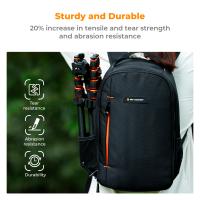How Do Trail Cameras Work Without Internet?
Trail cameras, also known as game cameras or scouting cameras, are a vital tool for hunters, wildlife enthusiasts, and property owners looking to monitor areas for animal activity or security purposes. These devices are specifically designed to work autonomously, often in remote locations without access to Wi-Fi or the internet. But how exactly do they function without internet connectivity? Let’s explore the technology behind these devices, their components, and how you can make the most of these cameras in offline environments.
The Essentials of Trail Camera Operation
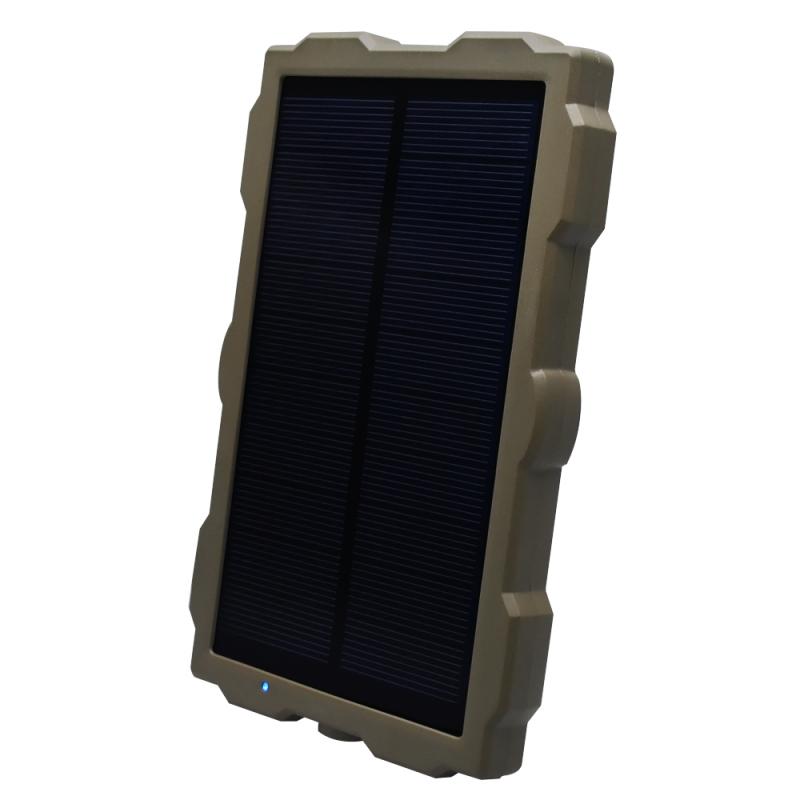
At its core, a trail camera is a motion-activated camera designed to capture photos or videos of wildlife or other activity within a monitored area. It relies on an intricate system of sensors, batteries, and storage media to function effectively. The lack of internet does not hinder its ability to capture and store data, as it operates primarily as a standalone device.
Here’s how a trail camera works without internet:
1. Motion Detection Technology
The primary feature of a trail camera is its motion sensor, which detects movement in its field of vision. Most trail cameras use Passive Infrared (PIR) sensors to sense changes in heat signatures and motion. When an animal or person moves in front of the camera, the sensor detects this change and immediately triggers the camera to take a photo or start recording a video.
The detection range and sensitivity of the sensor vary depending on the model and settings of the camera. For instance, you can usually adjust the sensitivity to minimize false triggers, such as leaves blowing in the wind.
2. Power Source
Trail cameras are designed to function in rugged and remote environments, often for weeks or months at a time. They typically use replaceable or rechargeable batteries (AA batteries are common), although some models are compatible with solar panels.
Battery life is one of the most critical considerations when setting up a trail camera offline. Features like power-saving modes and adjustable activation intervals help extend the battery life significantly. By limiting unnecessary operations and reducing the length of recorded video, these cameras minimize energy consumption while still capturing important moments.
3. Image and Video Storage
In the absence of internet connectivity, trail cameras store all captured images and videos locally. Most utilize SD cards or microSD cards for this purpose. A standard SD card can hold thousands of photos, depending on the resolution and image file size. For videos, the required storage will vary based on video resolution, frame rate, and duration of each clip.
Once the SD card reaches its storage limit, the camera either stops recording or begins overwriting older files, depending on its settings. Retrieving your footage simply involves removing the SD card and inserting it into a computer or compatible device.
4. Nighttime Capability
A key feature of trail cameras is their ability to operate effectively in low-light conditions. Using built-in infrared (IR) technology, these cameras can capture black-and-white night images or videos without the need for visible light. This keeps the camera non-intrusive and prevents it from scaring away wildlife.
Some high-end models include "no-glow" or "black-flash" IR LEDs, which are entirely invisible to both humans and animals. Other models use low-glow LEDs that emit a faint red light, which may still be visible in dark conditions.
5. Offline Configuration and Settings
Trail cameras are programmed using physical buttons, onboard displays, or smartphone apps (via Bluetooth or a local wired connection). Users can configure key settings such as:
- The resolution of photos and videos.
- The duration of triggered recordings.
- Detection range and PIR sensor sensitivity.
- Time-lapse intervals.
- Date and time stamps on footage.
These settings determine how the camera operates without requiring any internet connectivity.
6. Data Retrieval
To view the footage captured by the trail camera, you’ll need to manually retrieve the SD card from the device. Some models also allow you to connect to the camera via a USB cable for downloading footage directly.
While the absence of internet connectivity means you won't receive real-time notifications or data uploads, it's still easy to review the footage on your computer or a compatible device. Many users choose to check their cameras periodically, based on their particular needs.
---
The Advantages of Using Trail Cameras Without Internet
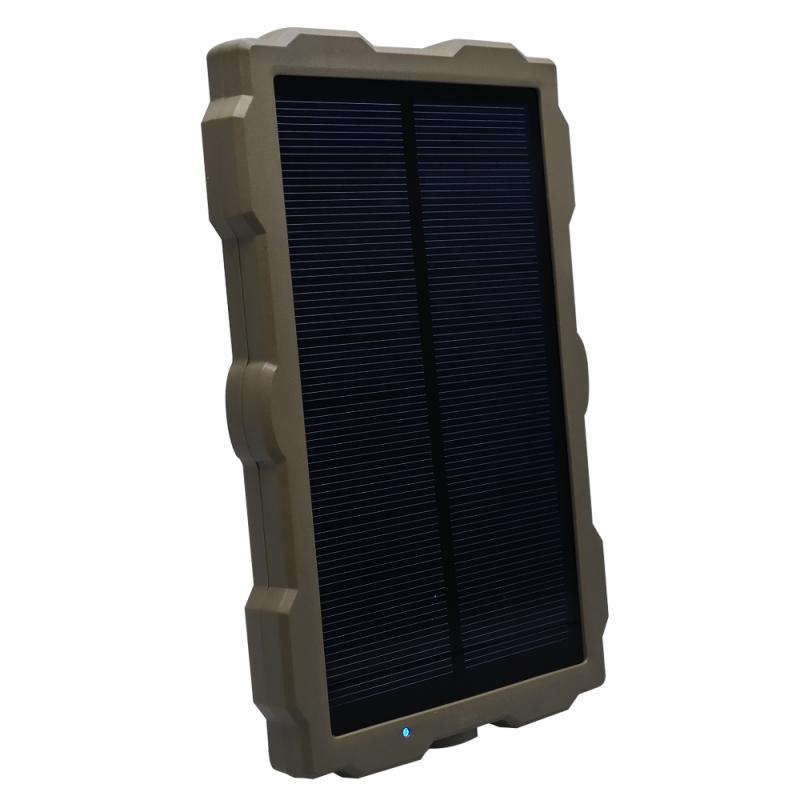
While internet-enabled cameras have become increasingly popular for instant alerts and real-time monitoring, trail cameras without internet remain highly effective for a variety of applications. In fact, their internet-free nature confers several advantages:
1. Remote Deployment
Trail cameras work seamlessly in remote locations with no internet access. Whether you're monitoring a game trail deep in the forest or setting up a camera on a distant piece of land, these devices are reliable and functional in areas where connectivity is nonexistent.
2. Cost Efficiency
Operating without the internet eliminates the need for cellular data plans or expensive hardware. Traditional trail cameras can be significantly cheaper than their internet-enabled counterparts, making them an appealing option for budget-conscious users.
3. Ease of Maintenance
Since no internet connection is required, there are fewer connectivity issues to troubleshoot. This simplicity makes trail cameras easier to maintain, which is particularly beneficial in remote or hard-to-reach areas.
4. Privacy and Security
A trail camera without internet does not transmit data, ensuring that your footage is stored securely on the device itself. This reduces the risk of cyberattacks, hacking, or unauthorized access, which can be a concern for internet-enabled devices.
---
Practical Applications of Offline Trail Cameras

Trail cameras without internet connectivity have a variety of real-world uses. Some of the most common applications include:
1. Wildlife Observation
One of the primary uses of trail cameras is to observe wildlife and track animal movement. With motion-activated recording and long battery life, they allow users to capture candid moments of animals in their natural habitat without disturbing them.
2. Hunting and Scouting
Hunters use trail cameras to scout game activity, identify specific animals, and determine the best times and locations for hunting. By strategically placing cameras along trails, near water sources, or in feeding areas, hunters can gather valuable insights into wildlife patterns.
3. Property Security
Many property owners use trail cameras to monitor entrances, driveways, or other vulnerable areas. These cameras provide an affordable way to capture evidence of trespassers, vandalism, or theft without requiring internet access.
4. Research and Conservation
Researchers and conservationists deploy trail cameras for studying endangered species, tracking migration patterns, or monitoring wildlife populations. The non-invasive nature of trail cameras makes them an essential tool for ecological studies.
---
Challenges and Limitations

While trail cameras without internet are incredibly useful, they do have some limitations:
- Manual Data Retrieval: You’ll need to physically access the camera to review footage, which can be inconvenient if the camera is deployed in a remote or hard-to-reach location.
- Delayed Updates: Unlike internet-connected models, offline cameras cannot send real-time notifications or alerts. This makes them less effective for immediate action, such as deterring intruders.
- Limited Data Storage: The amount of footage you can capture is limited by the capacity of the installed SD card. If you forget to regularly check and replace full cards, you risk missing important events.
---
Maximizing the Performance of Your Offline Trail Camera
To get the most out of a trail camera without internet, here are a few tips:
1. Strategic Placement: Position your camera in high-traffic areas such as animal trails, watering holes, or food sources for wildlife. For property security, place cameras at entry or exit points.
2. Use Quality Batteries: Invest in high-quality batteries or consider using a solar panel if your camera supports it. This can extend the uptime of the camera and reduce the frequency of maintenance trips.
3. Regular Maintenance Checks: Establish a routine to periodically check your camera, replace batteries, and swap SD cards. This ensures you capture all events without interruptions.
4. Upgrade Storage: Use SD cards with larger storage capacities to minimize the risk of running out of space, especially if you plan on capturing high-resolution photos or videos.
5. Weatherproofing: Ensure the camera is properly sealed against dust, rain, and extreme temperatures to prolong its lifespan and functionality.
---
Trail cameras are remarkably versatile tools that work efficiently even without internet connectivity. They rely on proven technologies such as motion sensors, infrared illumination, and local data storage to capture high-quality images and