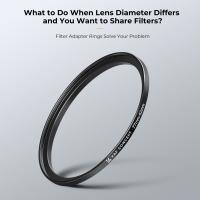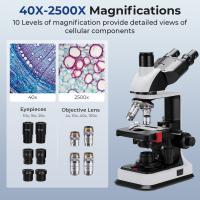Why Do Led Lights Flash On Camera?
LED lights are widely praised for their energy efficiency, longevity, and brightness, but they do come with certain quirks that can sometimes be puzzling to the ordinary consumer. One such common phenomenon is the appearance of flickering or flashing when they are captured on a camera. This phenomenon can seem strange, especially since the human eye doesn't perceive this flicker in real-time under normal circumstances. However, the explanation behind it lies in the science of how LED lights and cameras work. In this article, we will dive into why LED lights flash on camera, uncover the technical aspects behind this occurrence, and offer practical solutions for mitigating the issue.
Understanding the Basics: How LED Lights Work

To understand why LED lights flash on camera, we first need to explore how LED lights function. Unlike traditional incandescent bulbs that emit continuous light due to heated filaments, LED lights work by emitting light through the movement of electrons in a semiconductor material. This process requires electrical current to pass through the LED driver circuit, which regulates the light's output and ensures efficiency.
Most LED lights operate using alternating current (AC). Electrical systems in homes and businesses typically operate on AC power, which alternates between positive and negative voltage cycles. Standard AC power in most countries cycles at a frequency of 50 Hz or 60 Hz, meaning the power supply alternates 50 or 60 times per second. Although this cycling is too fast for the human eye to notice, LEDs powered by AC current are technically turning on and off in sync with the electrical current's frequency.
When you look at LED lights with the naked eye, the flicker caused by this alternating current isn’t perceptible due to human visual persistence — the phenomenon where our eyes and brain retain images long enough to smooth out fast flickers. However, when a camera is introduced into the scenario, things start to become more complicated.
---
The Role of Camera Shutter Speed and Frame Rate

Cameras capture images differently from how human eyes perceive light. Cameras work by opening and closing their shutters (mechanical or electronic) for a fraction of a second to expose a sensor or film to light. The speed at which the shutter operates, as well as the frame rate of video capture, influences how light is recorded.
Frame rate refers to how many frames, or pictures, are recorded per second in a video. For example, a typical video might be captured at 24, 30, or 60 frames per second (fps). If the frame rate of the camera and the refresh rate of the LED do not align, the short bursts of light emitted by the LED can be captured as distinct flashes. This results in visible flickering or banding in the recorded video.
The mismatch between the camera’s shutter speed or frame rate and the frequency of the LED light’s operation creates this interaction. Essentially, the camera is "sampling" the light at a rate that exposes the on-and-off cycling of the LED. This is similar to how a spinning wheel might appear to turn backward or stand still when filmed at certain speeds — it's a visual artifact caused by mismatched frequencies.
---
Pulse Width Modulation (PWM) in LEDs

Another critical factor contributing to the flicker seen on camera is the method by which many LED lights are dimmed. LEDs often use a technology called Pulse Width Modulation (PWM) to adjust brightness levels. PWM dims the light output by rapidly switching the LED on and off at a high frequency. The ratio of the "on" time versus the "off" time determines the perceived brightness. For example, an LED that is on 90% of the time and off 10% of the time will appear brighter than one that is on for only 50% of the cycle.
While PWM frequencies are typically set high enough to avoid being noticeable to the naked eye, cameras can detect them due to their precise frame rate and shutter mechanisms. As a result, PWM-based dimming can amplify flicker or flashing artifacts in recorded footage.
---
Why This Happens More with LEDs than Other Lights

You might wonder why LED lights seem to flicker on camera more often than other types of lighting, such as incandescent or fluorescent lights. This primarily comes down to the quick response time of LEDs. Unlike incandescent light bulbs, which have filaments that gradually heat up and cool down, LEDs respond almost instantaneously to changes in current. This rapid response makes the on-off cycling (caused by AC power or PWM dimming) far more noticeable when captured by a camera.
In contrast, incandescent light bulbs maintain a relatively constant glow throughout the AC cycle because the filament retains heat temporarily. Fluorescent lights, while they also exhibit flickering, are generally less responsive and rely on phosphors that provide some persistence, thus reducing the apparent flashing. LEDs' speed and precision make their light output more prone to being affected by imaging equipment.
---
Solutions to Reduce or Eliminate LED Flashing on Camera
While the science behind LED flickering is fascinating, it can also be problematic, especially for photographers, videographers, and content creators who require clean, professional-looking footage. Fortunately, there are several ways to minimize or eliminate the flickering effect of LEDs on camera.
1. Choose Flicker-Free or High-Quality LEDs
Not all LED products are built the same. Higher-quality LED lights often include better drivers that mitigate flickering. Flicker-free LEDs are designed to produce consistent light output with minimal variations, even when working with AC power or PWM dimming.
2. Adjust Camera Settings
Another practical way to reduce LED flickering is to adjust your camera's shutter speed and frame rate. Matching the camera's frame rate to the frequency of the LED light can help minimize the visual flashing. For example, in regions with a 50 Hz AC power frequency, shooting at 25 fps or 50 fps can offer better results.
Similarly, adjusting the shutter speed to match the light's frequency can produce smoother footage. However, this approach may compromise other aspects of your camera settings, such as exposure or motion blur.
3. Use Continuous Lighting Solutions
For professional videography, continuous lighting equipment that avoids PWM dimming and AC-based flicker can be used. These lights are specifically designed to provide a steady, constant stream of brightness suitable for recording.
4. Diffuse the Light
Adding a diffuser to your LED light source can help soften its output and reduce the visibility of flickering. While this method doesn't eliminate the flashing entirely, it can make it less noticeable in recorded footage.
5. Invest in LED Light Panels for Film and Photography
Products aimed at filmmakers and photographers often prioritize flicker-free technology. These specialized LED panels use advanced circuitry to ensure their output is consistent and compatible with cameras. Although they may be more expensive, their performance justifies the cost for professionals.
6. Use DC Power or Flicker-Free Drivers
LEDs powered by direct current (DC) won't experience fluctuations associated with AC frequencies. Using DC-based drivers can eliminate flickering caused by current alternations. Alternatively, upgrading to LED drivers with enhanced flicker filtering can also resolve the issue.
---
The phenomenon of LED lights flashing on camera is primarily a byproduct of the interaction between the way LED lights produce light and how cameras capture it. Factors such as the alternating current powering the LED, the use of PWM dimming, and the mismatch of camera settings all contribute to the visibility of this flickering effect. While it might seem like a complicating factor in filming or photography, understanding the technical underpinnings of this issue can help you make informed decisions to mitigate it.
Whether you're an amateur enthusiast or a professional videographer, managing LED flicker involves selecting high-quality lighting solutions, adjusting your camera settings, or using specialized tools designed to eliminate the problem. By applying these techniques, you can ensure that your recordings are clean, flicker-free, and visually appealing, maintaining the quality of your visual content.