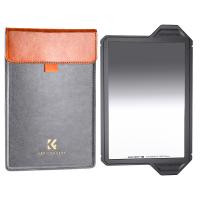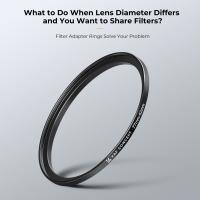Where To Set Up Security Cameras?
Installing security cameras is one of the most effective steps you can take to protect your home or business. However, determining where to set up these cameras is a critical factor in ensuring maximum efficiency. Placing the cameras in ideal locations not only provides comprehensive coverage but also helps deter potential criminal activity. This article will walk you through the key considerations and guidelines for setting up security cameras, while addressing common questions and needs.
---
Understanding the Purpose of Security Camera Placement

The primary function of security cameras is to monitor and secure specific areas. The placement should reflect the goals you want to achieve, such as deterring burglars, monitoring high-traffic areas, or keeping an eye on vulnerable spots. These goals will largely dictate the locations where you should set up your cameras.
Key reasons for installing security cameras include:
1. Deterrence: Cameras placed in obvious but secure locations can discourage criminal activity.
2. Evidence Collection: They can record clear evidence in case an incident occurs.
3. Remote Monitoring: Modern systems allow real-time viewing of critical areas.
Understanding these objectives can guide you in determining optimal placements and ensuring your security needs are met effectively.
---
Key Areas to Install Security Cameras
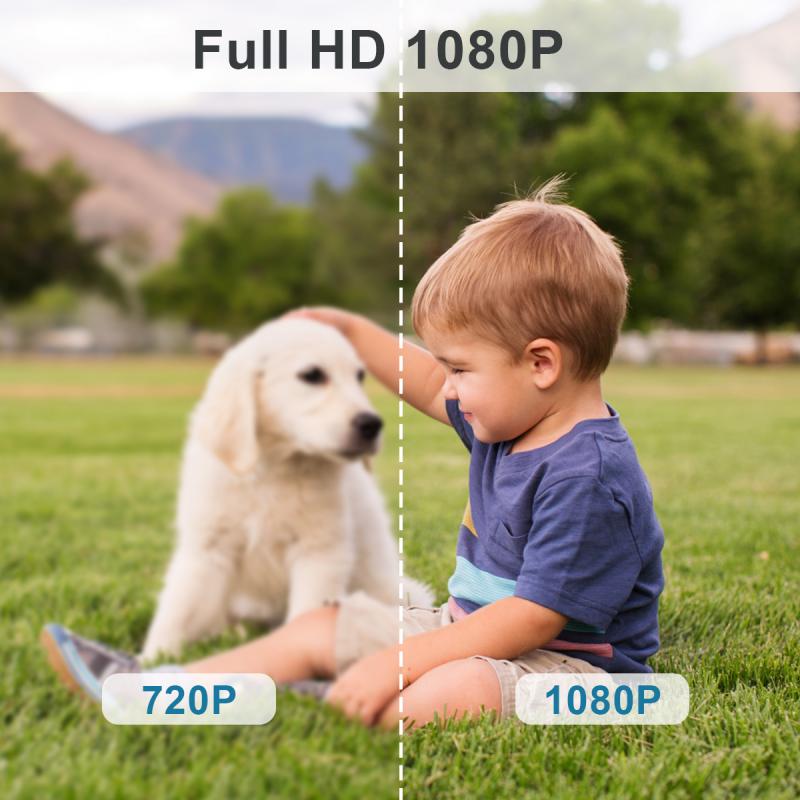
1. Entry Doors
Statistics show that the majority of burglars enter through the front door. Thus, your first priority should be to install a camera overlooking the main entry point. This placement ensures anyone entering or exiting is captured on video. To enhance effectiveness:
- Place the camera at an elevated height (8–10 feet off the ground) to reduce tampering.
- Use wide-angle lenses for a broader view.
- Consider installing a video doorbell with a built-in camera if your budget allows.
In addition to the main entry, side or back doors are also common entry points for intruders. Installing cameras overlooking these areas adds an additional layer of protection.
2. Garage and Driveway
Garages and driveways are often overlooked but should be high-priority zones for monitoring. Thieves frequently target garages for easy access to tools, equipment, or vehicles. Installing a camera at this location can help in:
- Monitoring vehicle safety.
- Capturing any unauthorized access attempts.
- Keeping track of deliveries made while you are away.
For maximum effectiveness, angle the camera to capture the driveway’s length and widen its coverage to include garage doors.
3. Windows Accessible from Ground Level
Ground-floor windows, especially those that are not facing public streets, are common points of entry for burglars. Cameras placed near these windows can alert you to someone attempting to break in. Consider positioning them such that they capture movement outside the window without excessive glare from glass reflection.
4. Backyard and Side Yards
The backyard and side yards are vulnerable parts of any property as they are typically shielded from public view. These areas are often targeted by intruders hoping to sneak around undetected. Here’s how to plan the placement:
- Install motion-sensor cameras to save storage space while capturing activity only when movement is detected.
- Cover access points like gates, fences, or sheds.
5. Common Interior Spaces
While outdoor cameras handle most external threats, indoor cameras can be crucial for detailed monitoring of specific locations within your home or business. Key areas include:
- Living rooms or dens where valuables like electronics are kept.
- Staircases, especially if your home has multiple floors.
- Entryways, which help capture anyone who bypasses outdoor cameras.
However, to protect your privacy, avoid placing security cameras in personal areas like bedrooms or bathrooms.
---
Tips to Optimize Security Camera Placement

Now that you know the primary locations for setup, consider these placement tips to ensure your cameras are as effective as possible:
1. Focus on High-Traffic Areas
Position cameras in areas that see high levels of activity, such as doorways, hallways, or driveways.
2. Eliminate Blind Spots
Map out camera coverage to ensure you’re not leaving gaps in your security. Overlapping coverage of adjacent cameras can help reduce blind spots.
3. Maximize Field of View
Use cameras with wide-angle lenses to cover as much area as possible. For larger properties, consider pan-tilt-zoom cameras or even multiple fixed cameras.
4. Maintain Proper Lighting
Poor lighting can significantly reduce the effectiveness of any security setup. Motion lights or infrared cameras can ensure you capture clear footage even in low-light conditions.
5. Conceal Wiring
Visible wiring can make cameras more vulnerable to tampering by intruders. Opt for wireless cameras if concealment becomes a challenge.
6. Weatherproof Outdoor Cameras
If you’re installing outdoor cameras, ensure they’re designed for weather resistance. Outdoor models are built to withstand rain, heat, and cold, but it’s best to place them in sheltered spots for maximum longevity.
7. Angle for Identification
Position your cameras to capture facial features rather than the top of someone’s head. For instance, cameras at doorways should be angled slightly downward to capture people as they approach.
8. Choose the Right Height
Installing cameras too high may obscure details, while cameras placed too low can be tampered with. A height of about 8–10 feet is optimal.
---
Common Pitfalls to Avoid During Installation

While selecting the right locations is crucial, avoiding mistakes in installation is equally important. Here are some frequent errors to watch out for:
- Improper Placement: Cameras placed too far away from the target area may fail to capture necessary details, reducing their usefulness.
- Neglecting Privacy Policies: If you're setting up cameras in shared or communal spaces (e.g., apartment complexes or workplaces), ensure compliance with privacy laws.
- Ignoring Weather Conditions: Placing cameras in areas exposed to extreme weather without adequate protection can affect performance and increase maintenance costs.
- Overlooking Power and Connectivity: Cameras that rely on power supply or Wi-Fi should be installed close to an electrical source or strong signal point.
---
Future-Proofing Your Security Setup
Security needs evolve over time. Whether adding cameras due to new vulnerabilities or upgrading your system, you should always build flexibility into your setup. Consider investing in cameras with advanced features such as:
- Cloud-Based Storage: Eliminates the risk of losing footage in case cameras are damaged or stolen.
- High-Resolution Video: Higher resolution enhances clarity, making it easier to identify faces or details.
- AI-Powered Detection: Modern cameras with artificial intelligence can differentiate between pets, moving vehicles, and humans.
- Integration with Smart Systems: Cameras connected to smart home systems enable you to manage your security remotely.
---
The Benefits of Proper Security Camera Placement
Regardless of the system’s complexity, the primary benefits of proper placement are:
1. Enhanced Safety and Deterrence: Strategically positioned cameras act as a visual deterrent to potential intruders.
2. Clear Incident Documentation: Helps law enforcement or insurance companies with crucial, high-quality evidence.
3. Peace of Mind: Knowing your property is well-monitored can alleviate stress and anxiety, whether you’re at home or away.
---
Determining where to set up your security cameras is as important as choosing the cameras themselves. Consider your property layout, the areas most at risk, and the purpose of installing the cameras. By placing surveillance devices at entry points, windows, driveways, and other critical spots, you ensure comprehensive coverage and increased peace of mind.
Finally, remember to pair the optimal placement with proper installation and maintenance practices. Combining the right tools with effective positioning can make the difference between a well-secured home or business and avoidable vulnerabilities.