Where Do Security Cameras Store Data?
When choosing a security camera, one of the most important considerations is determining where and how it stores recorded data. This fundamental question impacts not only data accessibility but also privacy, budget, and the level of control you have over the footage. Storage solutions for security cameras fall into several categories, each with its advantages and limitations depending on the user's requirements. In this article, we’ll explore where security cameras typically store their data, analyze the pros and cons of popular storage options, and guide you in selecting the best storage method for your particular needs.
Local Storage: Managing Data On-Site

Local storage refers to cases where security footage is stored on hardware located physically near the camera or within the same premises. This typically includes microSD cards inserted into the camera itself, network video recorders (NVRs), or digital video recorders (DVRs).
1. MicroSD Cards

Security cameras with built-in microSD card slots allow footage to be stored directly on the camera itself. Storage capacities vary based on the size of the microSD card, typically ranging from 16 GB to 512 GB or more.
Advantages:
- Cost-Effective: MicroSD cards are relatively inexpensive, with no ongoing subscription costs.
- Independence from Network: Footage can still be recorded even if your internet connection is down.
- Accessibility: Recorded footage is easily accessible by simply removing the card and viewing it on a computer or compatible device.
Disadvantages:
- Limited Capacity: MicroSD cards have a finite amount of storage and often require overwriting old footage once they’re full.
- Vulnerability to Loss or Damage: If the camera is stolen or the microSD card is damaged, the stored footage can be irretrievably lost.
2. DVR/NVR Systems

DVRs and NVRs serve as centralized storage devices for multiple security cameras. While DVRs are typically used with older analog systems, modern IP cameras usually rely on NVRs. Footage is transmitted from the camera to the recorder, typically via wired connections, and saved onto built-in hard drives.
Advantages:
- Large Storage Capacity: DVRs and NVRs can store weeks or months of footage, depending on the size of the hard drive.
- Centralized Management: These systems provide you with a single hub to manage and review multiple camera feeds.
- Offline Accessibility: Stored footage doesn’t require internet connectivity to access.
Disadvantages:
- Initial Cost and Setup: Purchasing a DVR/NVR system can require a significant initial investment. Setting up wired connections to each camera may also be labor-intensive.
- Vulnerability to Theft: Like microSD cards, local storage devices can be stolen or damaged, leading to the loss of critical data.
Cloud Storage: Remote and Scalable
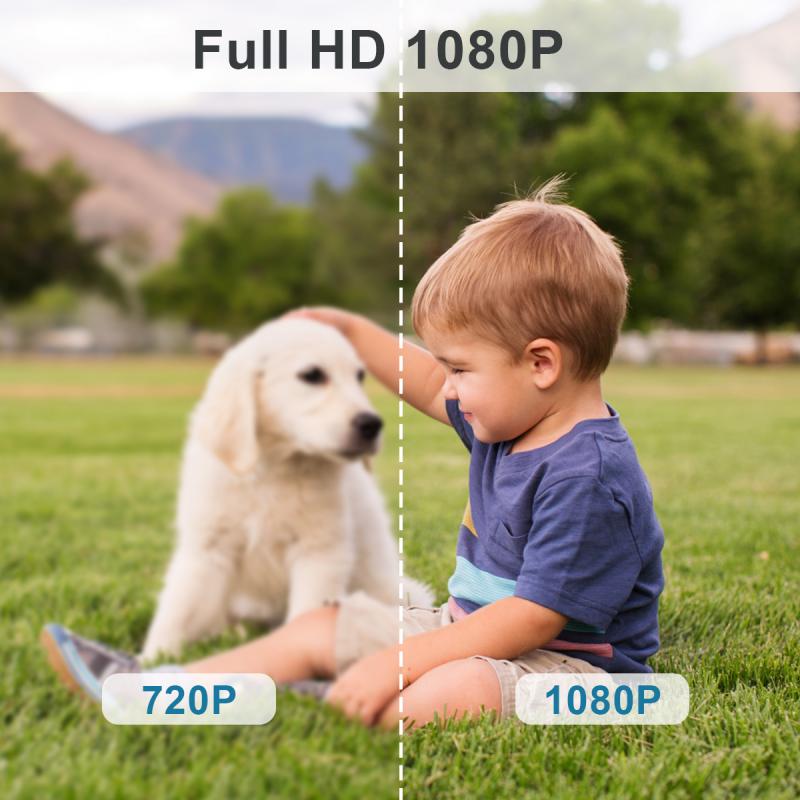
Cloud storage is becoming an increasingly popular option for security cameras, especially for smart home systems. In this scenario, footage is uploaded to remote servers managed by a third-party provider. Users access the footage through an app or online dashboard.
Advantages:
- Remote Access: With cloud storage, you can view footage from anywhere with an internet connection, using a smartphone, tablet, or computer.
- Automatic Backups: Even if the camera is destroyed or stolen, the footage remains safe on the remote servers.
- Scalability: With cloud storage, you’re not limited by the physical size of a hard drive. Most providers offer tiered plans based on storage needs.
Disadvantages:
- Subscription Costs: Cloud storage often comes with recurring fees for storage capacity and features like longer retention periods or advanced alerts.
- Privacy Concerns: Storing sensitive data on third-party servers may make it susceptible to hacking if the provider’s security measures are inadequate.
- Internet Dependency: Cloud storage necessitates a reliable internet connection; disruptions can lead to missed footage uploads or lag in accessing data.
Hybrid Storage: The Best of Both Worlds
A hybrid storage setup combines local and cloud-based storage for added redundancy and flexibility. For instance, some cameras store recent footage locally while simultaneously backing up data to the cloud. This approach ensures footage is preserved even if one storage solution fails.
Advantages:
- Increased Reliability: If local storage fails or is stolen, cloud backups provide peace of mind.
- Customizable Solutions: Users can tailor the system to store critical footage on the cloud and less important footage locally, or vice versa.
Disadvantages:
- Higher Costs: Hybrid solutions typically combine the expense of local storage hardware with ongoing cloud subscriptions.
- Configuration Complexity: Setting up a hybrid system may take more effort than choosing a single storage option.
Choosing the Right Storage Solution
When deciding the optimal storage solution for security cameras, the following considerations can guide your decision-making process:
1. Budget
If cost is a major consideration, microSD cards or DVR/NVR systems provide a more budget-friendly solution compared to cloud-based services. However, free cloud storage with limited capacity is sometimes offered as part of the purchase for select security cameras.
2. Privacy and Security
For users concerned about privacy, local storage ensures sensitive footage is not exposed to potential cyberattacks on third-party servers. Conversely, cloud storage includes robust encryption protocols from reputable providers, but this cannot eliminate all risks of breaches.
3. Scalability and Retention Needs
Businesses or large properties with multiple cameras might require high-capacity storage solutions like NVRs or professional-grade cloud plans. For homes or smaller setups, basic local or cloud storage may suffice.
4. Access Requirements
Do you need 24/7 remote access to footage, or are you satisfied with retrieving data on-site? Those who travel frequently or need constant access (e.g., in case of break-ins while away) may find cloud storage indispensable.
5. Network Reliability
Poor internet connectivity could render cloud storage impractical. In such cases, local storage becomes a more reliable alternative.
Backup and Maintenance for Storage Solutions
No matter the storage solution you choose, implementing a comprehensive backup strategy is key to ensuring important footage isn’t lost. Regularly check and maintain cameras, storage devices, and systems to confirm they’re working effectively. For local storage, periodically back up footage to external hard drives or other devices. For cloud storage, verify that backups are uploading consistently and ensure you’ve selected an adequate plan to retain older footage as needed.
Future Trends in Security Camera Storage
As technology advances, there are exciting developments in the realm of security camera storage:
- Edge Storage: Cameras with built-in advanced storage technologies can process and analyze videos locally, minimizing bandwidth use and offering increased privacy.
- AI-Powered Cloud Services: AI can automatically tag and organize footage, making it easier to review and search specific incidents.
- Blockchain for Storage Security: Blockchain integration could make cloud storage more secure by decentralizing data and preventing unauthorized access.
The question of where security cameras store data doesn’t have a one-size-fits-all answer. From local storage solutions like microSD cards and NVRs to the convenience of cloud-based systems or hybrid setups, each option offers unique benefits and trade-offs based on your priorities. By considering factors like your budget, accessibility needs, and privacy requirements, you can select a storage solution tailored to your situation.
As technology continues to evolve, new storage capabilities and integrations with artificial intelligence will further enhance the efficiency, security, and reliability of video surveillance systems. For now, understanding the fundamentals of available storage options will empower you to make an informed decision and ensure the safety and security of your home or business.


























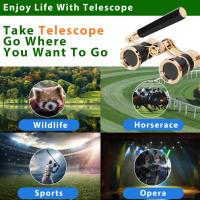






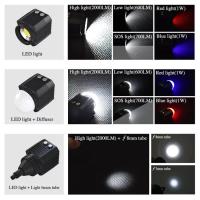




There are no comments for this blog.