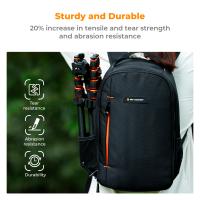What Is Memory Card In Computer?
A memory card is a compact and portable device used for storing digital data. It acts as a storage medium for various electronic devices, including computers, cameras, smartphones, gaming consoles, and more. Memory cards are a crucial element within the modern digital ecosystem, allowing individuals to save, retrieve, and transfer data with incredible ease. This article will explore the concept of memory cards in the context of computers, understanding their functionality, types, practical uses, and factors to consider when selecting one. By addressing common questions, it aims to demystify memory cards and provide clarity on their applications.
---
What Is a Memory Card?

A memory card, sometimes referred to as a flash memory card, is a small, power-efficient data storage device capable of recording and retaining information in a non-volatile format. Non-volatile memory ensures that data is not lost even when the device is powered off, making it reliable for long-term storage. Memory cards are most often used as an auxiliary storage option, serving to expand or enhance the available space on devices where internal storage may be limited.
In the context of computers, memory cards are often utilized to transfer files or as additional storage options. They connect to computers via built-in card readers or external adapters and are widely recognized for being lightweight, durable, and portable.
---
How Do Memory Cards Work?

Memory cards rely on flash memory technology, a form of solid-state storage. Flash memory operates by electronically manipulating memory cells, which store bits of data represented in binary (0s and 1s). Unlike traditional storage options such as hard disk drives (HDDs), memory cards have no moving parts, making them faster, more durable, and less prone to mechanical failure.
When a memory card is inserted into a compatible device, data can be written, read, or erased. Most memory cards offer removable and rewritable capabilities, allowing users to use the same card repeatedly. Due to advancements in technology, modern memory cards boast high-speed performance, large storage capacities, and compatibility with various file formats.
---
Common Types of Memory Cards

Memory cards come in various formats, each suited to specific devices and purposes. Below are some of the most commonly used memory card types:
1. Secure Digital (SD) Cards:
SD cards are among the most widely used memory card formats in computers, digital cameras, and other devices. There are three primary subtypes:
- Standard SD: Typically offers storage capacities ranging from 2MB to 2GB.
- SD High Capacity (SDHC): Supports storage capacities from 4GB to 32GB.
- SD Extended Capacity (SDXC): Provides storage capacities beyond 32GB, sometimes up to 2TB.
2. MicroSD Cards:
A miniature version of the SD card, microSD cards are extensively used in smartphones, tablets, and smaller gadgets due to their compact design. Like SD cards, they come in microSD, microSDHC, and microSDXC versions.
3. CompactFlash (CF) Cards:
CF cards are often used in professional photography and videography equipment. They have larger physical dimensions compared to SD cards and offer high-speed performance and reliable durability, although they are less common in consumer-grade devices.
4. Memory Stick:
Originally developed by Sony—a proprietary format used in specific Sony products such as cameras, camcorders, and PlayStation gaming consoles.
5. xD-Picture Cards:
Primarily used in older Fujifilm and Olympus digital cameras, these cards have largely fallen out of favor due to other formats dominating the market.
6. MultiMediaCard (MMC):
Though similar in shape and function to SD cards, MMC cards are less frequent in modern usage.
---
Applications and Practical Uses

Memory cards are versatile storage devices with applications spanning multiple domains. Here are some of the most common uses:
1. Digital Media Storage:
Perhaps the most recognizable use case is the storage of digital photographs, videos, and music. Cameras, camcorders, and drones rely heavily on memory cards to capture and retain multimedia content.
2. File Transfer:
Memory cards serve as convenient tools for transferring files between devices. For instance, a photographer can quickly transfer images from their camera to a computer using an SD card.
3. Supplemental Storage:
When a computer's internal storage space runs low, memory cards can act as external storage to save documents, photos, and other files.
4. Gaming Consoles:
Many gaming consoles, such as the Nintendo Switch, use memory cards to expand storage for downloadable games and save files.
5. Backup Solutions:
Memory cards can serve as affordable backup options for essential files, ensuring an added layer of data protection in case of a primary storage failure.
6. Embedded Devices:
Beyond consumer electronics, memory cards are used in embedded systems like GPS units, medical devices, and IoT gadgets for reliable data storage.
---
Key Factors to Consider When Choosing a Memory Card
Selecting the right memory card requires careful consideration of several factors, as not all cards are equally suitable for every purpose. The following attributes play a significant role in decision-making:
1. Storage Capacity:
The storage capacity determines how much data the card can hold. For simple tasks like transferring documents, smaller capacities (e.g., 8GB or 16GB) may suffice. High-capacity cards (128GB, 256GB, or higher) are ideal for users dealing with hefty files such as HD videos and large photo albums.
2. Speed Class and Performance:
A memory card's speed class indicates its data transfer rates, usually measured in megabytes per second (MB/s). Common ratings include Class 2, 4, 6, and 10, with higher numbers signifying faster speeds. For applications involving HD video recording or rapid data transfers, a high-speed card (Class 10 or UHS-rated) is preferable.
3. Compatibility:
Ensure the memory card is compatible with your device. Devices often specify the type (e.g., SDHC, microSDXC) and maximum supported capacity. Using an incompatible card may result in performance issues or data loss.
4. Durability:
High-quality memory cards are often resistant to water, shock, dust, and extreme temperatures. These features are particularly important for outdoor enthusiasts or professionals working in challenging environments.
5. Brand and Reliability:
Investing in a reputable brand ensures better reliability and technical support. Trusted manufacturers like SanDisk, Samsung, Kingston, and Lexar are well-regarded for producing durable, efficient memory cards.
6. Price-to-Performance Balance:
While high-performance cards offer powerful features, they often come at a premium cost. Consider your actual needs and weigh them against the price to find a memory card suited to your use case.
---
Common Challenges and Troubleshooting
Memory cards, although highly functional, may encounter issues that can hinder their performance or usage. Below are some challenges users face and tips to address them:
1. Data Corruption:
Memory cards are susceptible to file system corruption due to improper ejection, malware, or hardware faults. Regular backups and using "safe eject" functions can mitigate this risk.
2. Compatibility Errors:
A card may not work with certain devices due to format mismatch or large capacity exceeding the device's limits. Always consult device specifications before purchasing.
3. Write Protection Error:
Some SD cards have a physical switch for write protection. If you encounter issues during file transfers, check to see if the lock is inadvertently engaged.
4. Low Performance:
Using a slow-speed card for high-demand applications may lead to lag. Switching to a card with better speed ratings can resolve this issue.
---
Memory cards have become indispensable tools in the digital age, offering compact and reliable storage solutions for a variety of devices, including computers. Understanding the types, functions, and practical applications of memory cards can help users better integrate them into their workflows.
From expanding storage and transferring files to backing up critical data, memory cards serve diverse roles based on their capacity, speed, and compatibility. By carefully selecting the appropriate memory card based on specific requirements, users can ensure optimal performance and outcomes in their digital endeavors.
With technology continuing to evolve, memory cards will likely deliver even greater capabilities in the future, enabling faster speeds, larger capacities, and