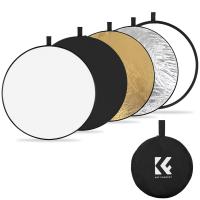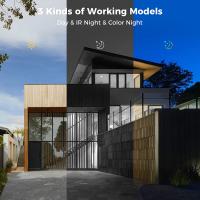What Is An Sd Memory Card?
An SD (Secure Digital) memory card is one of the most ubiquitous forms of portable storage used in a variety of electronic devices to store data, including but not limited to photographs, videos, music, applications, and documents. As the backbone of modern digital storage, SD cards are compact, durable, and versatile, making them an essential tool in our tech-driven world. In this article, we’ll explore everything you need to know about SD memory cards: what they are, how they work, their types, and tips for choosing the right one for your needs.
Understanding SD Memory Cards
At its core, an SD memory card is a small, solid-state storage device designed to provide a reliable and efficient way to save and transfer data. These cards use flash memory technology, a non-volatile storage medium that retains data even after power is turned off. SD cards are highly valued for their portability, scalability, and compatibility with a wide range of devices.
Initially developed in the late 1990s by the SD Association—an industry consortium formed by companies like Panasonic, SanDisk, and Toshiba—SD cards have become the standard for removable storage media. They have grown remarkably over the years, from offering storage capacities of a few megabytes to boasting terabytes of space today.
Applications of SD Memory Cards
SD cards are widely used in various gadgets, including:
- Cameras and camcorders: Professional photographers and filmmakers rely on SD cards for storing high-resolution photos and 4K or even 8K video footage.
- Smartphones: While newer models increasingly rely on built-in storage, many Android devices still allow SD card expansion for additional space.
- Drones: SD cards are essential in drones to capture aerial footage.
- Gaming consoles: Devices like the Nintendo Switch often use SD cards for game storage and updates.
- Laptops and tablets: Many portable computing devices incorporate SD card slots to expand storage and facilitate file transfers.
- IoT devices and automotive systems: SD cards are also employed in specialized systems, such as GPS units, dashcams, and data-logging devices.
Because of their versatility and reliability, SD cards are a mainstay across consumer and professional technology sectors.
---
Types of SD Cards
To cater to different devices and storage requirements, SD cards come in several types, sizes, and formats. Here’s how the main types break down:
1. Physical Sizes
- Standard SD: Measure 32x24x2.1mm and are usually used in cameras, laptops, and camcorders.
- MiniSD: Less common today, these measure 21.5x20x1.4mm and were initially created for early-generation mobile phones.
- MicroSD: The smallest of the lot at 15x11x1mm, microSD cards are primarily used in smartphones, tablets, drones, and other compact devices.
2. Storage Capacity (SD, SDHC, SDXC, SDUC)
- SD (Secure Digital): These cards have capacities ranging from 8MB to 2GB and adhere to the original SD 1.0/1.1 specifications.
- SDHC (Secure Digital High Capacity): Designed for higher storage needs, SDHC cards support capacities from 2GB to 32GB using the SD 2.0 specifications.
- SDXC (Secure Digital Extended Capacity): With capacities ranging from 32GB to 2TB, these cards support the SD 3.0 specifications and are ideal for professional applications such as high-res video recording.
- SDUC (Secure Digital Ultra Capacity): The latest evolution of SD cards, SDUC can theoretically support up to 128TB under the SD 7.0 specifications, although most consumer-grade SDUC cards remain below this limit.
3. Speed Classes
An often-overlooked but critical characteristic of an SD card is its speed class, which determines how fast data can be read from or written to the card. Speed ratings are essential for applications requiring rapid data transfers, such as 4K video recording or burst-mode photography. Here are the main classifications:
- Speed Class: Ratings start from Class 2 (2MB/s) to Class 10 (10MB/s).
- UHS (Ultra High Speed): UHS-I (up to 104MB/s), UHS-II (up to 312MB/s), and UHS-III (up to 624MB/s) are standards tailored for high-performance devices.
- V (Video Speed Class): Optimized for video applications, ranging from V6 (6MB/s) to V90 (90MB/s).
The choice of speed class depends on your use case—casual tasks like storing documents can work with slower cards, but high-end video capture demands cards from the UHS or V-category for optimal performance.
---
How SD Cards Work
SD cards consist of three primary components:
1. Controller: The card’s "brain," responsible for managing data storage and retrieval, as well as optimizing performance and wear leveling.
2. NAND Flash Memory: This part physically stores the data.
3. Interface/Bandwidth: Dictates the card’s compatibility with devices and how fast data flows between the card and the host system.
When you insert an SD card into a device, it serves as a secondary storage medium that complements or extends the device’s internal memory.
---
How to Choose the Right SD Card
Shopping for an SD card can be overwhelming with so many options available. Here are key factors to consider:
1. Device Compatibility
Check the specifications of your device to determine what type and size of SD card it supports. For example, not all devices are compatible with SDXC or SDUC cards.
2. Storage Capacity
Assess your storage needs. A casual user shooting photos for personal use may find a 32GB card sufficient, while a professional videographer filming in 4K will need larger capacities such as 256GB or more.
3. Speed Requirements
Invest in an SD card that meets the speed requirements for your application. For data-intensive tasks, ensure the card supports higher speeds, such as V30 or UHS-II.
4. Brand and Reliability
Ensure you’re purchasing SD cards from reputable brands like SanDisk, Lexar, Kingston, and Samsung. Beware of counterfeit or generic options, as these may lack the performance and durability advertised.
5. Durability
Many SD cards are built to withstand harsh conditions such as temperature extremes, water, shock, and X-rays. Choose rugged models if you plan to use them in demanding environments like outdoor photography or drone operations.
6. Price vs. Performance
While it’s tempting to buy the cheapest card available, it’s crucial to strike a balance between cost and quality. Inadequate performance could lead to issues like dropped frames in video recording or slower file transfers.
---
Tips for Prolonging SD Card Life and Usage
To maximize the life and reliability of your SD card:
- Format Regularly: Periodically formatting the SD card using your device or computer enhances efficiency and prevents errors.
- Avoid Using a Full Card: Leave some free space to prevent performance degradation.
- Use Proper Removal Procedures: Always "eject" the SD card safely from devices to avoid corruption.
- Handle with Care: Protect the card from physical damage, moisture, and extreme temperatures.
- Backup Data: Even high-quality SD cards can fail, so it’s wise to maintain a backup of critical files.
---
Common Issues with SD Cards and Troubleshooting
Despite their reliability, SD cards can occasionally fail. Here are some common problems and solutions:
1. Device Doesn’t Recognize the Card: Check compatibility and ensure the card is correctly inserted. If necessary, clean the card or device slot.
2. Data Corruption: Use data recovery software to attempt salvaging corrupted files.
3. Card Not Formatting: Verify if the card is write-protected (via the mechanical switch on standard SD cards) and use the official SD Formatter tool.
---
Final Thoughts
SD memory cards are a cornerstone of data storage, enabling us to seamlessly capture, store, and share memories and information. By understanding their types,