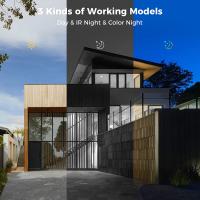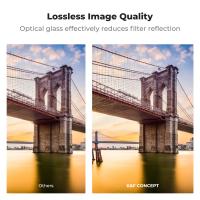What Is A T F Memory Card?
A TF memory card, also known as a TransFlash card, is a type of removable flash memory card primarily used for storing data such as photos, videos, music, documents, and other digital files. Introduced by SanDisk and the SD Association in 2004, TF cards are essentially the same as microSD cards that are widely known today. In fact, the terms "TF card" and "microSD card" are now used interchangeably in most contexts, as the TF card was rebranded as microSD shortly after its release.
The origins of TF cards can be traced back to their development as a smaller alternative to the larger SD (Secure Digital) cards widely used in cameras and other portable devices. The “TF” in the name originally stood for “TransFlash,” emphasizing its role as a cutting-edge storage solution at the time. Despite its original branding, the architecture of the TF card was aligned to match the microSD standard over time, so any distinction between the two is purely historical.
Today, TF cards are used in a wide range of electronic devices, including smartphones, drones, action cameras, GPS units, MP3 players, and even game consoles. Their small size and high capacity make them ideal for portable devices that require a compact storage solution. With the ability to store anywhere from a few megabytes to multiple terabytes of data, these cards have remained popular over the years due to their versatility, affordability, and ease of use.
Understanding the nuances of TF cards and their compatibility with various devices can help consumers make more informed purchasing decisions. This article will explore the features, applications, and tips for using TF cards effectively.
The Evolution and Purpose of TF (TransFlash) Cards
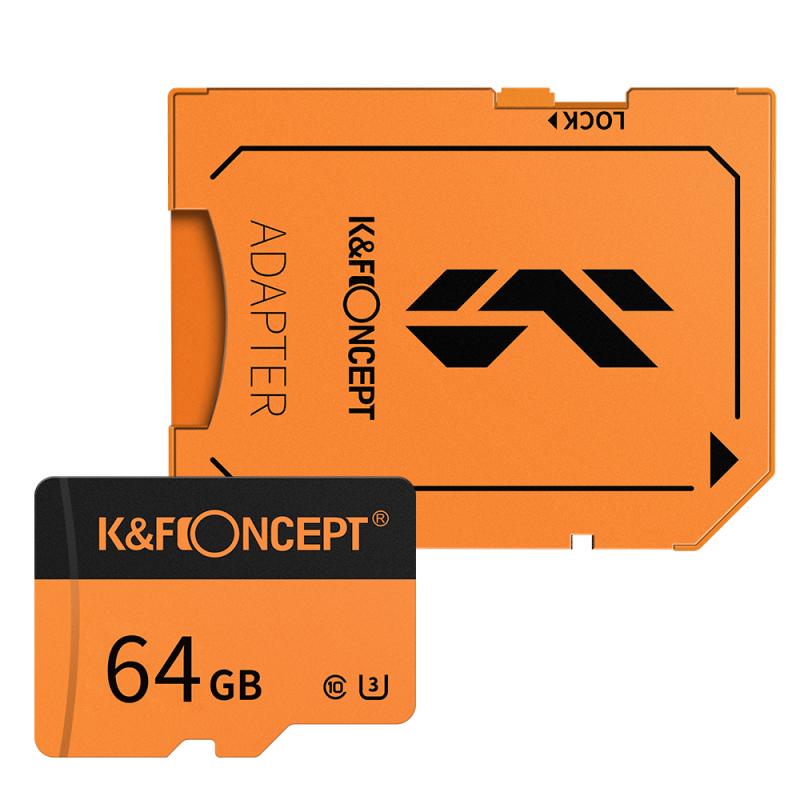
As mentioned earlier, TF cards were first introduced as TransFlash by SanDisk in 2004, making them the smallest flash memory cards at the time. The creation of such a small form factor was seen as a breakthrough, as it allowed mobile device manufacturers to integrate high-capacity storage into increasingly compact devices. Initially developed for specific uses like mobile phones, the introduction of TF cards heralded a new wave of storage solutions focused on smaller, more portable technology.
When the SD Association standardized the format and renamed the TF card as microSD, it became clear that the format would cater to a broader spectrum of device manufacturers. With their dimensions of just 15mm x 11mm x 1mm, the cards were marketed as an alternative to traditional SD cards for applications demanding smaller, more flexible components.
The microSD format also added certain features that were not part of the original TF card design. For example, microSD cards can support SDIO (Secure Digital Input Output) functionalities like GPS or Bluetooth if the host device supports these technologies. Nevertheless, TF cards and microSD cards remain largely identical in their core function: to store and retrieve data efficiently.
Key Features and Benefits of TF Cards

There are several key reasons why TF cards (and microSD cards) have become a popular choice for digital storage across multiple applications:
1. Small Form Factor:
TF cards are extraordinarily compact, making them suitable for devices like smartphones, drones, and portable cameras. This portability is one of their greatest advantages, particularly where device real estate is limited.
2. High Storage Capacity:
As technology continuously evolves, the storage capacity of TF cards has expanded. While earlier versions offered capacities of 32MB to 128MB, modern TF cards can now provide storage capacities as high as 1TB or more, depending on the device compatibility and class of the card.
3. Compatibility Across Devices:
TF cards, under the microSD branding, are compatible with a wide array of devices. Often, these cards can also be adapted for use with full-sized SD card slots using an adapter, enhancing their utility.
4. Versatility and Applications:
Using a TF card is an excellent way to expand storage in devices with limited onboard capacity. They are commonly used to augment storage in everything from smartphones to cameras, gaming consoles like the Nintendo Switch, dashcams, and security systems.
5. Cost Effectiveness:
With a wide range of sizes and performance grades available, customers can choose TF cards at various price points, offering affordable options for people with different storage needs.
6. Durability and Reliability:
TF cards are usually designed to withstand tough conditions. Manufacturers frequently advertise them as water-resistant, shockproof, x-ray proof, and resistant to extreme temperatures, ensuring data integrity during day-to-day use.
Types and Classes of TF Cards – What to Know Before Buying

TF cards come in different classes and types that determine their performance levels. When choosing a TF card for a specific device or purpose, it’s essential to understand these distinctions:
1. Speed Classes:
TF cards are often categorized by speed classes, which determine the card's minimum write speed. Common speed classes include:
- Class 2: Minimum write speed of 2MB/sec (suitable for simple tasks like standard photo storage).
- Class 4 and 6: Minimum write speed of 4MB/sec and 6MB/sec respectively (for general use, such as HD video recording).
- Class 10: Minimum write speed of 10MB/sec (ideal for full HD video recording and faster data transfers).
2. UHS (Ultra High Speed) Standards:
UHS Speed Classes (e.g., U1, U3) offer significantly faster transfer rates, ranging from 10MB/sec to beyond 30MB/sec. Devices requiring rapid data transfer, such as 4K video recording or drone applications, will benefit from these faster cards.
3. Application Performance Classes:
Introduced for devices like smartphones and tablets, these are denoted as A1 or A2 and indicate the card’s ability to manage read/write input-output operations per second (IOPS). A2 cards, for instance, are optimized for running apps directly from the card without lag.
4. Capacity Formats:
There are several TF and microSD formats based on capacity:
- microSD: Up to 2GB.
- microSDHC (High Capacity): Between 2GB to 32GB.
- microSDXC (Extended Capacity): 32GB to 2TB or beyond.
Common Applications of TF Cards

TF cards are employed across countless devices and industries due to their flexibility and compact size, including:
1. Smartphones and Tablets: Expand storage for apps, media files, and backups.
2. Digital Cameras: Store high-resolution images and videos.
3. Gaming Consoles: Provide additional storage for downloaded games and saved progress in systems like the Nintendo Switch.
4. Drones and Action Cameras: Capture hours of high-definition footage without running out of storage.
5. Dashcams and Security Systems: Record continuous video footage reliably over extended periods.
6. Music Players: Store extensive audio files for offline playback.
7. Computer Backups: Some users use large-capacity TF cards for transferring and backing up files via external readers.
Tips for Using and Maintaining TF Cards
To ensure optimal performance and longevity of a TF card, follow these practical tips:
1. Choose the Right Card for Your Device:
Ensure the TF card you purchase matches your device’s storage capacity and speed requirements. For example, if your device supports up to 128GB, using a 1TB card may lead to compatibility issues.
2. Use Proper Adapters:
If you plan to use your TF card in a full-sized SD slot, ensure the adapter is compatible and does not compromise speed or functionality.
3. Regularly Backup Data:
Even though TF cards are reliable, data corruption can occur. Regularly backing up important files will help safeguard your data.
4. Format the Card:
Always format your TF card in the device where it is intended to be used to minimize compatibility issues. Avoid formatting in a device that uses a different file system than your own.
5. Avoid Physical Damage:
Given their small size, TF cards are susceptible to being lost or damaged. Handle them carefully and always store them in a protective case when not in use.
The TF card, or TransFlash card, remains an indispensable device component for consumers and professionals looking to extend storage capabilities in small, portable devices. Whether known by its original name or as a micro