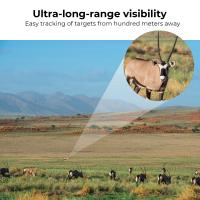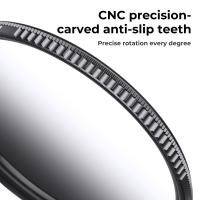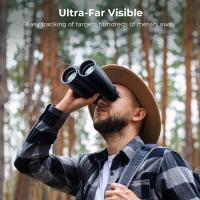What Is A Good Security Camera?
How to Choose a Good Security Camera: A Comprehensive Guide

Investing in a good security camera is one of the most effective ways to protect your property, enhance personal safety, and gain peace of mind. However, with the vast array of models and features on the market, it can be overwhelming to determine what makes a security camera "good" or suitable for your needs. This article explores the essential factors to consider when selecting a security camera, provides insights into the latest advancements, and offers practical tips for making an informed decision.
---
1. Define Your Needs Before Purchasing

The first step in choosing a good security camera is assessing your specific needs. Security cameras come in an array of styles, functionalities, and price ranges, and identifying your priorities will greatly narrow down your options. Ask yourself these questions:
- Where will the camera be installed? Indoor and outdoor security cameras differ in design, durability, and features.
- What type of coverage do I need? Consider factors such as field of view, zoom capabilities, and the size of the area you’d like to monitor.
- What purpose does the camera serve? Will it simply deter potential intruders, or do you need clear evidence for legal purposes?
- Do I need smart technology? Advanced features such as motion detection, AI algorithms, and smart home integrations might be critical for your setup.
When these questions are addressed, you’ll have a clearer understanding of the type of camera that aligns with your goals.
---
2. Key Features to Look for in a Good Security Camera

A truly effective security camera incorporates the following key features. While every feature may not be essential for everyone, understanding their importance allows you to prioritize the ones that best meet your security objectives.
a. Resolution
High-definition (HD) video quality is considered a baseline for modern security cameras. Look for models with at least 1080p (Full HD) resolution to ensure clear visuals. For capturing finer details, such as license plates or facial features, 4K Ultra HD cameras are ideal.
b. Night Vision
Crime often occurs under the cover of darkness, so a good security camera should provide excellent night vision. Infrared (IR) LEDs and color night vision technology are two options to enhance visibility in low-light conditions. Cameras featuring color night vision are preferable for providing clear and detailed images at night.
c. Field of View (FOV)
The field of view determines how much area the security camera can monitor. Cameras with a wide-angle lens (e.g., 120 degrees or more) are suitable for covering larger spaces. However, narrow FOV options are more appropriate for specific zones, such as entry points.
d. Motion Detection and Alerts
A good security camera should have built-in motion detection to minimize constant recording and trigger important events. Advanced models incorporate AI-based motion detection to differentiate between people, pets, and inanimate objects—reducing false alarms.
e. Storage Options
Most cameras offer two primary storage methods:
- Cloud Storage: Convenient and secure, it enables you to access footage remotely. Subscriptions may apply.
- Local Storage: Uses microSD cards or built-in hard drives to store footage on-site, eliminating subscription costs.
For enhanced security, many systems support dual-storage options, ensuring files are safe even if one method fails.
f. Weather Resistance (Outdoor Cameras Only)
Outdoor security cameras must endure various weather conditions. Look for high IP ratings (e.g., IP65 or higher) that indicate dust and water resistance.
g. Power Source and Connectivity
- Wired vs. Wireless: Wired cameras typically offer more stable video feed but are often harder to install. Wireless options, on the other hand, provide easier installation and portable setup.
- Battery-Powered Models: Consider battery-powered options for areas where running a power cable is impractical, but bear in mind periodic charging or battery replacement.
h. Audio Capabilities
Cameras with two-way audio let you communicate with visitors or potential intruders via built-in microphones and speakers. This feature can be highly useful for remote monitoring.
i. Smart Features
Many modern security cameras integrate with smart home ecosystems, allowing control via virtual assistants like Alexa, Google Assistant, or Apple HomeKit. These systems can also provide advanced features such as geofencing, where the camera automatically arms/disarms based on your location.
---
3. Choose the Right Type of Security Camera

Security cameras come in different styles, and each offers specific advantages suited to particular use cases. Here are the most common types:
a. Dome Cameras
Named for their dome shape, these cameras are usually mounted on ceilings and are ideal for indoor use. They offer a wide field of view and are more discreet.
b. Bullet Cameras
Long and cylindrical, bullet cameras excel in outdoor placements because they’re visible—making them effective as a deterrent. They’re typically weatherproof and feature high resolution.
c. PTZ Cameras
Short for Pan-Tilt-Zoom, PTZ cameras can move and zoom to track subjects. These are excellent for monitoring large areas, though they tend to be more expensive.
d. Wireless Security Cameras
Wireless cameras utilize Wi-Fi for connectivity, offering easy installation and remote monitoring. They’re perfect for rental properties or places where cable management is challenging.
e. Doorbell Cameras
Doorbell cameras combine a front-door monitoring function with the doorbell’s traditional role. They often include motion detection and two-way audio for interaction.
---
4. Budget Considerations
One of the most crucial aspects of purchasing a security camera is balancing your desired features with your budget. Prices can vary widely depending on brand, specifications, and additional features.
- Entry-Level Options: Cost $50-$150 and usually come with decent resolution and basic motion detection.
- Mid-Tier Options: Range from $150-$300 with enhanced video quality, advanced motion detection, and smart integrations.
- High-End Products: Priced $300 and above, they include ultra-HD resolution, AI detection, professional-grade hardware, and extensive customization.
Remember, the total cost may increase depending on installation, access to cloud storage, and optional accessories.
---
5. Installation and Placement Tips
Proper installation maximizes the effectiveness of any security camera. Follow these tips to ensure you get the best results:
- Height: Place cameras 8-10 feet above the ground to avoid tampering while maintaining visibility.
- Angles: Point cameras toward entry points and high-traffic areas.
- Lighting: Avoid placing cameras directly against bright light sources, as this can create overexposure in the footage.
- Connectivity Range: Ensure wireless cameras are within range of your Wi-Fi router or purchase an additional extender.
Professional installation may be worth considering for comprehensive systems that require cabling or premium placement.
---
6. Privacy and Security Considerations
It’s important to protect your security camera against potential hacking or privacy violations. These steps can help:
- Secure Network: Use strong passwords and encrypted protocols (WPA2 or WPA3) for your Wi-Fi network.
- Firmware Updates: Regularly update camera firmware to patch vulnerabilities.
- Data Encryption: Select devices that feature end-to-end encryption for cloud storage.
- Geofencing Capabilities: Set limits on when the camera operates to maintain a balance between security and privacy.
---
7. Recommended Brands
Some brands consistently offer reliable, feature-packed security cameras. Here are a few to consider:
- Arlo: Known for wireless and smart devices with strong feature sets.
- Ring: Excels in doorbell cameras and offers seamless smart-home compatibility.
- Nest (by Google): Offers sleek designs and integration with Google products.
- Reolink: Budget-friendly yet feature-rich options.
- Hikvision and Dahua: Professional-grade cameras suitable for extensive setups.
---
Final Thoughts
Choosing the right security camera doesn’t have to be daunting when you approach the task systematically. Start by assessing your needs, setting a budget, and prioritizing key features such as resolution, field of view, night vision, and smart capabilities.
Remember that the "best" security camera is one tailored to your unique requirements. Whether you prefer a simple, budget-friendly model or an advanced AI-powered camera, this