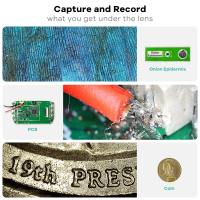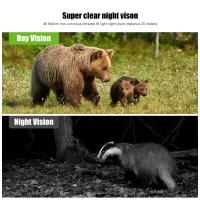How To Use Quick Release Tripod Mount?
A tripod is an invaluable tool in photography and videography, providing stability and precision. One of its most convenient attachments is the quick-release tripod mount. For both beginners and professionals, mastering the use of a quick-release mount can elevate your workflow by saving time and improving efficiency. In this article, I’ll walk you through what a quick-release tripod mount is, how to use it effectively, tips for troubleshooting, and its potential benefits for your creative process. If you’ve ever struggled with mounting and dismounting your camera or device, this guide is for you.
Understanding the Quick-Release Tripod Mount:

Before diving into practical steps, let’s understand what a quick-release tripod mount is. This type of mounting system is designed to make attaching and removing your camera from the tripod faster and simpler. Typically, the system includes two main components:
1. Quick-Release Plate: A small flat piece that screws into the base of your camera (or other device, like a spotting scope or light).
2. Quick-Release Mechanism: An integrated part of the tripod’s head. This mechanism locks the quick-release plate securely and ensures the camera is firmly attached.
The idea is to leave the quick-release plate on your camera permanently, allowing you to swiftly snap the camera into place or remove it without fumbling with screws every time.
---
Step-by-Step Guide to Using a Quick-Release Tripod Mount:

Whether you’re new to using tripods or need a refresher, follow these steps to use your quick-release system with ease and efficiency:
1. Attach the Quick-Release Plate to Your Camera
- Locate the tripod screw mount on your camera. This is a threaded hole typically found on the underside of DSLRs, mirrorless cameras, or camcorders.
- Align the screw on the quick-release plate with the hole on your camera. Generally, the plate features a standard 1/4" screw that aligns with most cameras.
- Tighten the screw using your fingers. Many plates include a tab, slot, or D-ring under the screw to assist with tightening. If the plate doesn’t have this, use a coin or flat-tip tool to secure it tightly.
- Ensure the plate is aligned straight; an uneven attachment could make your camera unstable when mounted.
2. Position the Quick-Release Plate onto the Tripod Head
- Inspect the quick-release mechanism on the tripod head. There will typically be a locking lever or latch. Open this to prepare the system to receive the plate.
- Carefully align the quick-release plate (now attached to your camera) with the corresponding grooves or clamps on the tripod’s release mechanism. The design ensures that it slots in one way for stability and security.
- Slide or snap the plate into place. You should feel or hear a click as the plate locks securely. If it doesn’t click, check to ensure it’s properly lined up.
3. Secure the Locking Mechanism
- Push down or tighten the locking lever to secure the plate firmly. Each tripod differs slightly, so be sure to check the manual for specific locking instructions. Some locking mechanisms also feature a safety button to prevent accidental release.
- Test the lock by lightly wiggling the camera. If it feels loose, double-check that the plate is fully seated and the lever is tightened.
4. Adjust the Camera Position
- Most tripods allow you to tilt, pan, or swivel the mounted camera. Use the tripod’s adjustment knobs or handles to find the right angle and framing for your shot.
- Once satisfied, lock the adjustments in place to keep the camera steady as you work.
5. Eject the Camera from the Tripod
- When it’s time to remove the camera, unlock the quick-release mechanism. On most systems, this involves releasing the locking lever or pressing a safety button to disengage the plate.
- Lift the camera off the tripod gently. Because the plate remains attached, you can quickly repeat the mounting process in the future without unscrewing anything.
---
Tips for Optimal Performance with Quick-Release Tripod Mounts:

To ensure the best results with your quick-release mount, consider adopting the following best practices:
1. Check Compatibility
Quick-release plates aren’t universal, so make sure your plate and tripod are compatible. For example, some tripods use the standard Arca-Swiss system, which is widely adopted in photography gear, while others may have proprietary designs.
2. Keep the Plate Attached
Leaving the plate attached to your camera can save time—but don’t forget to check the tightness periodically. Plates can loosen over time, especially if you move your camera between mounts or carry it extensively.
3. Use a Spare Plate
If you own multiple cameras or devices, purchasing extra quick-release plates is a good investment. This way, you don’t have to remove and reattach plates when switching gear.
4. Maintain the Mechanism
Inspect the quick-release mechanism regularly for signs of dirt or wear. Dust and debris can impede the mechanism's ability to lock securely. Clean it using a microfiber cloth or compressed air to ensure smooth operation.
5. Avoid Over-Tightening
Over-tightening the plate screw can damage your camera’s thread or warp the plate. Tighten the plate snugly, but apply only as much pressure as necessary to keep it secure.
6. Practice One-Handed Operation
Many newer tripod systems are designed for one-handed use. Familiarize yourself with the locking lever or latch to save yourself time and frustration on set.
---
Troubleshooting Common Issues:

If you encounter problems using your quick-release tripod mount, try the following fixes:
- Issue: Camera Feels Wobbly After Mounting
- Check that the quick-release plate is seated properly on the tripod mechanism.
- Ensure the locking lever is fully engaged and tightened.
- Issue: Plate Won’t Attach to Camera
- Confirm that the plate screw size matches your device’s tripod mount. If not, you may need an adapter or a compatible plate.
- Issue: Quick-Release Mechanism Sticks or Jams
- Clean the mechanism with a dry, lint-free cloth to remove debris.
- Lubricate lightly with a silicone-based spray if the mechanism feels stiff.
- Issue: Plate Struggles to Lock Into Place
- Inspect for damage or warping on the plate or mechanism. Replace them if they appear compromised.
---
Benefits of Using a Quick-Release Tripod Mount:
The quick-release tripod mount's benefits extend far beyond convenience. Here are a few reasons why this tool can enhance your photography or videography experience:
1. Time Savings:
- Quickly switching between tripod and handheld shooting without unscrewing hardware saves valuable time—especially in dynamic shooting environments.
2. Increased Safety:
- The locking mechanisms are typically robust, ensuring your expensive camera remains secure. Being able to lock it quickly also minimizes the risk of accidental damage during mounting or removal.
3. Versatility Across Devices:
- With the right system (like Arca-Swiss), you can use one plate across various tripods, gimbals, or stabilizers, improving your equipment compatibility.
4. Improved Workflow:
- With practice, you can remove or mount your camera in seconds, ensuring you don’t miss spontaneous shots.
---
Final Thoughts:
The quick-release tripod mount is a small but transformative tool that can significantly enhance your creative workflow by prioritizing efficiency, safety, and reliability. Once mastered, you’ll no longer need to fumble with screws or waste time preparing your tripod for use. Whether shooting landscapes, capturing videos, or photographing events, the convenience of a quick-release mount makes it an essential accessory for professionals and hobbyists alike.
By investing time in understanding how to use and maintain it, you can focus more on your craft and less on technical hassles. Keep practicing, double-check your setup, and ensure your gear remains in optimal working condition for the best results possible.