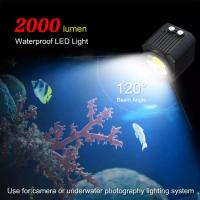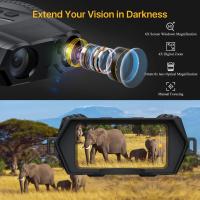How To Use Laser Link Red Hot Rangefinder?
Laser rangefinders, such as the Laser Link Red Hot Rangefinder, have revolutionized the way golfers approach the game, providing precise distance measurements to enhance decision-making on the course. However, many first-time users may find themselves unsure of how to operate the device and maximize its potential. If you've recently purchased a Laser Link Red Hot Rangefinder or are simply seeking tips for its effective usage, this article will guide you through the process step-by-step. Not only that, but it will also provide helpful advice on leveraging the rangefinder’s features for the best results.
Understanding the Basics of the Laser Link Red Hot Rangefinder

Before diving into operation, it’s important to understand the basic makeup and functionality of the Laser Link Red Hot Rangefinder. Unlike conventional golf rangefinders that use GPS or advanced optical scopes, the Red Hot model employs laser technology to measure distances to targets. Here are some key features:
- Target-Specific Laser Measurement: The rangefinder emits a laser beam to pinpoint reflectors or flagsticks equipped with reflective materials. It calculates the time it takes for the laser to travel to the target and back to determine distance.
- Lightweight and Easy to Use: The ergonomic design ensures that golfers can easily handle the device during their rounds.
- Non-Slope Technology: This rangefinder calculates straight-line distances but does not adjust for elevation changes, ensuring its use is regulatory-compliant for tournament play.
- Audible Feedback: The device emits a quick beeping sound when the target is confirmed, making it easy for users to know when they’ve locked onto the distance.
With these features in mind, let’s discuss how to operate the device and integrate it into your workflow on the course.
---
Step-by-Step Guide to Using the Laser Link Red Hot Rangefinder

1. Preparation and Setup
- Charge the Device or Insert Batteries: Ensure the rangefinder is powered up and ready to go by replacing or fully charging the batteries as needed. The Red Hot model typically uses a standard 9-volt battery, which is long-lasting but should be replaced periodically if the device shows signs of reduced power.
- Understand the Buttons: Take notice of the buttons on the device. Typically, there will be a "Power" button that acts as your main operational interface. Familiarize yourself with which button activates the laser and which toggles any optional settings.
2. Position Yourself for a Clear Shot
- Hold the rangefinder so that the lens aligns with your line of sight to the desired target.
- Ensure that you are facing the flagstick or target reflector without major obstacles like trees or sand traps in the way. The laser is most accurate when it has a direct, unobstructed path to the target.
3. Activate the Laser
- Press and hold the "Power" button while pointing the rangefinder toward the flagstick or reflector. The laser will emit a beam toward the target.
- Keep your hand steady while the laser is active – shaky movements can make it difficult to lock onto the target. If holding the rangefinder is a challenge, consider bracing it against your body for stability.
4. Listen for Feedback
- The Red Hot rangefinder provides an audible confirmation beep when it successfully locks onto the target. If no beep is heard, you might need to reposition slightly or ensure that the target is within range. The device has a maximum range of 400 yards, so ensure that your target is realistically within that distance.
- After confirmation, the device will display the distance measurement, usually in yards.
5. Interpret the Distance Information
- Once you receive the distance reading, use that value as a reference for your next shot. For example, knowing that the flagstick is 150 yards away can help you select the appropriate club, account for wind or weather, and better plan your trajectory.
6. Turn Off the Device
- After using the rangefinder, press the "Power" button again to turn off the device and conserve battery life. Leaving the device on unnecessarily can drain the battery faster than expected.
---
Best Practices for Using the Laser Link Red Hot Rangefinder

Now that you know how to operate the rangefinder, understanding a few best practices can significantly enhance your experience and results.
Ensure Targets Are Equipped with Reflectors

The Laser Link Red Hot Rangefinder is optimized for use with flagsticks or other reflective surfaces. Many golf courses have flags equipped with reflector-based technology, so make sure the target is compatible with the device. If the laser has difficulty locking on to a non-reflective target, try aiming at a point lower on the flagstick or towards the larger visible areas of the target.
Use in Optimal Lighting Conditions
Bright sunlight or heavy rain can affect the laser’s accuracy, as these conditions make it harder for the beam to reflect back reliably. If you are having trouble getting a reading, adjust your position to shield the rangefinder from direct sunlight or wait for a break in poor weather.
Avoid Common Mistakes
- Shaky Hands: As mentioned earlier, stability is key. Some users experience difficulty locking onto targets due to unsteady hands, so practicing steady aim will improve your results over time.
- Incorrect Targeting: Ensure you’re targeting the correct flagstick or reflector. Dense trees, other players’ carts, or distant objects can sometimes interfere with the beam if you're not aiming precisely.
- Distance Awareness: Though the rangefinder is accurate, human error can occur if you misinterpret the number displayed. For instance, ensure the reading is appropriate for your skill level and golf course conditions before acting on it.
---
Unlocking the Benefits of a Laser Rangefinder
A laser rangefinder’s primary benefit is its ability to accurately calculate distances, which eliminates guesswork and empowers golfers to make more informed decisions on the course. But its advantages extend beyond just numbers:
1. Improved Course Management: Knowing distances to flagsticks and hazards allows you to plan your shots more strategically. You can avoid bunkers, water hazards, or out-of-bounds areas with tailored decision-making.
2. Enhanced Confidence: Uncertainty can hinder performance, especially in tricky situations on the fairway. A rangefinder helps you confirm distances, giving you peace of mind before taking a swing.
3. Faster Play: Instead of relying on markers or manual distance estimation, you can quickly and conveniently measure your target distance instead of resorting to guesswork and deliberation.
4. Adaptability Across Courses: Whether you are on a familiar course or exploring a new one, the rangefinder ensures consistent performance that adapitates to your ever-changing game environments.
---
Troubleshooting Common Issues
Occasionally, you may encounter challenges while operating your Laser Link Red Hot Rangefinder. Here are quick solutions to common issues:
- Problem: No Lock-On Feedback
- Ensure the target has a reflective surface. Without a reflective point, the laser cannot return an accurate reading.
- Confirm that the target is not beyond 400 yards, the maximum operating range.
- Problem: Inconsistent Distance Readings
- Environment factors like rain or heat waves can cause variability. Pick a target in a stable area to test if the rangefinder works consistently under better conditions.
- Problem: Short Battery Life
- Replace the batteries if the device fails to hold power. Keep spare 9-volt batteries in your golf bag for emergencies.
---
Final Thoughts
The Laser Link Red Hot Rangefinder is a valuable tool for golfers of all skill levels, offering unparalleled precision and convenience on the course. By familiarizing yourself with the operating steps outlined above, you’ll quickly develop confidence in using the rangefinder to its fullest potential. Remember that consistency, practice, and adaptability are key to optimizing its performance. Whether you're a casual weekend golfer or a competitive player, integrating this device into your arsenal can elevate your game and make golf more enjoyable overall.