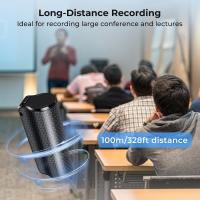How To Turn A Voice Recording Into Text?
In our emerging digital world, the need to convert voice recordings into text has become increasingly prevalent. This task, known as transcription, serves a variety of purposes across industries and individual use cases. Whether it's transforming meeting discussions into written minutes, transcribing podcast episodes into readable articles, or converting interviews into analyzable data, the need for reliable and efficient voice-to-text solutions cannot be overstated. With advancements in technology, converting voice recordings into text has become more accessible than ever. In this comprehensive guide, we’ll walk through why transcription is valuable, various methods of converting voice to text, tools you can utilize, tips for accuracy, and common questions surrounding the process.
The Importance of Turning Voice Recordings into Text

Voice recordings are an efficient way to capture information, but they aren't always easy to analyze, search, or share. Here’s why transcribing audio into text is so important:
1. Accessibility: Text-based formats are universally more accessible, particularly for individuals who are deaf or hard of hearing.
2. Searchability: Written text can be indexed and easily retrieved using search tools, whereas searching through hours of audio can be time-intensive.
3. Editing and Refinement: Text enables edits, revisions, and formatting to better present ideas or concepts, which is crucial for content like blog articles, books, and reports.
4. Content Repurposing: Transcribed recordings can be used to create summaries, presentations, articles, or social media posts.
5. Documentation and Record-Keeping: Written accounts of meetings, interviews, or lectures ensure that information is retained for future reference.
Methods to Transform Voice Recordings into Text

Turning voice to text can be approached in multiple ways, depending on your needs, budget, and technical comfort level. Here are the main categories:
1. Manual Transcription
Manual transcription involves listening to the audio recording and typing out each word. While time-consuming, it offers the highest level of accuracy, especially for recordings with poor audio quality or complex subject matter.
- Best for: Sensitive or highly nuanced material (e.g., legal depositions, medical consultations).
- Tools needed: Word processing software like Microsoft Word or Google Docs, a keyboard, and optionally a foot pedal for more efficient playback control.
Challenges:
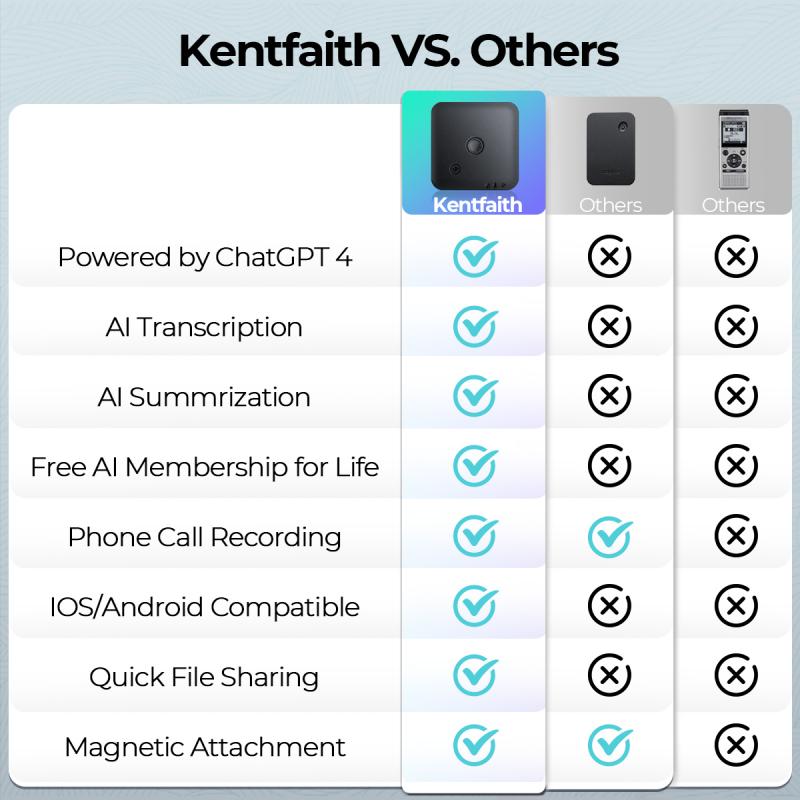
- Requires significant focus and undisturbed time.
- Slow process; transcription of a one-hour recording often requires 3-4 hours.
2. Using Automatic Speech-to-Text Software
Automatic speech recognition (ASR) software provides a much faster alternative for converting recordings into text. These AI-powered tools analyze spoken language and generate a transcription in real time or from pre-recorded files.
- Best for: General use cases like casual interviews, podcasts, or brainstorming sessions.
- Popular software options:
- Otter.ai: Known for its real-time transcription capabilities and easy-to-navigate interface.
- Rev (AI-based version): A solid automated transcription tool with affordable pay-per-minute pricing.
- Temi: Offers quick transcriptions suitable for non-critical use cases.
- Google Docs Voice Typing: A free tool within Google Docs that converts spoken words into text.
Challenges:
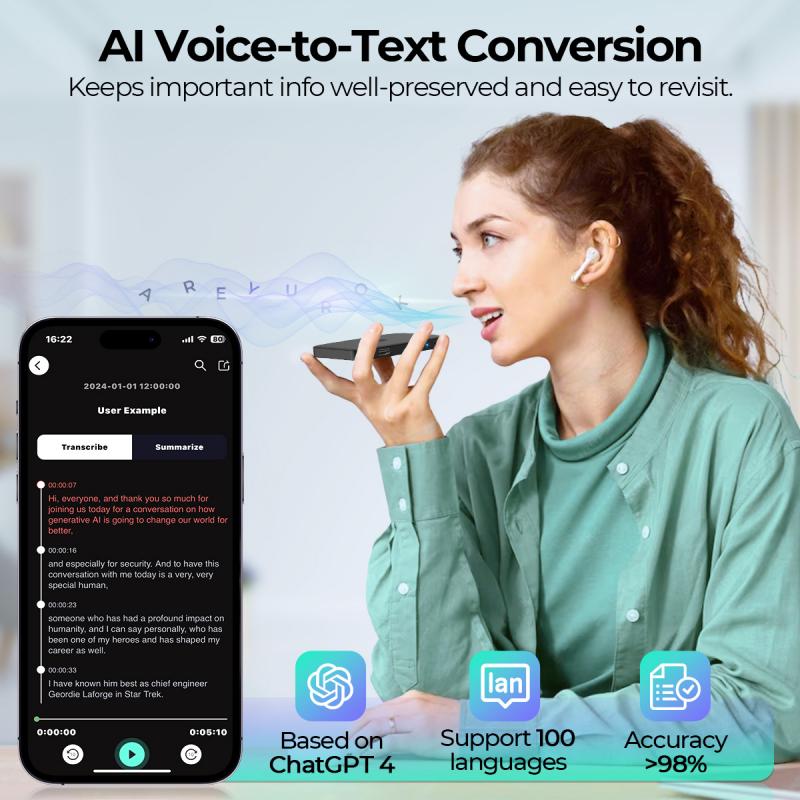
- ASR tools often struggle with accents, overlapping speakers, or background noise.
- May require post-processing and editing for improved accuracy.
3. Hiring Professional Transcription Services
If accuracy, confidentiality, or time is of utmost importance, professional transcription services can be a dependable option. Providers employ trained transcriptionists who manually transcribe recordings with a high degree of precision.
- Best for: Formal projects, such as court rulings, academic research, or corporate communications.
- Popular transcription services:
- Rev (human-based): Offers professional transcription with turnaround rates of just a few hours.
- Scribie: Specializes in affordable and verified transcriptions.
- GoTranscript: Caters to global clients with multilingual transcription capabilities.
Challenges:
- Professional services are more expensive, typically charging between $0.50 and $2.00 per audio minute depending on complexity and turnaround time.
- Limited flexibility when compared to DIY transcription software.
4. Mobile Apps for Voice-to-Text
Mobile apps designed for transcription offer convenience for on-the-go users. Many of these apps leverage the same speech recognition technology as desktop solutions but are tailored for mobile consumption.
- Best for: Casual use or mobile professionals, like journalists or field researchers.
- Popular mobile apps:
- Dragon Anywhere: An industry gold standard for speech recognition.
- Voice Notes: A lightweight app ideal for short notes and ideas.
- Dictation.io: Simple yet effective for voice-to-text conversion directly in your browser.
Enhancing Accuracy in Transcription
Accuracy can be a major concern, especially when using automated transcription tools. Here are steps you can take to ensure more reliable results:
1. Improve Audio Quality:
- Record in a quiet environment.
- Use high-quality microphones.
- Minimize overlapping speakers.
2. Speak Clearly and at a Moderate Speed:
- Clear enunciation significantly helps speech recognition tools.
3. Edit and Proofread After Transcription:
- Treat automated transcriptions as a rough draft and spend time editing to refine the text.
- Look out for common ASR misinterpretations, such as homophones (e.g., "their" vs. "there").
4. Use Topic-Specialized Software:
- If your recording includes industry jargon, choose transcription tools that allow custom vocabulary or industry context to improve recognition.
5. Segment Your Recording:
- For long files, break them into more manageable chunks to enhance accuracy and to give yourself manageable editing tasks.
Comparing Free vs. Paid Solutions
For budget-conscious users, the choice between free and paid solutions can be pivotal. Free options, like Google Docs Voice Typing, are great for informal use, but they lack professional-level accuracy and advanced features like speaker identification and punctuation. Paid services like Otter.ai or Rev provide more polished outputs but can be costly. We recommend evaluating your specific use case (e.g., informal vs. formal) and balancing costs, accuracy, and convenience.
Frequently Asked Questions
1. Is there a completely free way to transcribe voice to text?
Yes, tools like Google Docs’ Voice Typing feature or free apps like Dictation.io are available at no cost. However, results may require significant editing.
2. Can voice-to-text tools handle multiple speakers?
Many advanced tools, like Otter.ai and Rev, recognize speaker changes and label them accordingly. However, this feature usually works best with clear audio files.
3. Are transcription services secure?
Reputable transcription companies and software providers adhere to strict privacy protocols. Always check whether HIPAA compliance, NDA agreements, or GDPR adherence are offered when security is a concern.
4. How long does transcription take?
Automated tools can transcribe a file almost instantaneously, while manual transcription (DIY or professional) can take anywhere from 3 to 6 hours per hour of audio.
5. Are there language or accent limitations?
Many tools support multiple languages, but accuracy may vary with regional accents or dialects. Consider using a platform that provides customizable dictionaries or accent-specific settings.
Transcribing voice recordings into text is no longer an overwhelming or niche task. With the wide array of tools and services available today, there’s a solution tailored to just about every need, skill level, and budget. Whether you prioritize speed, accuracy, or affordability, choosing the right method and tool can transform how you manage audio content. By investing the necessary time into planning, recording quality audio, and selecting the right transcription option, you’ll ensure a seamless transition from voice to text. With this guide at hand, you're now well-equipped to save time, enhance productivity, and make the most of your audio recordings.