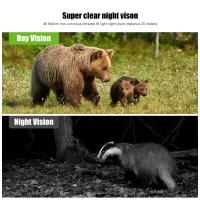How To Take Off Camera Strap?
Removing a camera strap may seem like a straightforward task, but for those new to photography or unfamiliar with camera accessories, it can raise a few questions. Whether you’re looking to clean the strap, replace it with a more ergonomic option, or simply prefer using your camera without one, knowing the right way to remove your camera strap ensures you don’t damage your gear. In this article, we’ll walk through the step-by-step process of removing a camera strap, tips for avoiding mistakes, and precautions to take during the process.
---
Step-by-Step Guide to Remove a Camera Strap

The method of detaching your camera strap depends on the type of strap and the connection mechanism used by your camera. The two most common strap styles are the traditional neck strap and wrist strap, both of which use similar attachment mechanisms.
1. Place the Camera on a Flat, Stable Surface
Before starting, place your camera on a flat surface, such as a table. This minimizes the risk of dropping your camera during the process. If you don’t have a stable surface available, ensure you have a firm grip on the device.
2. Examine the Strap Attachments
Most camera straps are attached through small slots on either side of the camera body. The strap itself is looped through a metal or plastic buckle, with an adjustable end secured to prevent it from slipping.
- Look for the split ring or plastic fastener on either end of the strap.
- Take note of how the strap is looped, as you may need to reattach it later.
3. Loosen the Strap
Start by loosening the strap from the adjustable buckle. To do this:
- Pull on the adjustable end of the strap to create slack.
- Slide the strap’s free end out of the buckle or slider.
This step often solves half the problem by making it easier to remove the remaining loops.
4. Unthread the Straps from the Camera’s Lugs
Next, unthread the strap from the camera’s attachment lugs (metal loops on the camera body):
- Gently pull the strap free from one lug, being careful not to tug excessively.
- Repeat this for the second lug on the other side of the camera.
5. Detach Split Rings or Anchor Links (if Applicable)
If your strap uses split rings or anchor links to attach to the camera:
- Use your fingers (or a small tool like a flathead screwdriver for extra leverage) to gently pry open the split ring.
- Slide the split ring off the camera lug carefully to avoid scratching the camera body.
If you’re working with a fast-release strap—such as those from brands like Peak Design—detach the anchor cords or clips following the manufacturer’s instructions.
6. Store the Strap Safely
Once the strap is fully removed, store it in a safe and dry place if you plan on reusing it. Coiling it neatly prevents tangling and ensures that the strap remains in good condition.
---
Common Issues (and How to Solve Them)

While removing a camera strap is typically a hassle-free task, a few challenges can arise. Here’s how to handle them:
1. Stuck or Jammed Straps
If the strap won’t slide out of the buckle or lug easily, the material may have tightened over time due to friction or exposure to dirt and moisture. Try the following:
- Slightly dampen the strap material near the connection point to reduce tension (but avoid wetting the camera body).
- Use a small, firm object like a toothpick to gently push the strap through tight spaces.
2. Scratches or Damage to the Camera Body
Metal split rings can scratch the camera body if not handled carefully. To avoid this:
- Use your fingers or a protective cloth to hold the split ring while detaching it.
- If you’re using a tool to pry open the split ring, do it gently to avoid slipping.
3. Tangled or Frayed Ends
Older camera straps tend to fray over time, especially at attachment points. To handle this:
- Trim loose threads with scissors before attempting to remove the strap.
- Avoid pulling the strap too forcibly, as this may worsen fraying.
---
Why Remove a Camera Strap?

There are several reasons why you might choose to remove your camera strap. Understanding these scenarios can help decide whether removing (or replacing) your strap is the right decision for you:
1. Customization and Comfort
Not all camera straps are created equal. While most cameras come with a standard factory strap, it may not suit your shooting style or comfort preferences. Some photographers prefer wider straps or padded options to reduce neck strain. Removing your current strap allows you to explore alternatives.
2. Switching to a Wrist Strap or Hand Strap
If you find a neck strap cumbersome, you might prefer a wrist strap or hand strap that offers better maneuverability for handheld shooting. Removing the old strap is the first step in attaching a new one.
3. Minimalist Setup
Some photographers prefer the simplicity of shooting without a strap, particularly for studio or tripod work, where carrying the camera around the neck is unnecessary. Removing the strap clears the area of potential snags and distractions.
4. Cleaning or Maintenance
Camera straps can accumulate dust, sweat, and dirt over time. Cleaning the strap separately is easier when it’s detached. Additionally, frequently inspecting the strap ensures it hasn’t worn out to the point of compromising safety.
---
Safety and Precautions

Removing your camera strap safely is key to avoiding damage to your camera or personal injury. Here are some precautions to keep in mind:
1. Avoid Replacement Straps of Poor Quality:
If you’re replacing your strap, ensure the new strap is durable and capable of holding the weight of your camera. Straps made of subpar materials can snap, putting your camera at risk.
2. Work in a Clean Environment:
Dust and grit can easily enter your camera’s internal mechanisms during maintenance. Always remove straps in a clean, dust-free area to minimize risks.
3. Keep Small Components Safe:
If your camera strap involves anchors, split rings, or other small parts, store them carefully. Losing these parts can make reattachment difficult.
4. Inspect Camera Lugs for Damage:
Before attaching a new strap, inspect the camera's mounting lugs for wear or scratches that could weaken them over time.
---
Final Thoughts
Removing a camera strap is a fundamental skill that every photographer should master. While it might seem trivial, the process requires attention to detail and care to ensure the safe handling of both your camera and its accessories. By following the correct steps, you can avoid accidental damage and prepare your camera for new straps or other customizations.
Whether your goal is comfort, functionality, or style, having the ability to remove and reattach your camera strap gives you greater control over your gear. Always prioritize safety and invest in high-quality straps if you plan to replace your existing one. By doing so, you’ll lay the foundation for a better, more efficient shooting experience.