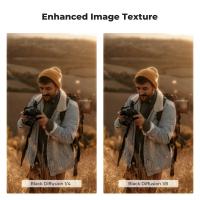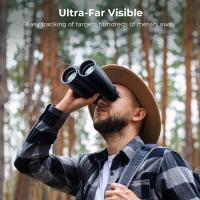How To Read A Golf Rangefinder?
A golf rangefinder is a useful tool for any golfer looking to improve their game. Whether it's determining distances to the flagstick, hazards, or specific points on the course, a rangefinder provides accurate measurements to help you make better club selections and refine your strategy. However, not everyone is familiar with how to use a golf rangefinder, especially if you're just getting started with the sport or investing in this device for the first time. In this article, we’ll break down the proper steps for reading and using a golf rangefinder effectively, along with some helpful tips, troubleshooting methods, and practical advice for maximizing its benefits on the course.
What Is a Golf Rangefinder?

Before diving into specifics, let’s briefly discuss what a golf rangefinder is. A golf rangefinder is a device that calculates the distance between a golfer and a specific point on the course, such as the hole, hazards, or other targets. There are two primary types of rangefinders:
1. Laser Rangefinders: These use lasers to calculate the distance by aiming at a target and measuring the time it takes for the laser to bounce back.
2. GPS Rangefinders: These rely on satellite data to display distances to the green, hazards, or other pre-mapped features of the course.
For this article, the focus will primarily be on laser rangefinders, as they are widely used due to their precision and ability to target specific points.
---
Step-by-Step Guide to Reading a Golf Rangefinder
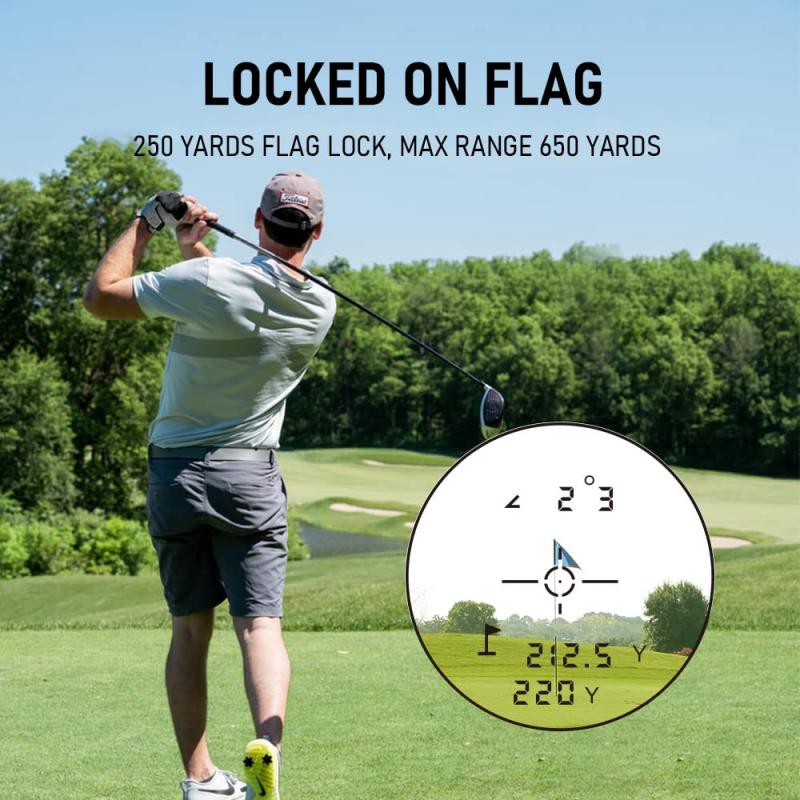
Using a golf rangefinder may seem daunting at first, but it’s actually very straightforward once you understand the basic steps. Follow this guide to confidently read a rangefinder on the course.
1. Understand Your Model
The first step is to become familiar with your specific rangefinder model. Different brands have slight variations in operation and features, so start by thoroughly reading the user manual provided with your device. Pay attention to:
- How to power it on/off
- Button configurations
- Modes of operation (e.g., slope mode, scan mode)
- Battery installation and maintenance
Knowing your device’s capabilities will prepare you to use it effectively under different circumstances.
2. Assess the Course and Pick Your Target
Once you’re on the course, identify the target you want to measure—this could be the pin (flagstick), a bunker, a water hazard, or any other point of interest. Rangefinders work best when aimed at items that are easily distinguishable and reflective, so focus on clear and unobstructed objects.
3. Stabilize the Rangefinder
Hold the rangefinder steady as you prepare to aim it. Using both hands can provide extra stability, especially in windy conditions or if you’re nervous. Some rangefinders come with built-in stabilization technology, but even without this feature, a steady hand is crucial for accuracy. Pro tip: Rest your elbows against your chest to reduce hand movement.
4. Activate the Laser
Point the rangefinder at your target and press the activation button to initiate a laser reading. Most devices will send out a laser beam to detect the distance between you and the target. If the target is farther away, you may need to hold the button for a couple of seconds.
5. Verify the Reading
After the rangefinder locks onto your target, the measured distance will appear on the display. Double-check the reading to ensure it's realistic based on your surroundings. For example, if you’re on a par-3 hole with a visible flag only 150 yards away and your rangefinder reads 400 yards, you may have locked onto a tree or background object instead. If unsure about the result, reposition yourself and try again.
6. Account for Slope (if applicable)
Many advanced rangefinders offer a slope measurement feature that calculates the effect of elevation changes on the distance to your target. For instance, a downhill slope might require less club power, while uphill shots demand more effort. Note that slope-adjusted measurements are typically not allowed in tournament play, so ensure this feature is turned off if you’re in a competition. Check the manual on how to switch modes as needed.
7. Take Notes (Optional)
If you’re someone who likes to keep a personal record of distances and course conditions, jot down the reading on your scorecard or a separate notebook. Tracking this data over time can help you refine your club selection across varying situations and courses.
---
Tips for Using a Golf Rangefinder Effectively

Here are some additional tips to ensure you get the most out of your rangefinder:
1. Practice Beforehand: Get comfortable operating your rangefinder at the practice range before using it during a round of golf. This will help you build confidence and develop muscle memory with the device.
2. Be Patient: It may take a moment to lock on to your target, especially if there are multiple objects or textures in the background. Take your time and ensure the device is properly calibrated.
3. Aim for the Flagstick Reflector: Many golf flags are equipped with reflective material, making it easier to target them with a laser rangefinder. Focus on the reflector if your flag has one.
4. Watch Out for Obstacles: Trees, hills, or other course features can obstruct the laser, leading to inaccurate readings. In such cases, find a better or clearer angle to aim for the target.
5. Keep It Clean: Dust, dirt, and smudges on the lens can interfere with the laser’s accuracy. Make it a habit to clean the lenses regularly using a soft microfiber cloth.
6. Mind Your Battery Life: Most rangefinders rely on batteries, and nothing is more frustrating than finding your device dead mid-round. Always carry a spare battery and consider turning off additional features, like extra brightness or slope mode, when not required.
---
Troubleshooting Common Issues

Even the best rangefinders may occasionally face issues. Below are some quick fixes for common problems:
- Blurry Display: Try adjusting the focus ring (if available) to get a clearer view. If the lens is dirty, clean it.
- Incorrect Range Readings: Recalibrate the device and ensure that you’re aiming precisely at the correct target.
- Laser Not Activating: Check the battery level and ensure the device is properly powered on.
- Device Won’t Lock on Target: Verify that you're not inadvertently aiming at background objects like trees. A steady hand and a reflective target help fix this problem.
---
Why Use a Golf Rangefinder?
Understanding how to read and use a rangefinder is one thing, but knowing why it matters is another. Here are the key benefits:
1. Improved Accuracy: Rangefinders provide precise distance measurements, minimizing errors in club selection.
2. Better Confidence: When you know the exact yardage, you can approach your shot with greater assurance.
3. Time Saving: No need to pace off distances or search for yardage markers.
4. Skill Development: By working with reliable measurements, you improve your understanding of club capabilities and your overall shot strategy.
---
Reading a golf rangefinder may seem complicated at first glance, but with practice and proper technique, it becomes an effortless and indispensable part of your game. Familiarizing yourself with your device, maintaining stability while aiming, understanding key features like slope calculation, and practicing patience on the course will ensure you’re making the most of this innovative tool. Whether you’re a seasoned golfer or a beginner, mastering the rangefinder can help you take your game to the next level, saving strokes and boosting your confidence. Ready to ace your next round? Grab your rangefinder, step onto the course, and let precise measurements guide you to success!