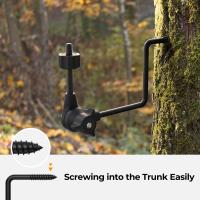How To Place Security Cameras Around House?
Setting up a security camera system around your home is one of the most effective measures to enhance safety and protect your property. However, it’s not as simple as just installing a few cameras and calling it a day. Proper placement, camera selection, and strategic planning determine how well your system functions. In this guide, we’ll discuss the critical considerations for installing security cameras around your house, why placement matters, and how to avoid common pitfalls during the process.
---
Why Installing Security Cameras is Essential

Security cameras not only act as a deterrent to potential intruders but also provide homeowners with peace of mind. They allow real-time monitoring of your property, evidence collection in case of an incident, and better overall control of safety for you and your family. A well-executed security camera installation ensures comprehensive coverage of entry points, blind spots, and vulnerable areas.
---
Steps to Strategically Place Security Cameras Around Your Home

1. Assess Your Property's Layout
Before installing security cameras, walk around your property and note key points such as doors, windows, gates, driveways, and other access areas. The goal is to identify "target areas" prone to break-ins or unauthorized access. This step will also help you identify any wide-angle blind spots or hidden areas where crimes might occur unnoticed.
Pay attention to:
- Front and back doors (entry points for 34% and 22% of burglars, respectively)
- First-floor windows
- Garage doors and driveways
- Side gates or alleyways leading to the house
2. Cover Entry Points
Prioritize placing cameras at all entry points. Research shows that most burglars enter through the front door, back door, or first-floor windows. A camera facing each of these areas provides a crucial first line of defense.
Tips for optimal coverage:
- Place cameras at an angle covering the door area and the immediate surroundings.
- Avoid placing cameras too low, as they may be tampered with. A height of 8–10 feet is generally optimal, as it prevents easy access while providing a clear view.
3. Install Cameras at Outdoor High-Traffic Areas
High-traffic areas, such as the driveway, garage, and porch, should always be monitored. Intruders often scout around before entering, and spotting them in these locations allows you to take preventive actions.
For the driveway:
- Use motion-activated cameras to detect unusual activity.
- Position cameras close enough to capture details (e.g., license plates and faces) but high enough to prevent vandalism.
For large outdoor spaces:
- Install wide-angle cameras to cover an entire yard, or use pan-tilt-zoom (PTZ) cameras to focus on objects in different areas.
4. Eliminate Blind Spots
Blind spots are areas of your property that aren’t visible to cameras, and these can quickly become vulnerabilities. Use overlapping camera placements, ensuring every angle is covered. If you have oddly shaped areas, like corners or tight spaces, consider bullet or dome cameras for their versatility in positioning.
5. Use Indoor Cameras for Added Security
While outdoor cameras form the first line of defense, indoor cameras provide an additional security layer. Place them in key areas such as:
- Near the front or back doors to capture intruders who may get past outdoor coverage.
- Hallways leading to bedrooms or other sensitive areas in your home.
Consider smart indoor cameras with features like two-way audio, night vision, or motion alerts for real-time monitoring.
---
Best Practices for Security Camera Placement

1. Choose Weather-Resistant Cameras for Outdoor Use
Outdoor security cameras must withstand varying weather conditions, such as rain, snow, or extreme heat. Ensure the camera is rated for outdoor use with an IP rating of 65 or higher.
2. Ensure Good Lighting
The visibility of your cameras depends heavily on lighting. Install cameras in well-lit areas to optimize video clarity. For poorly lit locations, invest in models with infrared (IR) night vision or motion-activated floodlights.
3. Angle and Height Matter
Placement height should balance visibility and accessibility. As mentioned earlier, 8–10 feet is ideal for most outdoor locations. Angling the camera downward prevents glare and focuses on relevant details like faces.
4. Avoid Privacy Violations
When setting up cameras, you must avoid infringing on your neighbors’ privacy. Be mindful of camera placement to ensure they only capture your own property and spaces. Privacy violations could lead to legal disputes or fines, depending on local laws.
5. Mask Vulnerabilities with Decoys
If you’re concerned about vandalism, consider using dummy cameras in easily visible locations to act as deterrents while the functional ones remain hidden.
---
Common Mistakes to Avoid

1. Overlooking Backup Power Options
Security cameras are often rendered useless during power outages unless they are battery-powered or have backup power solutions. Modern wireless cameras with battery backups ensure continuous monitoring, regardless of electricity issues.
2. Using Cameras Without Wi-Fi or Cellular Connectivity
Cameras connected to Wi-Fi allow remote monitoring and storage of footage in the cloud. For areas with unstable network connections, consider standalone models with internal storage or cellular-enabled devices.
3. Placing Cameras Too Far Away
Install cameras close enough to capture fine details of faces, objects, or activities. Placing them too far away may only provide a general outline of events.
4. Poor Cable Management
If you’re using wired cameras, sloppy cable management can impact both aesthetics and functionality. Use protective tubing, staples, or clips to secure cables and prevent accidental damage.
---
Enhancing Security with Advanced Features
With advancements in technology, security cameras now offer features that enhance usability and performance. When choosing cameras for your home, look for these features to upgrade your security system:
1. Motion Detection
Cameras with motion detection only record when movement is detected, allowing you to save storage and avoid hours of reviewing footage.
2. Cloud Storage
Instead of using physical hard drives, opt for cameras that support cloud storage. This ensures footage is securely accessible even if the device is stolen or destroyed.
3. Two-Way Audio
Two-way audio allows you to communicate with visitors or potential intruders through your camera. This can deter trespassers and provide additional usability for everyday interactions.
4. Mobile App Integration
With app-enabled cameras, you can view footage, receive alerts, and control settings from your phone at any time.
5. AI-Based Person Detection
Many modern cameras now use artificial intelligence to differentiate between humans, animals, and vehicles for more accurate alerts, reducing false alarms.
---
Regular Maintenance and Inspections
After installation, it’s important to keep your cameras in good condition to ensure reliable performance. Schedule regular maintenance tasks, such as:
- Cleaning lenses to avoid dust and smudges.
- Ensuring cables remain intact and protected.
- Testing video quality and network connectivity periodically.
- Updating firmware and security patches for smart cameras.
---
Strategically placing security cameras around your home is a critical step in creating a safer and more secure living environment. By focusing on key entry points, eliminating blind spots, and using high-quality, durable cameras, you can maximize the efficacy of your surveillance system.
Investing in advanced features like motion detection, cloud storage, and mobile app integration offers enhanced control and convenience. However, success depends on detailed planning, careful placement, and regular maintenance to keep the system operational. Whether you aim to deter intrusions, monitor visitors, or simply gain peace of mind, a well-placed camera system can be a powerful deterrent and a reliable safety asset for your home.
Take the first step towards securing your property by assessing your unique needs and creating a strategic plan. With the right knowledge and tools, you can design a robust security setup that ensures lasting protection for your home and family.