How To Make A Camera Battery Last Longer?
A camera battery running out at a crucial moment is a frustrating experience for photographers, whether they are professionals capturing a once-in-a-lifetime event or hobbyists out on an afternoon shoot. Maximizing battery life isn’t just about carrying spares—it’s about using your equipment wisely and adopting habits that promote longevity. In this article, we explore practical, concrete strategies to make your camera battery last longer.
---
Understanding Your Camera’s Power Consumption

Before diving into specific tips, it helps to understand where your camera's power is going. Cameras consume power in a variety of ways, including LCD screen usage, the processor’s work to handle photos and videos, autofocus mechanisms, image stabilization, and connectivity features like Wi-Fi or Bluetooth. Reducing or controlling the use of these features can significantly extend battery life during a shoot. With that context in mind, let’s look at some actionable steps.
---
1. Optimize Camera Settings

One of the easiest ways to reduce power consumption is to tweak your camera settings. Here’s how:
Reduce Screen Brightness

The LCD screen is one of the most power-hungry components of your camera. Lowering its brightness or turning it off when not in use can make a significant difference. Some cameras also have a “power saver” or “eco” mode that dims the display automatically after a few seconds of inactivity.
Use the Viewfinder
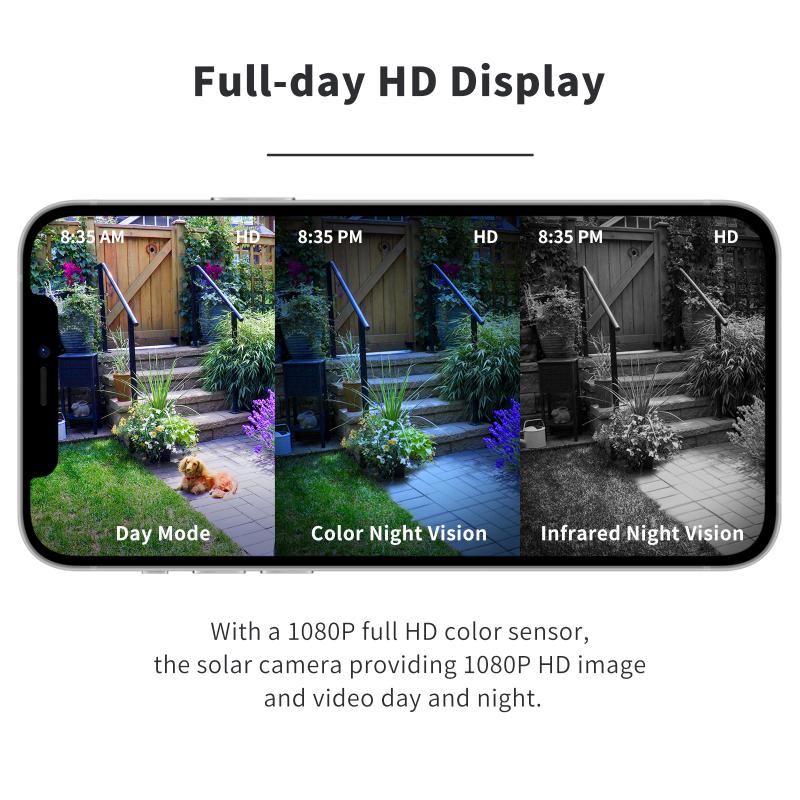
Whenever possible, use the optical or electronic viewfinder instead of the LCD screen to frame your shots. This simple switch drastically reduces the energy your battery uses.
Minimize Autofocus Usage
While autofocus is incredibly convenient, it drains battery life because the motor and sensors work together to adjust focus continuously. Use manual focus whenever appropriate, especially in situations where subjects are static.
Turn Off Image Stabilization
In-lens or in-body image stabilization systems are helpful, but they use significant power. If you are shooting with a tripod or in stable conditions, turn off this feature.
Disable Extras
Turn off features like Wi-Fi, GPS, and Bluetooth unless you absolutely need them during your shoot. Connectivity settings can quietly sap significant amounts of energy even when you’re not actively transferring files.
---
2. Adopt Better Shooting Habits
Even small changes in how you shoot can have a cumulative effect on battery performance.
Plan Your Shots
Instead of continuously shooting while adjusting settings on the fly, take a moment to plan your composition and settings. This reduces the number of shots you take and thereby conserves energy.
Avoid Reviewing Every Shot
Many photographers have the habit of reviewing each photo on the camera display immediately after taking it. Known as "chimping," this process is not only time-consuming but also drains the battery rapidly. Check your shots periodically rather than after every capture.
Use Burst Mode Judiciously
Burst mode, which allows you to fire off multiple shots in quick succession, is handy for action photography but comes at a considerable power cost. Use it only when absolutely necessary.
---
3. Manage Your Battery Handling and Care
How you store, charge, and carry your batteries can directly affect their lifespan and performance.
Keep Batteries Warm in Cold Weather
Cold temperatures can significantly reduce battery performance. In freezing conditions, keep spare batteries in your pocket or another warm area, such as inside your jacket. Consider wrapping them in a small cloth or using hand warmers to maintain heat.
Avoid Frequent Power Cycling
Turning your camera off and on repeatedly during a shoot uses more energy than leaving it on during short breaks. Most cameras have a sleep mode—utilize it during brief pauses to reduce unnecessary battery strain.
Use Genuine or High-Quality Batteries
Third-party batteries may be more affordable, but they often don’t last as long as genuine manufacturer-made ones. They might also lack the same level of safety features, potentially damaging your camera or reducing effective battery life.
Regularly Calibrate Your Batteries
For rechargeable batteries, calibration can ensure accurate readings of remaining power. Fully drain and recharge a battery periodically (around once every 30 charge cycles) to recalibrate the system.
Charge Smartly
Allow your batteries to cool after use before recharging them. Charging a hot battery can reduce its lifespan. Similarly, avoid overcharging by removing batteries from the charger as soon as they hit 100%.
---
4. Leverage External Power Solutions
Investing in external power options can be a game-changer for those who frequently face battery limitations.
Carry Spare Batteries
This may seem obvious, but it’s worth emphasizing. Always carry fully charged spare batteries, particularly for long shoots or remote trips. Make it a habit to rotate your batteries frequently to keep each one in good condition.
Use a Battery Grip
Battery grips allow you to attach multiple batteries to your camera, effectively doubling your shooting time. They also come with ergonomic benefits, making them an excellent addition for pro-level photography.
External Power Banks for Extended Shoots
Some cameras support USB charging or external power supply options. In such cases, a high-capacity power bank can keep your camera running for hours, especially during time-lapse photography or video production.
Solar Chargers
For outdoor and travel photographers, solar battery chargers can be a lifesaver. While not the fastest way to recharge your batteries, they provide a renewable option in remote locations where power outlets are unavailable.
---
5. Tap Into Camera-Specific Tools and Accessories
Taking advantage of tools designed specifically for your camera model can boost energy efficiency.
Firmware Updates
Camera manufacturers update firmware periodically to fix bugs, add new features, or optimize power usage. Ensure your camera is running the latest firmware to benefit from these enhancements.
Customize Camera Sleep Timers
Most cameras allow you to set how quickly the camera enters sleep mode during inactivity. Reduce the timer to as short a duration as possible while still being practical for your workflow.
Battery Analyzer Apps
Some modern cameras and accompanying apps can provide detailed insights into battery performance. Use this data to determine which settings or habits consume the most power.
---
6. Embrace Efficient Equipment
Sometimes, extending battery life isn’t just about better usage habits—it’s about having the right equipment.
Use Cameras with Better Battery Efficiency
If battery life is a frequent issue, consider upgrading to a camera known for superior power efficiency. Mirrorless cameras, for instance, are sometimes less efficient than DSLRs due to their reliance on electronic viewfinders and continuous screen usage. Research battery ratings when purchasing equipment.
Choose Lenses with Minimal Power Draw
Certain lenses with advanced features (like built-in stabilization or focus motors) can drain your camera battery more quickly. When possible, switch to simpler, manual-focus lenses.
---
A dead camera battery doesn’t have to kill your creativity. With the right settings, habits, accessories, and care, you can extend the life of your camera battery and spend more time focusing on the art of photography rather than power issues. While carrying spares should always be a part of your plan, adopting these techniques ensures you get the most out of every charge.
By being mindful of power consumption and employing smart shooting practices, you can avoid missing those crucial moments and ensure your camera is always ready to perform. Next time you prepare for a shoot, keep these tips in mind, and you’ll be surprised by just how far one battery can take you.






































