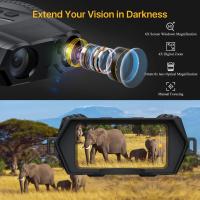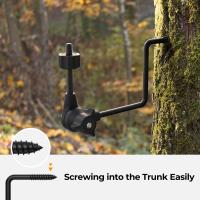How To Install Canon Camera Strap?
When you first purchase a Canon camera, one of the included accessories is a camera strap. While it may seem like a trivial part of the setup, properly installing and using the camera strap is essential for maintaining safe control of your camera during use, reducing the risk of accidental drops, and ensuring comfort during prolonged use. Surprisingly, many people find themselves slightly puzzled when faced with threading the strap correctly. In this article, we’ll break down how to properly install your Canon camera strap, discuss practical tips for its effective use, and share maintenance pointers to increase its longevity.
Why Your Camera Strap Matters

Before diving into the installation process, let’s give credit where it’s due. A seemingly simple accessory, the camera strap serves more than one purpose:
- Security: With your camera hanging securely around your neck, shoulder, or wrist, you’re far less likely to deal with an accidental drop.
- Convenience: Carrying a camera for an extended period of time can become tiring and awkward without a strap.
- Accessibility: The strap keeps your camera ready at hand, allowing you to quickly compose and capture moments without fumbling with bags or cases.
Whether you’re a seasoned photographer headed for a long outdoor photo session or a beginner testing out your new Canon gear, a properly installed strap ensures peace of mind and better usability.
---
Step-by-Step Installation of the Canon Camera Strap

The good news is that installing the Canon camera strap isn’t difficult once you know the basics. Here’s how to do it correctly:
1. Prepare the Strap and Camera
- Start by laying your camera on a flat, clean surface to prevent it from falling or being scratched.
- Take the Canon camera strap out of its packaging. You’ll notice that each end of the strap has a thin nylon loop or band attached to an adjustment buckle.
2. Identify the Camera’s Strap Mounts
- Your Canon camera will have strap mounts, usually located on the upper left and right sides of the camera (near where you grip and hold the device). These are small metal or plastic rings securely integrated into your camera’s body for attaching a strap.
3. Thread the Strap through a Mount
- Insert one end of the strap's thin nylon loop through the mount on the camera. The loop should go into the mount from the outside of the ring and pass toward the inside, creating a natural downward pull once tightened.
- Make sure the strap’s logo and padded section (if any) face outward as you install it.
4. Secure the Strap with the Buckle
- After threading the nylon loop through the mount, slide it through the adjustment buckle on the strap. This buckle allows you to lock the strap in place.
- Pull the strap through the buckle and back up through the other slit in the buckle. Tighten the strap securely in place, ensuring that the camera cannot slip loose.
5. Repeat the Process on the Other Side
- Complete the same threading and tightening process for the second side of the strap using the opposite strap mount on your camera.
- Take care to ensure that both ends of the strap are evenly adjusted, so your camera hangs level when worn.
6. Test the Strap
- Once installed, give the strap a gentle but firm tug at both ends to make sure it’s securely in place.
- Hang the camera around your neck or shoulder to confirm that it feels comfortable and the length of the strap suits your preference.
---
Adjusting the Strap for Comfort

After installing the strap, you’ll want to adjust it to your preferred length. Here’s how to modify it for comfort depending on how you choose to wear the camera:
- Neck Carry (Standard): Center the camera around your chest for easy access. Adjust the strap length so it sits at a comfortable height that allows you to shoot quickly.
- Cross-Body Carry (Shoulder): Run the strap diagonally across your body. Adjust the length so the camera rests at your hip or lower rib cage for easy retrieval yet comfortable wear.
- Wrist Loop (Compact Cameras or Minimalist Carry): For small Canon cameras like the PowerShot series, you can use a wrist strap or reduce the neck strap’s length to make it more usable around your wrist.
The padded section of the strap, if present, should rest on your shoulder or neck for maximum comfort, especially when carrying heavier DSLR or mirrorless cameras.
---
Tips for Using Your Camera Strap Safely and Effectively

Now that you’ve installed and adjusted your camera strap, let’s explore how to use it safely and effectively.
1. Keep It On When Traveling
- Most camera accidents occur during transport. Keep the strap around your neck or shoulder when you’re moving, even if your camera is powered off.
2. Avoid Overloading the Strap
- Camera straps are designed to hold the weight of your camera and potentially a lens, but overloading them—for instance, by dangling heavy accessories—can strain the strap’s integrity.
3. Wrap the Strap During Handheld Use
- If you’re shooting handheld for extended periods, consider wrapping the strap around your wrist for added security and more flexibility while holding the camera.
4. Be Aware of Strap Safety Hazards
- Be mindful of situations where the strap may get caught (e.g., during hiking or crowded events), as this could cause the camera to swing or fall.
---
Maintenance for Your Canon Camera Strap
A well-maintained strap can last for many years. Here’s how to take care of it:
1. Inspect Regularly
- Every few weeks, check for signs of wear and tear, especially around the adjustment buckle and the fabric where it threads through the camera mounts.
2. Clean as Needed
- If the strap begins to accumulate dirt or sweat, you can wash it with mild soap and water. Avoid harsh chemicals that could degrade the fabric or padding.
3. Tighten When Necessary
- Over time, the strap may loosen slightly, particularly if it carries a heavy camera. Re-adjust and tighten it as needed to keep it secure.
4. Store Properly
- When not in use, avoid crumpling or excessively bending the strap. Store your camera in a padded bag or case, ensuring the strap doesn’t get snagged on other accessories.
---
Upgrading Your Camera Strap
While the default Canon strap works well for most users, many photographers eventually consider upgrading. Options include:
- Wider or Padded Straps: Designed for heavy cameras, these provide extra support.
- Quick-Release Straps: Offer fast camera detachment for those who frequently swap between handheld and tripod setups.
- Sling and Harness Straps: Ideal for professionals who need more mobility and comfort for long shoots.
---
Installing and using a Canon camera strap may seem like a small detail, but it has a significant impact on your overall photography experience. By following the step-by-step process outlined above, you can set up your strap securely and efficiently. Adjust it to your personal preferences, use it safely during shoots, and maintain it over time to maximize durability. Whether you’re an amateur capturing family moments or a pro photographing wildlife, the camera strap is an unsung accessory that ensures your gear stays safe while helping you keep your focus on the creative process.