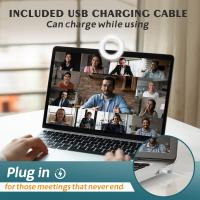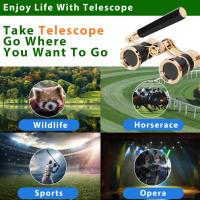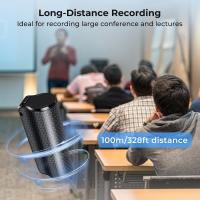How To Get Ring Light On Snap?
In the ever-evolving world of social media, standing out has become increasingly dependent on the quality of visual content. Whether you're a casual user sharing moments with friends or a content creator building a personal brand, having sharp, professional-looking photos and videos can make all the difference. A key tool for achieving this level of quality is the ring light, which has become a staple for enhancing lighting in photos and videos. If you're wondering how to get a "ring light effect" on Snapchat or use a physical ring light to enhance your snaps, this guide will walk you through all the essential steps and tips you need to know.
Why Use a Ring Light?

Before diving into the details of lighting on Snapchat, it’s important to understand why ring lights are so popular. Ring lights are circular lighting devices that provide even, diffused light around the subject. This type of lighting eliminates harsh shadows, evens out skin tones, and creates a flattering, professional look. In the world of social media, where aesthetics are highly prioritized, using a ring light can help give your selfies, videos, or other snaps that perfect polished finish.
Many Snapchat users have caught onto this trend and are eager to incorporate better lighting into their snaps. Luckily, Snapchat itself has introduced a virtual “ring light” feature for its camera, in addition to the option of integrating physical ring lights for more control.
Here’s how to get started improving your lightning on Snapchat using both Snapchat's in-app tools and physical devices.
---
1. Using Snapchat’s Built-In “Ring Light” Feature

Snapchat now offers a built-in ring light effect to upgrade your selfies. This feature replicates the lighting benefits of a physical ring light directly within the Snapchat app. Here’s how you can access and use it:
Step-by-Step Process:
1. Open Snapchat: Launch the Snapchat app on your phone.
2. Switch to the Front Camera: Tap the icon in the top-right corner to flip your camera and enable the front-facing lens.
3. Activate the Ring Light: On your screen, there’s a lightning bolt icon or brightness feature that appears as part of the camera interface. Tap it to open your lighting options.
4. Select the Ring Light Tool: Depending on the version of Snapchat, there’s typically an on-screen slider with lighting presets, including a "ring light" option. The effect is designed to softly illuminate your facial features.
5. Customize the Light: Adjust the intensity and tone of the virtual ring light by sliding the controls left or right. Some versions allow you to modify the color temperature (e.g., warm, neutral, or cool lighting) to suit your environment.
6. Take Your Snap: Once you've set the ring light to your desired level, capture your photo or record your video.
Using this feature is ideal for quick, hassle-free improvements to your snaps. It's particularly useful when you don’t have access to a physical ring light or when you’re on the go.
---
2. Using a Physical Ring Light with Snapchat

If you’re looking for a more professional, versatile lighting setup, investing in a physical ring light is an excellent choice. Physical ring lights are especially practical for creating consistent, high-quality lighting no matter where or when you're snapping. Here’s how to integrate a ring light into your Snapchat usage:
Step-by-Step Process:
1. Choose the Right Ring Light:
- Size: Ring lights come in different sizes, ranging from selfie-sized clip-ons (portable options suitable for phones) to larger studio lights (suitable for desk or tripod setups).
- Portability: If you’re a casual user, look for smaller, USB-chargeable options. Content creators may prefer full-size ring lights with adjustable brightness settings and mounts.
- Color Settings: Many ring lights allow you to toggle between warm, cool, and neutral light temperatures. Having this flexibility is great for customizing your photos depending on natural lighting conditions.
2. Set Up Your Ring Light:
- Clip-on ring lights attach directly to your phone or camera for convenience.
- For larger ring lights, install the light on a stable stand or tripod. Position it slightly above eye level for the most flattering angle.
- Ensure that your face is centered within the light's circular frame for optimal results.
3. Position Your Camera:
- If you're using your phone with a clip-on ring light, simply attach the device and align the lens properly to prevent any obstruction.
- For tripod setups, place your phone or camera at the light’s center using a mount or holder. Try to keep the phone stationary for consistent shots.
4. Turn On the Ring Light:
- Adjust the brightness and heat settings to find the sweet spot that flatters your skin tone and environment. A higher brightness setting works best in dim lighting, while softer lighting might be more appropriate in rooms with natural light.
5. Use Snapchat with the Ring Light:
- Open Snapchat and position yourself in the frame with the ring light illuminating you.
- Experiment with filters, lenses, and other Snapchat features while keeping the enhanced lighting from the ring light.
6. Capture Your Content:
- Whether you're taking a selfie, recording a video, or broadcasting live, the added lighting will significantly improve your content’s overall quality.
---
3. Enhancing the Look with Additional Techniques

Even with excellent lighting, there are additional tweaks you can make on Snapchat to improve the look of your content.
Snapchat Filters and Effects:
Snapchat’s wide variety of filters and lenses can add unique touches to your snaps. When combined with good lighting, filters can take your content to the next level. For example, some filters are designed to work better in well-lit environments, enhancing their aesthetic appeal.
Adjusting Camera Settings:
Beyond Snapchat, make sure your phone’s camera settings are optimized for quality imaging. This includes ensuring that your phone camera’s beauty enhancement settings (if available) are not overly aggressive, as these can clash with Snapchat’s own filters.
Background and Composition:
Better lighting inherently improves your visuals, but having a clean or attractive background, combined with good framing, can enhance your snaps even further. Pay attention to the environment behind you when snapping.
---
Troubleshooting Common Issues
Even with the best intentions, challenges can arise. Here are some common issues and tips to solve them:
1. Problem: The built-in ring light effect isn’t available.
- Solution: Make sure your Snapchat app is updated to the latest version. Software updates often include new features like the ring light effect.
2. Problem: The physical ring light creates glare or reflections in your glasses.
- Solution: Position the ring light at a slight angle so its reflection doesn’t directly face your lenses. You can also adjust your position to minimize glare.
3. Problem: The lighting looks unnatural or overly harsh.
- Solution: Dial down the brightness or switch to a warmer light tone to create a softer and more flattering effect.
4. Problem: Shadows still appear despite using a ring light.
- Solution: Make sure the ring light is positioned directly in front of you. Additionally, ensure that the light is evenly diffused by using an attached diffuser or a translucent cover.
---
Why Great Lighting Matters on Snapchat
Snapchat is more than just a social app—it's a creative platform where users can express themselves visually. Whether you’re trying to put your best face forward in a selfie or showcase a product or event, mastering lighting is key to creating compelling content.
Good lighting isn’t just about enhancing aesthetics; it’s also about delivering a clear and professional presentation. In an age where content scrolls by quickly, stunning visuals can make people pause, connect, and engage.
By leveraging Snapchat's built-in lighting features or investing in a physical ring light, you can dramatically improve the quality of your snaps and establish a more polished presence in your social circle.
---
Final Thoughts
Lighting plays a critical role in making your Snapchat photos and videos stand out. Whether you use Snapchat’s built-in ring light feature or create your custom setup with a physical ring light, understanding how to optimize lighting will elevate your content to new heights. Beyond lighting, consider using creative filters, experimenting with composition, and paying attention to background details to fully realize your Snapchat potential. After all, in