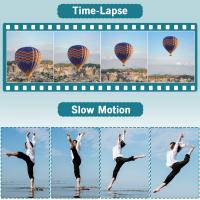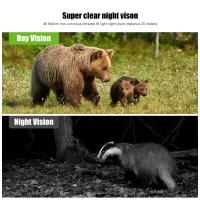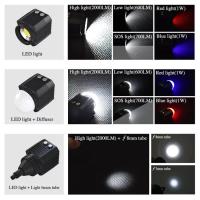How To Fix A Camera Flash?
A camera’s flash is a critical component for capturing high-quality images in low-light environments, but like any piece of technology, it’s prone to issues. Whether you’re using a standalone DSLR or mirrorless camera with an integrated or external flash, or even a smartphone with a camera flash, troubleshooting flash problems is an essential skill for photographers at all levels. In this article, we’ll guide you through the most common camera flash-related problems, their causes, and step-by-step solutions to help you get your equipment back in working order.
1. Common Issues with Camera Flashes
Before diving into solutions, it’s important to identify the specific issue you’re facing. The most frequent problems with camera flashes include:
- The Flash Doesn’t Fire: The flash fails to activate when you press the shutter button, even in low-light conditions.
- Weak or Uneven Illumination: The flash fires, but the output is too dim to properly illuminate the subject, or the light distribution appears uneven.
- Overexposure Due to Flash: The flash emits too much light, blowing out the highlights in your images.
- Flash Sync Issues: The timing of the flash does not match the camera’s shutter, resulting in partial image exposure (e.g., black bands across your photo).
- Physical Damage: The flash mechanism, bulb, or associated components show signs of wear or breakage.
- Overheating or Swelling: The flash overheats after multiple uses or its batteries swell due to improper usage or charging.
2. General Troubleshooting and Solutions for Flash Issues
Knowing how to address each issue methodically will save you valuable time and even money. Below are step-by-step solutions to tackle different problems related to camera flashes.
---
A. Flash Won’t Fire
This is one of the most frustrating problems, especially when you’re relying on your camera flash for essential lighting. The following steps can help:
1. Check the Flash Settings on Your Camera: Sometimes the flash disable mode (such as "No Flash" or "Silent Mode") is accidentally activated. Consult your camera menu or look for symbols like a lightning bolt or a crossed-out flash icon.
2. Ensure Adequate Charge: Weak batteries or improper charging can prevent the flash from working. Replace the batteries in your external flash unit or recharge your camera if it has a built-in flash.
3. Inspect Flash Connectivity: If you’re using an external flash unit, ensure it’s securely attached to the camera’s hot shoe. Clean the contact points between the flash and the camera using a soft cloth or an alcohol wipe.
4. Test Flash Trigger: Activate the test button (if available) on your external flash to determine if the flash mechanism itself is functioning. If the test flash doesn’t fire, it could indicate an internal malfunction.
5. Reset Default Settings: If you’ve recently tinkered with advanced settings, reset your camera and flash to their default factory settings.
---
B. Weak or Uneven Illumination
A dim or inconsistent flash can ruin your images, especially during critical shoots. Here’s how to address it:
1. Replace or Recharge Batteries: A weak battery is a common reason for diminished flash performance. Always use fully charged, high-quality batteries.
2. Adjust Flash Exposure Compensation: Most cameras allow you to adjust the flash output manually via the flash exposure compensation settings. Increase the flash power if it appears too dim.
3. Examine the Flash Fresnel Lens: The small plastic lens on the flash that distributes light can become dirty or scratched. Clean it gently with a microfiber cloth if it’s dirty, or replace it if it’s damaged.
4. Check for Obstructions: Ensure no external element, such as a camera strap or part of your lens, is blocking your flash output.
5. Upgrade Flash Power: If your flash consistently underperforms, consider upgrading to a more powerful external flash unit with better light output.
---
C. Overexposure from Flash
An overly powerful flash can result in photographs with washed-out highlights and lost detail. Here’s how to handle excessive brightness:
1. Reduce Flash Power: Access the camera's flash settings and reduce the flash intensity to a more appropriate level for your shooting conditions.
2. Use Diffusers or Softboxes: These accessories help spread the flash’s light more evenly and soften its intensity, reducing harsh shadows and overexposure.
3. Consider Flash-Subject Distance: Maintain an appropriate distance between your flash and the subject. Too close a distance can easily result in overexposure.
4. Switch to TTL Mode: Most modern flashes have Through-The-Lens (TTL) metering, which automatically adjusts the flash power based on the scene’s lighting conditions.
5. Explore Bounce Flashing: Point your flash at a reflective surface like a ceiling or wall to diffuse the light and avoid direct harshness.
---
D. Flash Sync Issues
When flash timing is off, photos may develop black bars or uneven illumination. To resolve this:
1. Confirm Shutter Speed Compatibility: Most cameras have a maximum sync speed between 1/200s to 1/250s. Exceeding this speed while using a flash can lead to sync issues. Use high-speed sync (HSS) if your flash and camera support it.
2. Check Flash Mode: Ensure your flash and camera are set to compatible modes (manual, TTL, or HSS).
3. Inspect Sync Cables: If you’re using a wired flash, ensure the sync cable is functioning properly without frays or tears.
4. Firmware Update: Verify if your camera or external flash unit has the latest firmware installed, as sometimes sync issues are addressed in new updates.
---
E. Physical Damage or Malfunction
Physical damage to the flash unit may seem intimidating, but some of the simpler issues can be fixed at home:
1. Inspect for Loose Parts: Listen and check for any loose or rattling components within the flash. If visible, tighten screws or secure connections gently.
2. Replace the Flash Bulb: In some cases, the flash bulb itself may have burned out. Most manufacturers sell replacement bulbs and provide manuals to guide you through the replacement process.
3. Repair or Replace the Fuse: Internal flashes often contain small spare fuses to provide power stabilization. If these are burnt, replacing the fuse might fix the issue.
---
F. Overheating or Swelling
Sustained flash use over long periods can lead to overheating. Here’s how to mitigate this:
1. Allow Rest Periods: Avoid firing the flash in quick succession without breaks. Rest the flash for a minute or two between bursts to prevent overheating.
2. Replace Batteries Promptly: Stop using swollen or damaged batteries immediately. Replace them with high-capacity, quality batteries from reputable brands.
3. Enable Overheat Protection: Many flashes have built-in overheat protection that disables the flash temporarily to prevent damage. Wait until it cools down before continuing use.
4. Use an External Battery Pack: Prolonged high-intensity flashing can demand more power than usual. External battery packs provide additional energy while reducing heat buildup in the main flash body.
---
3. When to Seek Professional Help
If you’ve tried all the troubleshooting tips above and your flash still doesn’t work properly, it may be time to seek professional repair services. Look for an authorized repair center provided by your camera or flash manufacturer for the best results. Avoid DIY fixes for complex problems like electronic board failures, as this may void warranties or exacerbate the issue.
---
4. Preventive Maintenance Tips for Flashes
Keeping your camera flash in good condition can save you from many common problems. Here are some tips:
1. Store Properly: Keep your flash away from moisture, direct sunlight, and extreme temperatures. Use padded camera bags for transportation.
2. Keep Equipment Clean: Regularly dust off lenses, connectors, and other areas prone to debris buildup.
3. Cycle Batteries: Replace old batteries and fully discharge rechargeable ones occasionally to maintain their lifespan.
4. Limit Continuous Use: Avoid firing the flash nonstop in quick succession to prevent wear and overheating.
5. Perform Test Shots: Regularly test your flash