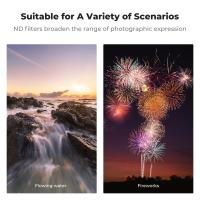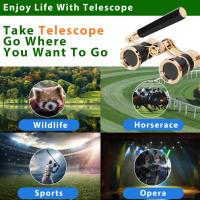How To Detect A Hidden Wireless Camera?
Wireless cameras can be a helpful tool for security, but at times, their use can breach personal privacy when hidden cameras are placed without your knowledge. Unfortunately, covert surveillance devices have become smaller, more efficient, and easier to hide, making it more challenging to detect them. Whether you’re staying at a hotel, visiting an Airbnb, or safeguarding your personal space, detecting a hidden wireless camera requires a combination of careful observation, the use of technology, and strategic counter-surveillance tactics. In this article, we’ll explore practical and actionable steps you can take to locate hidden wireless cameras in various settings.
Why Detection Is Important

Hidden cameras can be used for nefarious purposes like invasion of privacy, theft of intellectual property, or stalking. They raise significant ethical, legal, and safety concerns. Being able to detect these devices empowers you to take steps to protect yourself, your family, and your privacy. While hidden surveillance cameras may be small or discreet, they are not completely undetectable. With persistence and the right approach, most hidden cameras can be identified and removed.
Step 1: Conduct a Physical Inspection

The first and simplest step in detecting a hidden wireless camera is to physically inspect your surroundings. Although many modern hidden cameras are designed to blend seamlessly into the environment, close scrutiny can often reveal their presence.
- Look for Unusual Objects in Common Areas: Cameras can be hidden inside everyday objects, such as clocks, smoke detectors, picture frames, or electrical outlets. Examine anything that seems out of the ordinary, such as items positioned at unusual angles or pointing directly at areas of interest like beds, couches, or desks.
- Check Small Openings: Hidden cameras typically need a lens or a pinhole to capture footage. If you notice unusual holes in walls or objects, it’s worth investigating further.
- Inspect Light Indicators: Some wireless cameras have small LED lights that indicate they are powered on or transmitting signals. Turn off the lights in the room to scan for any glowing or blinking light sources.
- Test Movable Objects: Pick up or gently move objects that you suspect might house a camera. Be careful not to damage valuable or essential equipment, but pay attention to objects that feel disproportionately heavy or have wires.
Step 2: Use Flashlights and Reflections

A surprisingly effective way to locate a hidden wireless camera is to use a flashlight or the flashlight feature on your smartphone. This method helps detect the camera’s lens, which is usually reflective.
- Scan the Room with a Flashlight: Slowly scan walls, ceilings, and objects. As you shine the light, look for small, unexpected glimmers of reflection. These reflections may indicate the presence of a camera lens.
- Test from Different Angles: Hidden cameras are often concealed to operate at specific angles. Repeat the process from multiple positions and heights in the room, especially around areas like smoke detectors, vents, or shelves.
Step 3: Use Your Smartphone to Detect Wireless Signals

Hidden wireless cameras often rely on Wi-Fi or Bluetooth for connectivity. While some cameras store data locally, others transmit data in real-time over a wireless network. Your smartphone is a powerful tool for detecting these signals.
- Scan for Wi-Fi Networks: Use your phone to scan for available Wi-Fi networks. Look for any unfamiliar or suspicious networks in the list, particularly those with obscure or generic names like “IPCam” or “CameraDevice.” If you see multiple networks with strong signals, this could indicate the presence of a hidden wireless camera.
- Use Wireless Signal Detection Apps: There are several apps available for both Android and iOS that are specifically designed to detect wireless spy cameras or bugging devices. Apps like Fing or Hidden Camera Detector can help identify abnormal network activity or electronic devices.
- Switch to Airplane Mode and Check Bluetooth: Wireless cameras that don’t rely on Wi-Fi may use Bluetooth to transfer data. Put your phone into Airplane Mode, enabling only Bluetooth, and scan for nearby devices. Investigate any unknown devices detected within your vicinity.
Step 4: Leverage Electromagnetic Field (EMF) Detectors
For more precise detection, an EMF detector or a specialized device designed to locate cameras can be extremely useful. These devices detect electromagnetic radiation emitted by electronic gadgets, including wireless cameras.
- Purchase RF or EMF Detectors: Affordable RF (Radio Frequency) detectors or camera-finding gadgets are available online or at specialty retailers. These devices can detect the signals emitted by wireless cameras or bugs and help you locate their physical positioning.
- Follow the Signal Strength: Walk systematically around the space while using the detector, and follow the strength of the signal. As you get closer to the hidden device, the device’s alerts will intensify.
Step 5: Use Thermal or Digital Cameras
Wireless cameras generate heat while operating. Devices like thermal cameras or infrared detectors can help identify these heat signatures.
- Scan for Hotspots in Unusual Places: Thermal cameras can pick up heat emitted by electronics that are otherwise concealed. Focus on inspecting walls, ceilings, and any furniture where a device might be hidden.
- Try Infrared Light Detection: Some cameras operate using infrared night vision. In a completely dark room, turn on the front-facing camera of your smartphone and slowly pan it across the area. Many smartphone cameras can detect invisible IR lights, which will show up as bright, glowing spots on your camera feed.
Step 6: Seek Professional Help
If you’ve tried the above methods and are still suspicious, professional services can assist in sweeping your space for hidden wireless cameras.
- Hire Professional Bug Sweepers: Many private security companies specialize in detecting hidden surveillance devices. They have high-end tools and expertise to thoroughly scan for both wired and wireless hidden cameras.
- Contact Local Law Enforcement: If you find a hidden wireless camera in a public or rented space, it may be illegal. Take immediate action by documenting the camera's location and contacting the authorities to report the incident.
Preventative Measures for the Future
To further protect your privacy, you can take preventative steps to make it more difficult for someone to install a hidden camera in your space.
- Use Signal Jammers: Signal jammers emit interference that disrupts the functionality of wireless cameras; however, check local regulations as they are illegal to use in certain areas.
- Secure Your Wi-Fi Network: If wireless cameras in your home rely on your network, ensure your Wi-Fi is protected with strong encryption and a secure password.
- Be Cautious About Rental Spaces: When staying at unfamiliar locations like Airbnbs or hotels, make it a habit to inspect your environment. Request the property owner’s permission to examine questionable items.
Common Challenges When Detecting Hidden Cameras
Despite the strategies outlined, detecting hidden wireless cameras can present challenges:
- Miniaturization: Modern hidden cameras can be extremely small and difficult to detect visually.
- Sophisticated Encoding: Some cameras operate on unique, encrypted frequencies, which may not be picked up by consumer-grade detectors.
- Integration into Everyday Objects: Cameras cleverly integrated into common objects can be hard to distinguish even with closer inspection.
Being mindful of these obstacles can help you adjust your strategies and remain persistent in your search for hidden surveillance devices.
Final Thoughts
Your privacy is a fundamental right, and technology’s rapid advances in surveillance equipment shouldn’t compromise that. Taking proactive measures to identify hidden wireless cameras not only safeguards your personal space but also empowers you against the misuse of intrusive devices. By combining physical inspection, technology-based detection tools, and professional assistance when necessary, you can protect yourself from one of the most concerning invasions of today’s digital age.
Remember to remain calm, systematic, and strategic in your approach. If you suspect foul play after finding a camera, report it to the relevant authorities to ensure appropriate action is taken. The effort you invest in detecting surveillance devices ultimately contributes to creating a secure and trustworthy environment for yourself and others.