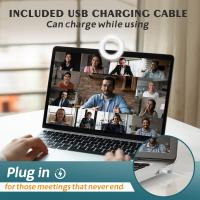How To Change Batteries In Blink Camera?
Changing the batteries in a Blink camera is a straightforward process, but it’s essential to handle it carefully to ensure optimal performance and avoid damaging the camera. In this guide, I’ll walk you through the steps to change the batteries, explain the types of batteries you should use, and highlight care tips to extend battery life. Whether you’ve just started using Blink cameras or you've had them for a while, this resource will help you maintain your camera effectively.
Key Supplies Needed
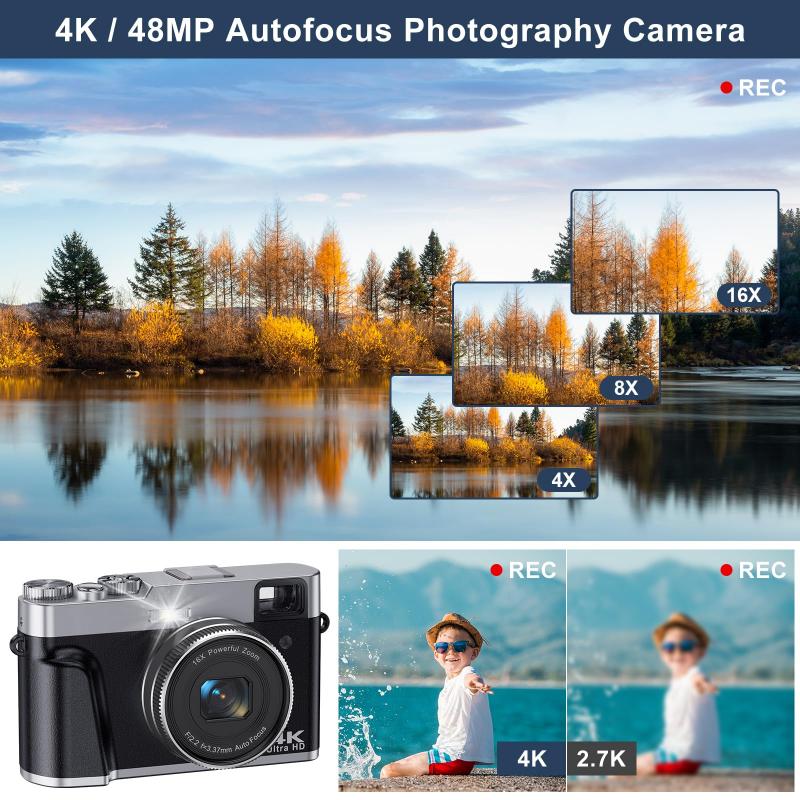
Before you dive into changing the batteries in your Blink camera, ensure you have the necessary tools and battery replacements:
1. AA Lithium Batteries: Blink recommends non-rechargeable AA lithium batteries, as they provide the most consistent power for the camera. Avoid using alkaline or rechargeable batteries because these alternatives are not designed to handle the high energy demands of the Blink system.
2. A Soft, Lint-Free Cloth: For cleaning any dust or debris in the battery compartment.
3. A Stable Surface: To place the camera safely while working on it.
Step-by-Step Guide to Changing Blink Camera Batteries

While Blink offers several models, the process of changing batteries is generally similar for most of them, including the Blink Outdoor, Blink Indoor, and Blink XT/XT2 cameras. However, it’s always best to refer to your user manual for model-specific details.
Step 1: Safety Precautions

Before starting, make sure to take these precautions:
- Turn off your Blink camera system from the Blink app.
- Handle the camera without applying excessive force, especially near the lens, to avoid damage.
Step 2: Remove the Camera from Its Mount

If your camera is mounted outdoors or on a wall, gently detach it from the mount. Most Blink models have a detachable back panel or an easy-release system. For example:
- Blink Outdoor/Indoor: Press the release button on the back and slide the camera out of its mount.
- Blink XT/XT2: Grip the camera securely and press the locking tab to release it.
Step 3: Open the Back Cover
Once the camera is removed from the mount, you’ll need to access the battery compartment. Follow these steps:
- Locate the latch or release mechanism on the back of the camera.
- Use your fingers or a small, flathead screwdriver to gently open the back cover. For Blink Outdoor and Indoor models, this involves sliding or pulling the back cover after releasing the latch.
Step 4: Remove the Old Batteries
Carefully take out the old batteries from the compartment. Make sure to:
- Properly dispose of the used batteries according to local regulations (never throw them in general waste).
- Check for any corrosion or debris in the battery compartment. Corrosion can damage the internal contacts, so clean it with a dry, lint-free cloth if needed.
Step 5: Insert New Batteries
Insert the new AA lithium batteries into the battery compartment. Align the positive (+) and negative (-) ends of each battery according to the markings inside the compartment. Incorrectly inserting the batteries can prevent the camera from functioning properly or may even damage the device.
Step 6: Secure the Back Cover
Once the new batteries are in place:
- Reattach the back cover by sliding or snapping it securely in place. Be sure it is tightly sealed, especially for outdoor models designed to be weather-resistant.
Step 7: Reattach the Camera to Its Mount
If you removed the camera from its mount, now is the time to reattach it. Make sure it clicks securely into place to prevent it from falling inadvertently.
Step 8: Power On and Test the Camera
Turn the camera back on using the Blink app. Verify that it is functioning properly:
- Check the live view to ensure the camera is operational.
- Confirm the camera’s battery status in the app. Newly installed lithium batteries should show a full charge.
---
Common Questions About Changing Blink Camera Batteries
Let’s address some frequently asked questions to help you make the most of your Blink camera system.
1. How Often Do I Need to Change the Batteries?
The battery life of Blink cameras typically ranges from 1 to 2 years for standard use. However, the actual lifespan depends on the following factors:
- Motion Detection Frequency: Cameras that detect motions and record frequently will consume more battery power.
- Live View Usage: Excessively streaming the live view can drain the battery faster.
- Temperature Conditions: Extreme cold or heat can impact battery efficiency.
2. Can I Use Rechargeable Batteries?
Blink strongly advises against using rechargeable AA batteries for their cameras. Rechargeable batteries, such as NiMH batteries, often deliver lower voltages and are not designed for long-lasting performance in high-drain devices like security cameras. Instead, always use standard AA lithium batteries for optimal performance.
3. What Do I Do If the Camera Doesn’t Turn On After Replacing the Batteries?
If your camera fails to power on after installing fresh batteries:
- Double-check the battery orientation to ensure they’re installed correctly.
- Inspect the battery compartment for any debris, dirt, or corrosion that might block electrical connections.
- Confirm that the replacement batteries are lithium and brand-new. Old or incompatible batteries may not work.
4. How Do I Extend My Blink Camera’s Battery Life?
To maximize the battery life of your Blink camera, follow these tips:
- Adjust Motion Sensitivity Settings: Reduce the frequency of motion alerts by fine-tuning the sensitivity in the Blink app.
- Minimize Live View Usage: Use the live view sparingly, as it is a significant power drain.
- Optimize Camera Placement: Place the camera in an area with minimal motion to reduce unnecessary motion detections.
- Turn Off Audio When Not Needed: Disabling the microphone in settings can also conserve battery.
---
Troubleshooting and Maintenance Tips
Maintaining your Blink camera is critical for its longevity. Here are a few maintenance suggestions to ensure your camera performs reliably after replacing its batteries:
1. Weather Resistance: For outdoor cameras like the Blink Outdoor, ensure the back cover is properly sealed after battery replacement. Any gaps could expose the camera to rain or moisture, potentially causing damage.
2. Firmware Updates: Always keep your Blink camera firmware up to date. Firmware updates often include performance improvements and battery optimization. You can check for updates in the Blink app.
3. Resetting the Camera: If battery replacement doesn’t restore functionality and the camera remains unresponsive, performing a hard reset might help. Use the reset button located on the device (consult your camera's manual for exact location).
4. Battery Monitoring: Regularly monitor the battery percentage in the Blink app. This will help you predict when the next replacement will be needed and avoid unexpected downtime.
---
Final Thoughts
Proper battery maintenance is a key aspect of keeping your Blink camera operating effectively. By following the steps outlined above and understanding which batteries to use, you can avoid common issues and ensure your camera performs optimally for an extended period. Whether you’re replacing batteries for the first time or trying to troubleshoot a power issue, this guide should serve as a reliable reference point.
In summary, always use AA lithium batteries for all Blink cameras, follow the recommended steps for replacing them, and take preventive measures like optimizing motion settings to extend battery life. The effort you invest in maintaining your Blink camera will pay off in reliable performance and peace of mind.