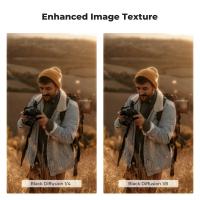How To Buy Home Security Cameras?
When it comes to safeguarding your home, purchasing security cameras is a practical and effective way to enhance your peace of mind. Given the broad variety of options available today, from indoor cameras to cutting-edge AI-powered systems, navigating this space may seem a bit daunting. In this comprehensive guide, we’ll walk you through everything you need to know about buying home security cameras, ensuring you make an informed decision tailored to your specific needs.
---
## Key Considerations Before Purchasing Home Security Cameras
Before delving into the specifics of which cameras to buy, it's essential to take a step back and assess your unique situation. Ask yourself the following questions:
1. Why Do You Need Security Cameras?
Are you trying to prevent break-ins, monitor children or pets, or keep an eye on package deliveries? Understanding your primary purpose will influence the type of camera you need. For example, outdoor security cameras are ideal for monitoring the perimeter of your home, while indoor models can help you keep track of activities inside.
2. Where Do You Want to Install Cameras?
Consider high-risk or high-traffic areas such as front doors, backyards, garages, and entryways. Also, determine whether you need indoor or outdoor cameras. Outdoor cameras should be weatherproof and durable, while indoor ones prioritize features like wide-angle views or discreet designs.
3. What is Your Budget?
Security cameras vary widely in price, ranging from $20 for basic models to over $500 for advanced systems with artificial intelligence and professional monitoring capabilities. Set a budget that balances affordability with the features you require.
4. Are You Technically Savvy?
Security cameras can range from plug-and-play systems to those requiring advanced tech skills for installation. Have a clear understanding of your comfort level with setup and maintenance.
With these preliminary decisions made, let’s move on to the features and types of cameras you might want to consider.
---
## Features to Look for in Home Security Cameras
1. Video Resolution
One of the most critical factors in a security camera is video quality. Look for cameras offering at least 1080p resolution. While 720p models are more affordable, they may lack the clarity needed for facial recognition or license plate identification. Modern high-end cameras even offer 4K resolution, though they typically require more bandwidth and storage.
2. Field of View
Wider field-of-view lenses can cover more area, reducing the number of cameras required. Cameras with at least a 120- to 180-degree range are suitable for most residential applications.
3. Night Vision
Ensure your chosen camera performs well in low-light conditions. Infrared night vision or color night vision can make a noticeable difference in identifying individuals or objects after dark.
4. Motion Detection
Many security cameras include motion sensors that trigger recording or send instant notifications to your phone when activity is detected. Advanced features allow for customizable zones to reduce false alerts caused by things like passing cars or leaves blowing in the wind.
5. Storage
Decide how you want to store recorded footage:
- Cloud Storage: More convenient but usually comes with subscription fees.
- Local Storage: Saves data on a memory card or external hard drive, which eliminates recurring costs but may offer limited storage.
6. Two-Way Audio
Built-in microphones and speakers allow you to communicate with anyone in the camera's view. This is particularly useful for answering the door remotely or deterring intruders.
7. Integration with Smart Home Systems
If you already have a smart home setup, look for cameras compatible with systems like Google Assistant, Alexa, or Apple HomeKit. For more seamless integration, some cameras allow you to automate actions — for example, turning on smart lights when motion is detected outside.
8. Power Source
There are two primary types of power setups:
- Wired Cameras: These tend to offer more consistent performance but require professional installation or extensive effort to conceal cords.
- Wireless Cameras: Easier to install but may require frequent charging or battery replacement.
9. Weatherproofing
Outdoor cameras should have an IP rating of at least IP65 to withstand rain, dust, and extreme temperatures.
10. Artificial Intelligence (AI) Features
High-end cameras come with advanced AI features such as facial recognition, object tracking, and package detection. Although these can add to the cost, they significantly reduce false alarms and improve overall security.
---
## Types of Security Cameras for Your Home
1. Wired Cameras
Wired systems are usually part of a complete security ecosystem, offering higher reliability and greater storage capacity. However, these systems often require professional installation and drilling into walls.
2. Wireless Cameras
These rely on Wi-Fi connections, making them easy to install and flexible to place. However, they are prone to connectivity issues and may depend on batteries that need regular charging.
3. Battery-Powered Cameras
Designed for installation in areas without easy access to power outlets, these cameras offer a degree of portability. They are ideal for renters who cannot modify their living space.
4. Doorbell Cameras
Perfect for monitoring your front porch, these cameras function both as a doorbell and a security device. They can be integrated with smart locks and answer systems for a complete front-door security solution.
5. Indoor Cameras
Used mainly for pet monitoring, baby monitoring, or general indoor security, these cameras typically feature wide-angle lenses and discreet designs to blend with home decor.
6. Pan-Tilt-Zoom (PTZ) Cameras
PTZ cameras allow you to pan, tilt, and zoom via your smartphone or computer. They are particularly useful for covering larger spaces with a single device.
---
## Steps to Buying Home Security Cameras
Step 1: Research Your Needs

Begin by listing all the features you need and prioritize them. Are you focused on cameras with exceptional night vision? Or do you want a system that seamlessly integrates with your smart home setup?
Step 2: Set a Budget

Carefully weigh the upfront cost of cameras and any additional long-term expenses, such as cloud storage subscriptions or professional monitoring plans.
Step 3: Shop Around

Compare multiple brands and models. Many reputable companies, such as Arlo, Ring, Nest, and Wyze, offer options across a wide price range.
Step 4: Read Reviews

Online reviews provide valuable insights into real-world performance, installation, and customer support experiences. Pay attention to complaints about Wi-Fi connectivity, storage limitations, or app issues.
Step 5: Install the System
Once you make a purchase, follow the manufacturer’s instructions to install your cameras. Some systems are incredibly easy for self-installation, while others may require professional assistance.
---
## Popular Brands and Models to Consider
1. Arlo Pro 4 – Offers crisp 2K footage, wireless installation, and smart features like object detection. It’s a great pick for high-quality setups.
2. Ring Stick Up Cam – A budget-friendly, versatile option that works indoors or outdoors. Integrates well with Alexa.
3. Google Nest Cam (Battery) – Known for its sleek design, seamless Google Home integration, and dependable motion alerts.
4. Wyze Cam v3 – A highly affordable option offering stellar night vision and basic smart features.
5. EufyCam 2 – Comes with local storage options and avoids hidden subscription fees.
---
## Common Pitfalls to Avoid When Buying Security Cameras
1. Ignoring Subscription Costs:
Many budget cameras require you to buy cloud storage plans to access advanced features. Be sure to factor this into your total cost.
2. Overloading Your Wi-Fi:
If your system relies on Wi-Fi, ensure your router can handle multiple devices at once without significant lag.
3. Improper Placement:
A poorly positioned camera might lead to blind spots in your coverage area. Test alignment thoroughly post-installation.
4. Not Prioritizing Privacy:
Check if the camera encrypts data to protect your privacy. Avoid brands that have a history of hacking incidents.
---
## Conclusion
Investing in home security cameras is one of the most effective measures you can take to protect your family and property. By carefully considering factors like