How Secure Are Wireless Security Cameras?
Wireless security cameras have become increasingly prevalent in homes and businesses due to their flexibility and ease of installation. However, as with any technology connected to the internet, they are not immune to security concerns. Users are right to question how secure these devices are and what steps can be taken to ensure their proper use. In the following article, we’ll explore common vulnerabilities, potential threats, and practical steps to safeguard your wireless security camera system.
---
Understanding the Security of Wireless Cameras

Wireless security cameras use Wi-Fi or other wireless communication technologies to transmit video data, often to cloud storage, mobile apps, or local devices. While this eliminates the need for complex wiring and offers better adaptability in placement, the reliance on wireless signals exposes them to a unique set of risks. Their security largely depends on the hardware, the software they use, and the steps users take to secure the network and access points.
When evaluating security, it’s essential to consider both external threats (like hackers) and internal security measures provided by the camera manufacturer or user practices. Let’s break it down further.
---
Potential Risks and Vulnerabilities

1. Weak Passwords and Poor Authentication:
Many users fail to change the default passwords of their cameras, leaving them vulnerable to unauthorized access. Cybercriminals often target login credentials, exploiting weak passwords to gain access to live video feeds.
2. Unsecured Wi-Fi Networks:
Cameras connected to unsecured or poorly configured Wi-Fi networks are at a high risk of being intercepted. Without encryption protocols like WPA3, transmitted video data can be intercepted using relatively simple methods.
3. Outdated Firmware:
Manufacturers regularly release updates to patch security vulnerabilities. However, users often neglect to update their devices. Outdated firmware can leave cameras vulnerable to exploitation through known vulnerabilities.
4. IoT-Specific Malware:
Wireless cameras are part of the Internet of Things (IoT) ecosystem and are therefore susceptible to IoT-based malware attacks. Malicious actors can compromise these devices to spy on users, steal data, or even use cameras as part of a botnet in Distributed Denial of Service (DDoS) attacks.
5. Cloud Storage Vulnerabilities:
Many wireless cameras upload video footage to cloud services for access and storage. If the cloud servers are not properly secured, sensitive footage could be exposed or stolen during a breach.
6. Physical Security Lapses:
Even wireless cameras are vulnerable to physical tampering if placed in easily accessible areas. A compromised camera itself can become a security threat if access to storage or login information is obtained directly.
7. Man-in-the-Middle Attacks:
Wireless cameras can be intercepted during data transmission. Hackers may insert themselves between the camera and its router or between the router and cloud storage to capture footage or even inject malicious commands.
---
How to Enhance the Security of Wireless Cameras
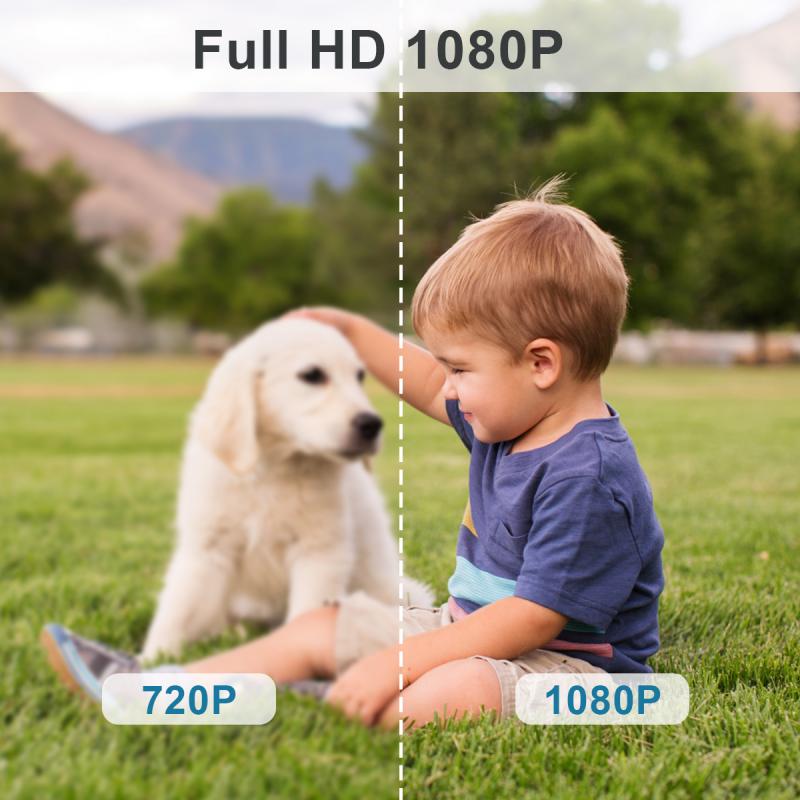
Now that we've identified some of the common threats, let’s discuss practical ways to mitigate these risks and make your wireless cameras more secure.
1. Choose a Reputable Brand

Selecting a reliable manufacturer is the first line of defense in wireless camera security. Well-known brands typically invest more in cybersecurity research, ongoing firmware updates, and adherence to best industry practices. Before buying a device, research the manufacturer’s reputation, security history, and customer support.
2. Update Firmware Regularly
Regardless of the camera brand, it’s crucial to keep your firmware updated. Updates typically address existing vulnerabilities and improve device functionality. Many modern cameras have an "auto-update" feature, which ensures your device always runs the latest firmware.
3. Use Strong, Unique Passwords
Avoid using default passwords or weak combinations like “123456.” Instead, create a strong, unique password that combines uppercase and lowercase letters, numbers, and special characters. Consider using a password manager to keep track of complex credentials.
4. Enable Two-Factor Authentication (2FA)
Two-factor authentication adds an extra layer of security by requiring a second form of verification, such as a code sent to your smartphone. Many camera systems now offer this feature, and it should always be enabled.
5. Secure Your Wi-Fi Network
Ensure that your home or business Wi-Fi network is encrypted using at least WPA2, though WPA3 is preferable for improved security. Change your router’s default admin credentials, and consider setting up a guest network for IoT devices if your router allows it. Regularly update your router firmware as well.
6. Disable Features You Don’t Need
Some cameras offer features that you might not use, such as remote access or voice commands. Unused features can create additional entry points for hackers. Disabling these features reduces the attack surface.
7. Monitor Cloud Storage Settings and Privacy Policies
If your wireless camera uses cloud storage, understand the terms of use and privacy policy of the cloud service provider. Where possible, avoid cameras that don’t offer end-to-end encryption for cloud data. Consider alternatives like local storage through memory cards or secure Network Attached Storage (NAS) devices.
8. Limit Camera Placement
Be strategic about where you place your cameras. Avoid locations where they may capture excessively sensitive footage, such as bedrooms or home offices storing financial documents. Ensure outdoor cameras are positioned out of easy reach, preventing tampering.
9. Regular Security Audits
Periodically check your camera and network security settings. Test your system for vulnerabilities and confirm that all devices are linked to the proper secured network. Keeping an inventory of IoT devices on your network can help you spot unauthorized activity.
10. Consider Network Segmentation
If you’re particularly worried about IoT security, consider segregating your wireless cameras and other IoT devices on a network independent of the one you use for browsing or work. This limits the potential damage caused by a compromised device.
---
Common Myths About Wireless Security Cameras
Myth 1: “Wireless Cameras Are Totally Insecure.”
While wireless cameras are susceptible to certain risks, these risks are significantly mitigated with proper configuration and usage. Modern designs come equipped with robust security features like two-way encryption, password-protected access, and advanced authentication techniques.
Myth 2: “Cloud Storage Is Always Risky.”
Cloud storage can be highly secure with the right provider. Ensure the service uses strong encryption protocols such as AES-256 and adheres to global standards like GDPR or ISO/IEC certifications.
Myth 3: “Only Professional Installers Can Ensure Secure Setup.”
Although professionally installed systems can add a layer of convenience, configuring a secure wireless camera is straightforward with the proper guidelines. Many systems now come with user-friendly apps that guide you through secure installation.
---
The Future of Wireless Camera Security
As wireless camera technology evolves, security is improving alongside it. Features like end-to-end encryption, artificial intelligence for identifying potential breaches, and blockchain for tamper-proof storage are becoming more common. Regulatory standards for IoT devices are also becoming stricter, compelling manufacturers to embed security considerations into hardware and software design from the outset.
That said, effective security isn’t just the responsibility of manufacturers. Consumers and businesses must remain vigilant by adopting best practices. The weak link in any security system is often human error, so understanding and addressing your responsibilities as a user will go a long way toward preventing breaches.
---
Wireless security cameras are powerful tools for personal and property protection, but they come with inherent risks. By understanding these vulnerabilities and taking proactive steps to secure your devices, you can significantly reduce the likelihood of a breach. Start by choosing reputable brands, keeping firmware up-to-date, enforcing strong passwords, and securing your network.
Ultimately, no system is 100% immune to threats, but a well-configured wireless camera system that prioritizes security and privacy is substantially less appealing to potential attackers. Whether you’re a concerned homeowner or a business owner looking to shore up security, prioritizing proper configuration and routine maintenance will ensure that your wireless camera system serves you safely and effectively.






































