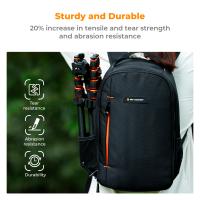How Many Cameras For Home Security?
When it comes to securing your home, one of the first questions that likely comes to mind is, "How many cameras do I really need for proper home security?" This is a common concern for homeowners looking to balance thorough coverage with cost and practicality. The number of cameras required depends on various factors, including the size of your property, the layout of your home, and your specific security objectives. In this article, we'll dive into the critical considerations when choosing the right number of cameras for your home and provide actionable tips to help you make an informed decision.
Assessing Your Home Security Needs

The number of cameras you need starts with evaluating your home's layout and the key areas you want to protect. Here are the main factors to consider:
1. The Size of Your Home

The size of your home significantly influences how many cameras you'll need:
- Small Homes and Apartments: If you're living in a small house or an apartment, a single camera monitoring the main entrance may suffice. An additional indoor camera can cover shared spaces, like the living room.
- Medium-Sized Homes: A mid-sized property will generally require more cameras to provide adequate coverage for entryways, exterior perimeters, and interior rooms.
- Large or Multi-Story Homes: For larger homes, you'll likely need cameras for every main entrance, the garage, the backyard, and possibly additional indoor areas.
Included in this assessment should be outbuildings such as detached garages, sheds, or workshops. These spaces may require dedicated security coverage as well.
2. Security Priorities
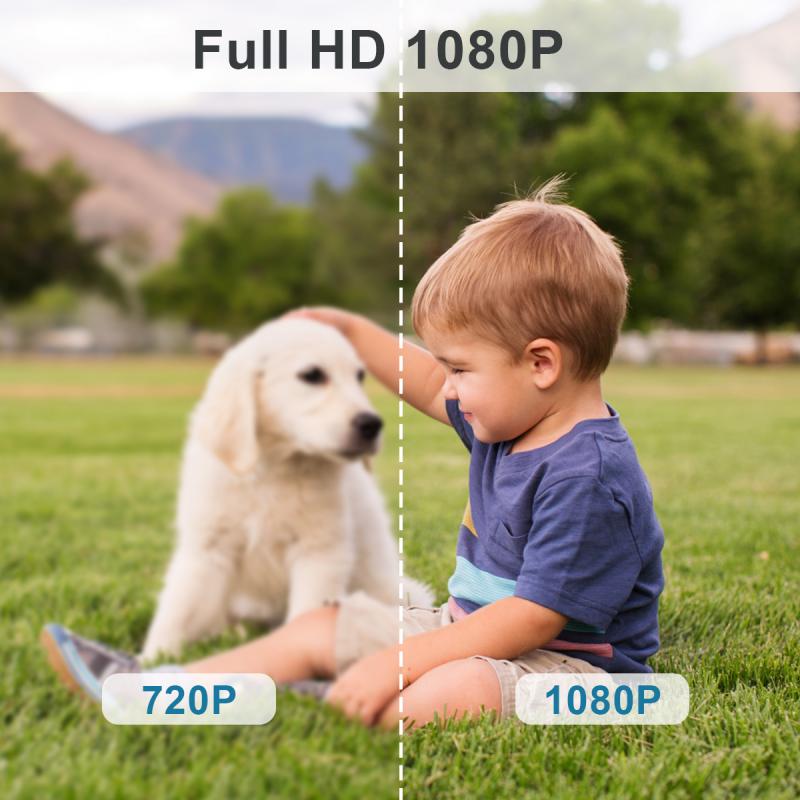
Different households have different priorities when it comes to home surveillance. Common needs include:
- External Coverage: If your goal is to deter burglars, an outdoor-focused setup is essential. Cameras at all entry points, such as front and back doors, windows, and gates, are critical.
- Internal Monitoring: To monitor babysitters, cleaners, kids, or pets, a few strategically placed indoor cameras will be necessary.
- Crime Trends in Your Area: If your neighborhood has reported vehicle break-ins or vandalism, you might also want cameras aimed at the driveway or garage.
3. Your Budget

While a comprehensive camera setup may sound ideal, it might not always be feasible within your budget. Modern security camera systems range widely in cost, and it's possible to start small and expand as needed. Packages often allow you to add cameras over time, which can help you avoid overspending upfront.
Key Areas to Place Security Cameras
To determine the precise number of cameras, identifying critical spots to monitor is essential. Here are the most common high-priority locations for placing security cameras:
1. Main Entrances
Front and back doors are the most common points of entry for intruders. Nearly 34% of burglars enter through the front door, making this area a top priority for surveillance. A camera covering your front porch can also monitor package deliveries and deter porch pirates.
2. Driveways and Garage Spaces
Garages and driveways house valuable items such as cars, bicycles, and tools. Place cameras in these locations to monitor and safeguard your belongings.
3. Common External Points of Entry
Windows and side doors on the ground floor are other potential weak points. If your home has several side or back windows, you may need multiple cameras to adequately monitor these areas.
4. Outdoor Perimeter
If you have a large yard or perimeter fence, outdoor cameras with motion detection or wide-angle lenses can keep track of any suspicious movement near your property. These cameras can also help monitor pets as they roam outside.
5. Internal Monitoring (Optional)
For some families, placing cameras inside the home is equally important. Indoor cameras are often installed in:
- Living rooms where valuables like TVs and electronics are stored.
- Hallways or staircases that connect different parts of the house.
- Children's rooms to observe young children or check in remotely.
Knowing When to Add More Cameras
For many homeowners, starting with a modest number of cameras and gradually adding more is a reasonable approach. But how do you know when you need to expand your system? The following scenarios may signal the need for additional cameras:
- Blind Spots: After installation, you notice that certain areas of your property remain uncovered.
- Increased Incidents in Your Area: If you hear about break-ins or vandalism in neighboring homes, you may want to extend your camera coverage.
- Expanding Your Home: Adding a new garage, extending your yard, or converting a room into a home office may necessitate additional surveillance.
Types of Security Cameras to Consider
The type of cameras you choose can also impact the quantity needed:
- Wide-Angle Cameras: These cameras offer broad coverage and can reduce the number of units required. For instance, one wide-angle outdoor camera can monitor your driveway and part of your yard at the same time.
- Pan-Tilt-Zoom (PTZ) Cameras: Some cameras have the ability to rotate and zoom, ensuring no corner is left unmonitored. This is particularly useful for large, open spaces.
- Doorbell Cameras: These cameras can replace a traditional peephole, offering video access to your front door without the need for a dedicated outdoor unit.
- Battery-Powered Cameras: These cameras are portable and can be moved to cover different areas as needed.
Estimated Camera Numbers Based on Home Size
Here are some general recommendations based on property size:
- Small Apartment: 1-2 cameras (front door and shared living area).
- Medium Home: 3-5 cameras (front and back doors, driveway, and main shared areas).
- Large Home: 6-8 cameras or more (covering all entrances, perimeters, and key indoor spaces).
Of course, you should only treat these numbers as a guideline. Your specific needs and preferences may vary.
Maximizing Camera Efficiency
Even with the right number of cameras, their placement and functionality will affect how well they perform. Here are some tips to maximize their efficiency:
- Position cameras at a height: Placing cameras 8-10 feet above the ground minimizes the risk of tampering and provides an optimal viewing angle.
- Use proper lighting: Night-vision or infrared cameras can help maintain visibility even in low-light conditions.
- Eliminate obstructions: Ensure that trees, walls, or other objects are not obstructing the camera’s view.
- Integrate with smart systems: Pairing your cameras with a smart home system enables you to monitor footage remotely, increasing situational awareness.
How to Ensure You Stay Within Budget
Keeping costs manageable while achieving excellent coverage requires careful planning. Here are a few budget-friendly solutions:
- Start Small and Scale Gradually: Install cameras in the highest-priority areas first and add more as your budget allows.
- Purchase Bundled Systems: Many brands offer home security kits that include multiple cameras and a central hub at a discounted price.
- Opt for Cloud Subscription Plans: Instead of investing in expensive hardware with on-site storage, consider cameras with affordable cloud-stored footage options.
Determining the ideal number of cameras for home security doesn't have a one-size-fits-all answer. It demands a thorough evaluation of your property, security goals, and budget. Start by focusing on high-priority areas like entrances, driveways, and shared spaces, and expand the system as needed. With advances in camera technology and flexible pricing options, it's easier than ever to create a security setup tailored specifically to your needs. By following the tips outlined here, you'll not only ensure robust home protection but also gain peace of mind, knowing that your family and property are secure.