How Long Will Voice Recorder Record?
The capacity of a voice recorder to record audio may seem like a straightforward topic, but it is influenced by several factors that users often overlook. Whether you’re a journalist, a student capturing lecture notes, or a professional preparing for meetings, understanding these factors can help you optimize your recording sessions and ensure you don’t run out of storage space or battery life at critical moments. In this article, we’ll break down the various elements that affect how long your voice recorder will record, highlight strategies to maximize recording efficiency, and provide practical tips to avoid common pitfalls.
---
Key Factors Determining How Long a Voice Recorder Will Record

Several critical aspects determine how long a voice recorder can capture audio:
1. Storage Capacity
Every voice recorder is equipped with a certain amount of storage, either internal memory, expandable storage via an SD card, or both. The size of this memory (measured in gigabytes, or GB) has a direct impact on how much audio you can store. For instance, a recorder with 8GB of storage may offer hours or even days’ worth of recording time, depending on the quality settings.
However, raw storage isn’t the only determining factor. Audio files are compressed differently depending on the format and recording settings, which leads us to the next point.
2. Audio Format and Compression
The file format of your recording (such as MP3, WAV, or AAC) dictates how large each recorded minute of audio will be. MP3 files, for instance, are highly compressed and require less storage, while WAV files, which retain uncompressed audio, consume much more space.
For example, in MP3 format:
- Mono 64 kbps: 1 hour = approximately 28 MB
- Stereo 128 kbps: 1 hour = approximately 56 MB
In contrast, a WAV file could require hundreds of megabytes for a single hour, depending on the sample rate and bit depth.
3. Recording Quality Settings
Most voice recorders allow users to adjust audio quality settings, such as sampling rate (measured in kilohertz, or kHz) and bit rate (measured in kbps). Higher-quality recordings produce clearer audio but require more storage. Lower-quality audio is less demanding on storage, though it might sacrifice clarity, especially in noisy environments.
For example:
- High-quality setting (e.g., 44.1kHz sample rate, 24-bit): Suitable for music or interviews, but can fill up storage quickly.
- Low-quality setting (e.g., 16kHz sample rate, 8-bit): Good enough for spoken word or meetings but may lack precision.
4. Battery Life
Even if you have ample storage space, the battery capacity of your voice recorder could limit how long you can record continuously. Many recorders state their maximum battery life, which can range from a few hours to over 30 hours, depending on the model. The type of battery (rechargeable lithium-ion, AA, etc.) and how recently it has been charged also play crucial roles.
5. External Storage and Expandability
Devices with expandable storage options (such as microSD or SD cards) provide an added advantage. If internal memory is running low, you can easily swap out storage cards to continue recording. This is particularly beneficial for long recording projects like conferences or lectures.
6. Environmental Noise and Microphone Settings
The prevalence of background noise and the quality of the microphone settings can indirectly affect recording length. For example, voice-activated recorders stop recording during silent periods, thereby saving storage and battery. However, poorly configured settings may cause the recorder to miss important spoken content.
---
Strategies to Maximize Recording Time
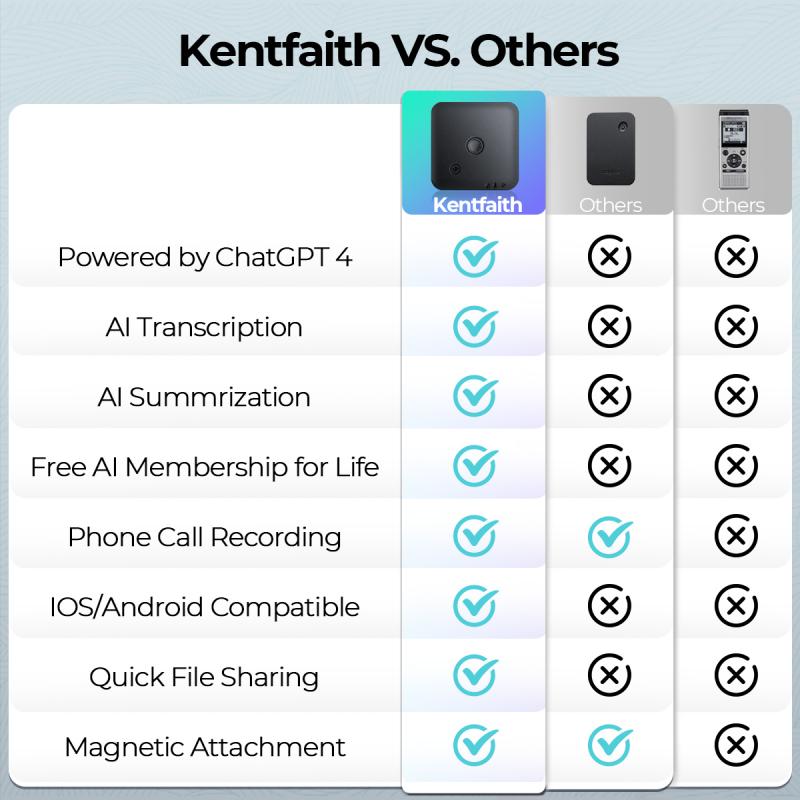
Based on the factors mentioned earlier, here are actionable tips to extend the recording duration of your voice recorder:
1. Optimize Recording Quality for Purpose
Choose the lowest quality acceptable for your needs. For instance:
- Use a low bit rate and sample rate for voice memos or note-taking.
- Opt for higher-quality settings only if you need crystal-clear audio for transcription or playback.
2. Regularly Offload and Back Up Files
Transfer your recordings to a computer or cloud storage regularly to free up memory. For recurring use cases like weekly lectures or meetings, create a habit of reviewing and backing up your files.
3. Invest in Expandable Storage
If you anticipate needing longer recording times, purchase a voice recorder that supports SD or microSD cards. Keep extra cards with you for occasions requiring extended use.
4. Monitor Battery Levels
Always begin a recording session with a fully charged battery. Carry spare batteries or a power bank for rechargeable models. Some devices also provide battery indicators or low-battery warnings—take advantage of these alerts to avoid running out of power mid-recording.
5. Enable Voice Activation Modes
If capturing conversations or spoken words is your priority, utilize the voice-activated recording mode typically available in most digital recorders. This feature triggers the device to record only when it detects sound, reducing unnecessary use of storage and battery.
---
Practical Example Calculations

To illustrate how these factors play together, consider an 8GB voice recorder available in the market.
Scenario 1: MP3 Recording, 64 kbps

- File Size (per hour): ~28 MB
- Total Hours of Recording: 8GB ÷ 28 MB ≈ 285 hours
Scenario 2: WAV Recording, 44.1kHz Stereo
- File Size (per hour): ~600 MB
- Total Hours of Recording: 8GB ÷ 600 MB ≈ 13.3 hours
As shown, a change in audio quality and compression dramatically affects the total recording time.
---
Choosing the Right Voice Recorder for Your Needs
Selecting a voice recorder necessitates balancing features, budget, and your specific recording needs. Here’s what you should look for:
1. Ample Storage Options
For users needing extended recording (e.g., field reporters or researchers), choosing a device with expandable storage is highly recommended.
2. Battery Capacity and Charging Time
If you regularly need to record for long durations, opt for a device with a high-capacity rechargeable battery or one that also offers AA/AAA battery compatibility.
3. Compatibility with File Formats
Choose a recorder that supports your preferred file format. For example, if you aim to save space, seek MP3 support. If you prioritize audio fidelity, select devices capable of recording in high-resolution WAV format.
4. Extra Features
Some voice recorders have useful add-ons, like transcription software integration, noise-canceling functionality for microphones, or advanced filtering for clearer sound in noisy environments. These features can improve usability but might slightly reduce recording duration.
---
Common Misconceptions About Recording Length
1. "More Storage Automatically Means Longer Recording Times"
While larger storage allows for more audio files, other factors like recording quality or battery life could still limit how much you can record continuously.
2. "WAV File Format Is Always Better"
Although WAV files provide superior sound quality, MP3 recordings are often sufficient for everyday use—especially when the priority is quantity over quality.
3. "Battery Life Claims Are Always Accurate"
Battery ratings from manufacturers are estimates under ideal conditions. Factors like ambient temperature, the age of the battery, and continuous recording can cause actual battery life to vary.
---
Final Thoughts
Understanding the factors that influence how long a voice recorder can record is key to maximizing its utility. By paying attention to storage size, recording quality, battery life, and user settings, you can ensure uninterrupted performance for your specific recording needs.
Whether you’re buying a new device or using one you already own, take the time to configure your recorder to match your requirements. With proper preparation—such as optimizing bit rates, converting formats when necessary, and keeping spare storage and batteries handy—you can consistently get the most out of your recording experience without any last-minute surprises.





































