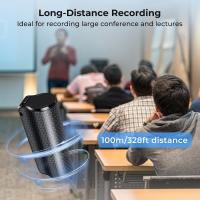How Long Will Android Voice Recorder Run?
When it comes to using Android voice recorders, one common question that users often ask is: "How long will an Android voice recorder run?" This question might seem straightforward, but the answer depends on multiple factors, including hardware and software capabilities, available storage, battery life, and the recording format. In this article, we’ll explore the key aspects that determine the recording duration for Android devices and share practical tips on optimizing your recording setup.
---
Key Factors That Influence Recording Duration

1. Available Storage Space
The primary factor influencing how long an Android voice recorder can run is the available storage on the device. Audio files, even in compressed formats, can take up significant space depending on their quality. Typically, voice recording apps allow users to choose from multiple recording formats—such as MP3, WAV, or AAC. Each of these formats has different storage requirements:
- MP3 Format: MP3 is a compressed file format, and it generally uses less storage space. A one-hour recording in MP3 format may take up anywhere from 10MB to 100MB depending on the bitrate (e.g., 32kbps to 320kbps).
- WAV Format: WAV is an uncompressed, high-quality audio format that requires much more storage. A one-hour recording in WAV format can take up approximately 600MB to 1GB of space.
- AAC Format: AAC is a more modern compressed format that strikes a balance between quality and file size. It’s more efficient than MP3 for comparable quality.
If you're running out of storage, your device will stop recording, even if the app and device are functioning properly. To ensure long recordings, monitor your available storage before starting and consider using an external SD card for added capacity if your phone supports it.
2. Battery Life of the Device
Recording audio can be battery-intensive. While modern Android devices are relatively efficient at handling background tasks like voice recording, battery life is still a limiting factor for extended recording sessions. The battery consumption depends on factors such as:
- Device model and battery capacity
- Screen timeout and whether the display stays on during recording
- Power-saving settings
- Processing power required for higher-quality recording formats
On average, smartphones with a fully charged battery can support continuous recordings for 4–8 hours. However, this number can drop significantly if other apps are running in the background or the phone's battery is old and degraded.
3. Processing Power
Some Android devices are equipped with advanced processors and can handle extended recording seamlessly, even in high-quality formats. However, on lower-end or budget devices, heavy recording applications can result in app crashes or performance issues during prolonged sessions.
4. Recording Settings and File Format
The audio quality setting in your chosen recording app will heavily influence the duration of recording. Most apps provide the option to select the recording bitrate and sample rate, both of which determine the quality and size of the recording file.
- Low-quality settings (e.g., 32kbps bitrate): Suitable for simple voice memos or notes. The file size is small, meaning you can record for extended periods without quickly running out of either storage or battery.
- High-quality settings (e.g., 320kbps or lossless formats): Ideal for professional recordings such as interviews or podcasts where clarity is important. However, these settings consume more storage and processing power, and may shorten the duration of recording based on available resources.
5. App Limitations
Some voice recording apps may impose specific time or file size limits on recordings. For example, lightweight apps designed for quick notes might stop recording after a certain period, while advanced apps geared toward professionals, like Easy Voice Recorder or Dolby On, usually offer unlimited recording capabilities as long as your device can support it.
---
Practical Tips to Extend Android Voice Recording Duration

Now that we understand the various factors that influence recording time, let’s look at some practical steps to maximize the duration of your recordings:
1. Free Up Storage Before Recording
Ensure that your device has enough free storage space by clearing unused files, uninstalling unnecessary apps, or transferring media to an external SD card or cloud storage. To avoid running out of space mid-recording, preset your app to save recordings directly to an SD card if your device supports it.
2. Invest in an External Storage Device
For those who require extended recordings, such as students or professionals capturing long lectures or meetings, an external storage solution like a USB OTG drive can help extend recording sessions significantly.
3. Optimize Recording Settings
Choose the recording format and quality settings wisely based on your needs:
- If you're recording something where audio fidelity isn’t vital (like a class lecture), opt for a lower bitrate or compressed format (e.g., 64kbps MP3).
- For important works like interview recordings or event coverage, go for higher quality, but ensure sufficient storage is available before you begin.
4. Use Power-Saving Features
Engage battery-saving options on your phone to minimize power consumption. For instance:
- Turn off unnecessary features like Bluetooth, GPS, or mobile data.
- Dim the screen brightness or let the display turn off during recording (as long as the app can continue running in the background).
In addition, consider carrying a portable power bank if you anticipate needing an extended recording session beyond your phone's battery life.
5. Choose a Reliable Recording App
Not all apps are created equal. Many generic apps may have hidden restrictions, while others are optimized for professional use with features such as unlimited recording time, auto-save functionality, and customizable formats. Some popular apps for Android include:
- Easy Voice Recorder: Offers support for high-quality recordings and file format options.
- Hi-Q MP3 Voice Recorder: Excellent for long recordings in MP3 format with file size efficiency.
- Tape-a-Talk Voice Recorder: Ideal for both casual and professional use, designed for long sessions.
6. Monitor Storage and Battery in Real Time
Some apps come equipped with features that provide real-time data on remaining storage and estimated recording time. Monitoring these statistics while you record can help you take action before the device runs out of resources.
7. Test Your Setup
Before depending on your Android device for a critical recording session, test your setup to identify any bottlenecks in storage, power, or app performance. Familiarize yourself with the app’s functionality so you’ll know how to handle interruptions or errors during recording.
---
Typical Scenarios and Expected Recording Times
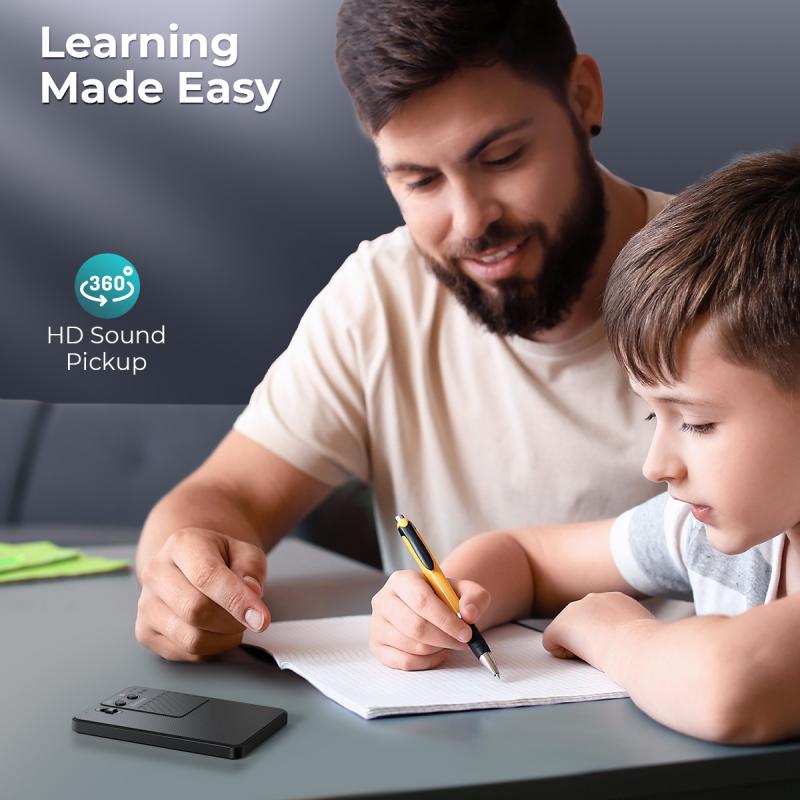
Here’s a general idea of how long you can expect your Android device to record under different conditions:
- Low-quality audio settings (MP3, 32kbps): Up to 500 hours on a 16GB device with minimal applications and data.
- Medium-quality audio settings (MP3, 128kbps): Approximately 100–120 hours on the same device.
- High-quality audio settings (WAV, PCM): About 16–20 hours of recording.
Of course, these numbers will vary depending on available storage, battery life, and external conditions.
---
The duration for which an Android voice recorder can run is highly dependent on variables like available storage, battery life, app type, and recording format. While modern smartphones are capable of producing high-quality recordings for several hours, users must take the necessary steps to optimize their setup for longer durations. By choosing the right recording app, monitoring storage and battery usage, and selecting an appropriate file format, you can maximize your Android device’s recording potential. Whether you’re a student taking lecture notes, a journalist conducting interviews, or a creator working on a podcast, understanding these principles will ensure a seamless recording experience.
Ultimately, the answer to "How long will an Android voice recorder run?" boils down to preparation. With the right tools and strategies, you can ensure your recordings last as long as you need them to, without interruptions.