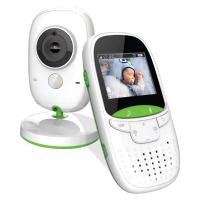How Long Do Security Cameras Record?
The duration for which security cameras record is a common question that often comes down to specific use cases, system configurations, and personal preferences. As individuals and businesses become increasingly reliant on security systems to protect their assets and ensure safety, understanding how long security cameras record and what factors influence this duration is essential. In this comprehensive article, we will explore the variables impacting recording time, the types of storage options available, and practical tips to optimize your security camera system for prolonged recording durations.
Understanding Recording Duration

The length of time a security camera can record depends on a few key factors:
1. Storage Capacity:
The recording duration of a security camera system is fundamentally tied to the size of the storage device used. The larger the hard drive or memory card, the more footage can be stored. For instance, a 1TB hard drive might store approximately 15 to 30 days of continuous video footage at medium resolution and frame rates, while higher-capacity systems can hold video for several months.
2. Recording Mode:
Most modern security camera systems offer multiple recording modes, such as continuous recording, motion-triggered recording, and scheduled recording. Continuous recording captures video non-stop, which consumes storage more quickly. Motion-triggered recording, on the other hand, only records when motion is detected, saving significant storage space. Scheduled recording allows users to choose specific hours for recording, which may help conserve storage if you only need monitoring at specific times, such as at night.
3. Resolution and Frame Rate:
Higher-resolution footage—such as 4K or 1080p—consumes much more storage compared to lower resolutions like 720p. Similarly, higher frame rates (e.g., 30 fps) result in smoother video quality but demand more storage than lower frame rates (e.g., 10-15 fps).
4. Compression Technology:
Most security camera systems use video compression to reduce the size of video files. Modern compression formats, such as H.264 and H.265, make it possible to store more footage in the same amount of storage when compared to older formats. H.265, for instance, provides a more efficient compression ratio, effectively doubling the recording time while maintaining the same video quality.
5. Number of Cameras:
The more cameras connected to your system, the faster the storage fills. Recording from multiple cameras simultaneously, especially if all use a high resolution, significantly impacts the overall recording duration.
6. Storage Medium Type:
Different security systems use different storage media, such as microSD cards, external hard drives, Network Video Recorders (NVR), or Cloud storage. MicroSD cards, for example, may max out at 128GB or 256GB, restricting recording duration. By contrast, NVR systems with multiple terabytes of storage can offer much longer recording times.
---
Typical Recording Times for Security Cameras

Here’s a general idea of how long a security camera can record based on various factors:
- Basic Systems with SD Cards:
If using a 64GB or 128GB SD card, you can expect 1-3 days of continuous recording at 1080p resolution. However, using motion-detection mode can extend the recorded duration to several weeks.
- Standalone Hard Drives:
A system with a 1TB hard drive provides approximately 15 to 30 days of uninterrupted recording at 1080p resolution and moderate frame rates. Lower resolutions, like 720p, may extend that duration up to 45-60 days.
- Cloud-based Systems:
Cloud storage systems typically offer subscription plans, such as seven-day, 30-day, or 90-day video retention. The retention period depends on your subscription tier and the volume of data uploaded.
- Enterprise-level Systems:
Larger systems installed in businesses or commercial facilities may have storage capacities ranging between several terabytes to petabytes. These systems, depending on setup, may retain footage for months or even years.
---
Retention Policies for Security Footage

How long you need to store security camera footage depends largely on your specific needs or the compliance regulations in your field. Here are some examples:
1. Home Security:
Homeowners typically don’t need long-term storage. A few days or weeks of footage is usually sufficient, especially when motion-detection settings are used.
2. Retail and Hospitality:
Businesses in these industries often retain security footage for 30-90 days to reference in cases of theft, vandalism, or liability disputes.
3. Corporate Offices:
Many offices archive footage for 30 days, unless a specific incident requires extended retention.
4. Legal Requirements:
Certain industries, such as banking or healthcare, may be legally required to retain security footage for up to six months or more, depending on state or federal regulations.
5. Critical Infrastructure:
For high-security facilities, video retention periods might extend beyond a year, and longer-term archives may be necessary.
Understanding your retention needs ensures you can configure your system appropriately without allocating unnecessary storage resources.
---
How to Optimize Recording Time

When setting up your security camera system, you can take certain steps to maximize recording time and make the most of your storage:
1. Use Motion-Based Recording:
Configure your cameras to record only when motion is detected. This drastically reduces the amount of unnecessary footage. Advanced security cameras even allow you to adjust the motion sensitivity or define specific zones to monitor.
2. Lower the Resolution:
While high-resolution footage like 4K provides clear detail, it may not always be necessary. Consider reducing the resolution to 1080p or even 720p to save storage space without sacrificing clarity for most use cases.
3. Adjust Frame Rates:
Lowering the frame rate to around 10-15 fps may still capture the necessary details—like faces and license plates—while increasing your recording capacity.
4. Choose Efficient Compression:
Invest in systems with H.265 compression or upgrade from older compression technologies to double your recording time while maintaining video quality.
5. Increase Storage Capacity:
If storage frequently runs out, upgrading to a larger hard drive or cloud storage plan can resolve this issue. External storage devices or systems with expandable storage options are a solid investment.
6. Clear Unnecessary Footage:
Set automatic deletion policies to remove older footage that’s no longer needed. This creates continuous space for new videos without manual intervention.
7. Invest in Smart Cameras:
Some modern smart cameras use AI to not only detect but classify events (e.g., distinguishing humans from animals) or ignore irrelevant triggers like swaying trees. These features ensure each video is meaningful and reduces wasted storage.
---
What Happens When Storage Runs Out?
Most security systems handle full storage automatically. For instance, they overwrite the oldest footage when the storage fills up. This “circular recording” method ensures your system never stops recording unless it’s been deactivated. However, it’s crucial to download important footage before it’s overwritten.
Cloud systems, by contrast, may notify you when you need to purchase additional storage or delete older files.
---
The duration for which security cameras record depends on factors like storage capacity, resolution, frame rate, and the recording mode you select. Configuring your system to optimize these variables not only extends recording time but also ensures that critical footage is preserved when you need it most.
When planning your security setup, take into account your usage context: Are you a homeowner, a business operator, or working in an industry with regulatory requirements to store footage for specific durations? By focusing on proper system design and making use of features like motion-triggered recording, efficient compression, and expandable storage, you can effectively tailor your system to meet your needs without overspending on excessive storage.
Understanding the nuances of recording duration benefits not only your wallet but also your peace of mind, allowing you to strike the perfect balance between performance and efficiency. Whether it’s days, weeks, or months of footage that you require, the key to success lies in planning your security system with foresight and precision.