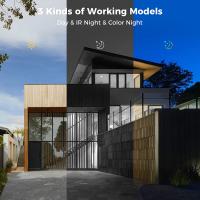How Long Do Car Cameras Record For?
In today’s world, where technology is advancing at an unprecedented rate, dashboard cameras, or dashcams as they are commonly referred to, have become a vital piece of equipment for many car owners. Dashcams provide a layer of security and accountability, helping drivers record incidents, prove their case in insurance claims, or even capture scenic road trips for posterity. One question that frequently arises when considering dashcam functionality is, “How long do car cameras record for?”
The answer to this question is multifaceted, and it depends on several factors, including the type of dashcam, its storage capacity, the recording settings, and whether or not the dashcam incorporates advanced features such as loop recording or cloud storage. Understanding these factors not only helps you determine how long a dashcam can record for but also allows you to select the most suitable device for your needs. Below, we will dive deep into this topic and address the practical aspects of dashcam recording duration.
The Role of Storage Capacity

One of the primary factors determining the recording duration of a car camera is its storage capacity. Most dashcams rely on a microSD card for local storage. These cards come in various capacities, ranging from 16GB to 512GB or more. The higher the storage capacity, the longer the dashcam can continuously record before the memory becomes full.
As a general rule of thumb, a dashcam with the following storage capacity and recording at 1080p resolution will yield approximately the following recording durations:
- 16GB: 1.5 to 2 hours
- 32GB: 3 to 4 hours
- 64GB: 6 to 8 hours
- 128GB: 12 to 16 hours
- 256GB: 24 to 32 hours
If you opt for higher video resolutions, such as 2K or 4K, the recording time will significantly decrease because these video formats consume more storage space. Conversely, selecting a lower resolution or video compression format (e.g., H.265 instead of H.264) can help extend recording time.
Loop Recording Feature

Most modern dashcams come equipped with a loop recording feature, which enables the camera to record continuously by overwriting the oldest footage once the memory card is full. For example, if your dashcam is set to record in 3-minute segments, it will save each 3-minute video clip to storage. Once the storage is full, the most recent clip will overwrite the oldest one, ensuring that the dashcam never stops recording.
Thanks to the loop recording feature, the duration of video archives will depend on the storage capacity of the device. So, while the camera is technically recording indefinitely (as it overwrites older footage), the “history” of video it retains depends on your SD card size and resolution setting. For instance, with a 64GB card capturing footage at 1080p, your dashcam might store the past 6 to 8 hours of footage before it begins overwriting.
This system is efficient because, in most day-to-day driving situations, you don’t need to permanently save hours of uneventful driving. Important footage, like accident recordings, can usually be locked and safeguarded (more on this below).
Impact of Recording Settings

Dashcams often allow drivers to adjust recording settings, such as resolution, frame rate, and compression format. Higher-resolution videos (e.g., 4K) provide sharper, clearer images but result in larger file sizes, reducing the overall recording duration. Similarly, increasing the frame rate (e.g., moving from 30 frames per second (FPS) to 60 FPS) creates smoother footage but requires more storage.
To maximize recording duration, some drivers reduce the resolution or frame rate, especially when storage capacity is limited. However, it’s important to strike a balance between saving storage and maintaining video quality. Lower-quality footage may not capture essential details—such as license plates or road signs—that could be useful in legal or insurance scenarios.
Video compression technology also plays a crucial role. Dashcams that use advanced compression formats like H.265 (High-Efficiency Video Coding) generate smaller file sizes while maintaining decent video quality. This improvement allows more footage to fit within the same storage capacity.
Event-Triggered Recording and G-Sensors

Another factor that affects how long a car camera records is how it handles event-triggered recording. Many dashcams are equipped with G-sensors, which detect sudden movements like hard braking, sharp turns, or collisions. When an event is detected, the camera will automatically save and "lock" the clip that captures the few seconds before and after the incident to prevent it from being overwritten by the loop recording feature.
This ensures that crucial footage from significant incidents is retained, even if the camera continues to record over other footage. However, frequent triggering of event detection by bumpy roads or car vibrations could take up storage space more quickly and reduce the duration of “non-locked” footage. Drivers should adjust the sensitivity of the G-sensor if needed to avoid too many unnecessary event-triggered clips.
Parking Mode Recording
Some dashcams offer a parking mode feature, which activates when the car is stationary and the engine is off. Parking mode can either record continuously, capture time-lapse footage, or only start recording when movement or impact is detected near the vehicle. In this mode, recording time doesn't just depend on storage capacity but also on the camera's power source.
For example, if your dashcam is powered by the car's battery or a hardwired connection, the duration of parking mode recording may be limited to prevent draining the vehicle's battery. Alternatively, external battery packs or capacitors can help extend recording time.
Cloud Storage as a Solution
Dashcams with cloud storage capabilities allow footage to be uploaded wirelessly to the cloud in real-time or when connected to a network. This feature is particularly useful for users concerned about losing important footage due to storage space limitations or theft of the dashcam device. Cloud-enabled storage is not restricted by physical storage capacity, theoretically extending recording duration indefinitely, depending on the cloud plan. However, this feature often requires a subscription service and a reliable internet connection.
Practical Considerations for Dashcam Buyers
When evaluating how long a dashcam will record for, prospective buyers should carefully consider their specific needs:
1. Daily Commute or Long Drives: If your primary need is to record a daily commute or occasional long drives, a regular dashcam with moderate storage capacity and loop recording functionality will suffice.
2. High-Quality Footage: If you need crystal-clear footage for legal or insurance purposes, invest in a dashcam that supports high resolution but also supports advanced compression to maximize storage efficiency.
3. Extended Parking Surveillance: If you’re looking for a dashcam to record when your car is parked, opt for one with parking mode, external battery support, and potentially cloud integration.
4. Event-Centric Recording: If you value the ability to capture incidents, look for a dashcam with a reliable G-sensor and a locking feature.
Final Thoughts: Optimizing Your Dashcam Recordings
The recording duration of a car camera is influenced by storage capacity, video settings, and additional features like loop recording or G-sensors. While there isn’t a one-size-fits-all answer to how long car cameras record, understanding the contributing factors can help you choose a dashcam that aligns with your driving habits and needs.
To maximize the efficiency of your dashcam, periodically back up important footage to an external drive or cloud storage. Keeping your memory card in good condition (e.g., formatting it regularly) and upgrading to a higher-capacity card when necessary can further enhance your camera’s overall performance.
Ultimately, investing in a quality dashcam with optimal recording duration not only provides you with peace of mind but also ensures that you have reliable footage when you need it most, whether for settling a dispute, filing an insurance claim, or safeguarding your vehicle during parking.