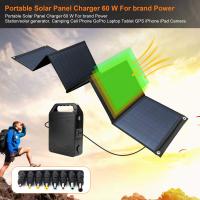How Long Can A Phone Record Voice?
When it comes to recording voice on a phone, many factors influence the limit, including storage capacity, battery life, file formats, and the type of app being used. As smartphones continue to evolve, so do their recording capabilities, which makes it easier than ever to capture conversations, lectures, podcasts, or personal memos. However, users often find themselves asking the same question: How long can a phone record voice? In this article, we'll explore the technical aspects of phone voice recording, practical use cases, and tips to make the most of this feature.
Key Factors That Affect Voice Recording Limits

1. Storage Capacity
The primary limitation on how long your phone can record voice comes down to its available storage space. Voice recordings are typically saved as audio files in formats such as MP3, AAC, WAV, or M4A. Some of these formats compress data more efficiently than others, which can impact file size. For example:
- MP3: A compressed format that provides good audio quality with relatively small file sizes (~1 MB per minute at 128 kbps).
- WAV: Uncompressed, high-quality format with large file sizes (~10–15 MB per minute).
If your phone has 64 GB of storage but 50 GB is occupied by apps, photos, and videos, you're left with only 14 GB for voice recordings. Using MP3 format, you could potentially record for approximately 14,000 minutes (around 233 hours). Using WAV format, you might only have 14–20 hours of recording time.
2. Battery Life
Even if storage is abundant, voice recording is an active process that consumes battery life. A fully charged phone can usually handle several hours of continuous recording, depending on its battery capacity and whether other apps are running in the background. Extensive recording sessions might require an external power source, such as a portable charger, to ensure uninterrupted operation.
3. Recording App and Software Limitations
Your choice of recording app also plays a significant role. Native recorder apps, like Apple's Voice Memos or Android's built-in recorder, often do not explicitly cap recording times but rely on storage availability. However, certain third-party apps might impose maximum recording durations for performance optimization or file management purposes. For instance:
- Basic apps might limit recordings to 2–3 hours.
- Professional apps, like Dolby On or Easy Voice Recorder, often support longer durations but could save files in higher-quality formats that take up more storage.
4. File Size Restrictions
Some phones impose file size restrictions for audio recordings. For example, large files exceeding 2 GB may be split into smaller files or fail to save altogether. Be mindful of these limitations when undertaking long recording sessions.
---
Practical Scenarios for Voice Recording Limits

Scenario 1: Recording a Lecture or Meeting
Students and professionals frequently use smartphones to record lectures and meetings. These sessions typically last anywhere from 30 minutes to a few hours. In this case:
- An MP3 recording at 128 kbps will generate about 30 MB for a 30-minute session and 120 MB for 2 hours, making it feasible for phones with average storage capacity.
- Ensure your phone is fully charged or plugged into a power source, and close non-essential apps to conserve memory and battery.
Scenario 2: Podcast Creation
Podcasts are increasingly popular, and many creators use smartphones to record and edit episodes. Podcasts often run 30–60 minutes, and audio quality is paramount for listener experience. WAV files might be necessary for professional editing, but they can quickly consume significant storage. If storage is tight, recording directly in MP3 or AAC format could allow you to produce a longer podcast on the go.
Scenario 3: Field Interviews or Research
Journalists and researchers may require extensive recording for interviews or fieldwork. For recordings exceeding several hours, devices with microSD card support can alleviate storage concerns. Alternatively, connect your phone to external storage solutions, such as USB OTG flash drives.
Scenario 4: Personal Voice Journaling
Some individuals record personal reflections daily or create ongoing audio diaries. In this case, compatibility with cloud storage is essential to manage long-term recordings. Apps like Otter.ai or Evernote can automatically upload recordings, ensuring storage remains sufficient.
---
Tips to Maximize Recording Time on Your Phone

1. Monitor Available Storage
Before beginning a long recording session, check your phone's available storage. Clear out unnecessary files, such as cached data, old recordings, or large media files you no longer need.
2. Choose the Right Format
For most users, MP3 or AAC formats strike the best balance between acceptable audio quality and minimal file size. If you prioritize storage efficiency, avoid using uncompressed formats like WAV unless absolutely necessary.
3. Use External Storage Options
Many Android phones offer expandable storage via microSD cards. On iPhones, external storage devices or cloud integration (e.g., iCloud, Google Drive, Dropbox) can help extend recording time.
4. Utilize Cloud-Based Solutions
Some apps, such as Evernote and Google Drive, allow recordings to be saved directly to the cloud. This can free up local storage and eliminate size-related constraints. However, ensure you have a stable internet connection to upload recordings seamlessly.
5. Regularly Charge Your Battery
A prolonged recording process can quickly drain your battery. Keep your phone connected to a charging source or carry a portable power bank to avoid interruptions.
6. Disable Background Apps
Background apps can interfere with recording performance by consuming system resources. Close unnecessary apps to maximize recording stability and extend battery life.
7. Split Recordings for Easier Management
Instead of creating a single long file, consider splitting recordings into shorter segments using the pause/resume function. This makes it easier to manage, edit, and share files, especially if the session is interrupted.
---
Addressing User Concerns

Question 1: What happens if storage runs out mid-recording?
When storage is exhausted during a recording session, most apps automatically stop recording and may notify you that the file cannot be saved. To avoid this, monitor storage levels and delete unnecessary files beforehand.
Question 2: Can I recover a recording lost due to insufficient storage or power interruptions?
Recovery chances depend on the app and your phone’s operating system. Some apps periodically save recordings as temporary files, but these are not guaranteed to survive system crashes or power outages. Backing up recordings in real time to cloud services minimizes the risk of data loss.
Question 3: Why do some recording apps truncate long sessions into smaller files?
This is a safeguard to prevent file corruption and manage memory allocation more effectively. Apps that split long sessions into smaller segments ensure smoother playback and reduced likelihood of losing the entire recording.
---
Understanding your phone's voice recording limits can help you make the most of this versatile feature. While factors like storage capacity, battery life, file size, and app restrictions may affect recording duration, careful planning can overcome these challenges. Whether you're documenting important meetings, creating podcasts, or preserving personal memories, knowing how to optimize voice recording helps streamline the process and avoid interruptions.
For most users, modern smartphones provide more than enough recording time for standard use cases. However, by choosing the right file formats, utilizing external storage, and managing battery efficiency, you can maximize your phone’s recording potential and tailor its capabilities to suit your specific needs. Ultimately, how long you can record voice is less about hard limits and more about how effectively you manage the tools and resources at your disposal.