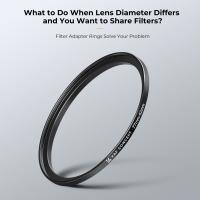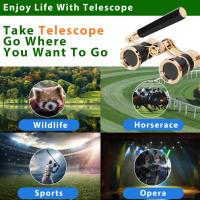How Long Camera Battery Charge?
When you first purchase a digital camera, one of the most common questions you might ask is: How long does it take to charge the camera battery? This seemingly simple question has multiple layers, as the charging time depends on several variables, ranging from the type of battery your camera uses to the charging method and even the brand of the camera itself. Beyond knowing how long it takes to charge, understanding battery care and charging efficiency can greatly enhance your overall photography experience. This comprehensive guide will cover everything you need to know about the topic, ensuring you're better equipped the next time you need to charge your camera’s battery.
Types of Camera Batteries and Their Charging Times

Most modern cameras use either lithium-ion or lithium-polymer rechargeable batteries. These batteries are popular due to their high energy density, lightweight structure, and relatively long lifespan. However, they do have their idiosyncrasies when it comes to charging.
1. Lithium-ion Batteries
- These are the most common rechargeable batteries found in consumer and professional cameras from brands like Canon, Nikon, Sony, and Panasonic.
- Charging Time: Lithium-ion batteries typically take 1.5 to 3 hours to charge fully, depending on their capacity and the type of charger used.
2. Lithium-polymer Batteries
- While less common than lithium-ion batteries, some high-end professional cameras or action cameras like certain models of GoPro use lithium-polymer batteries.
- Charging Time: These tend to charge slightly faster (around 1.5 to 2.5 hours) compared to lithium-ion batteries but may require a dedicated charger.
3. AA Rechargeable Batteries
- Some entry-level cameras or older models use AA rechargeable batteries, typically nickel-metal hydride (NiMH) ones.
- Charging Time: These take roughly 2 to 6 hours to recharge, depending on the charger’s speed and the brand of batteries.
Charging times also depend on the battery's capacity, measured in milliampere-hours (mAh). Batteries with higher mAh ratings will last longer but also take more time to recharge.
Charging Methods and Their Impact on Time
How you charge your camera battery can significantly affect the charging time. Below are some common methods:
1. Using the Manufacturer-Supplied Charger
- Most camera manufacturers provide a dedicated charger that is optimized for their batteries. Always using this charger is advisable, as it charges the battery at an appropriate, designed speed to prevent overcharging or damage.
- Average Time: 1.5 to 3 hours.
2. Plugging into a USB Port
- Many modern cameras allow you to charge the battery while it is still inside the camera by connecting it to a USB port on your computer or a power adapter.
- Average Time: 3 to 5 hours. This method is slower because USB ports generally provide less power than a dedicated camera charger.
3. Fast Chargers
- Some manufacturers or third-party brands offer fast chargers that significantly reduce the charging time. These chargers work by supplying higher currents to the battery, but they can cause the battery to heat up faster, potentially decreasing its lifespan over time.
- Average Time: 1 to 1.5 hours for a full charge.
4. Power Banks or Portable Chargers
- Charging your camera battery on-the-go using a high-quality power bank is increasingly popular among photographers. However, the time depends on the power bank’s output.
- Average Time: 2 to 4 hours.
Additional Factors That Influence Charging Time
Several secondary factors can also affect how long it takes to charge a camera battery:
- Battery Age: Older batteries tend to charge slower and lose capacity over time.
- Battery Temperature: Extreme temperatures (too hot or too cold) can slow charging or damage the battery altogether. Most batteries perform best in moderate temperatures between 20°C and 30°C (68°F to 86°F).
- Battery State: If the battery is completely drained, it may take slightly longer to initiate and complete the charging process, especially if it enters a "trickle charge" mode initially.
- Charger Quality: Cheap third-party chargers might charge unevenly or more slowly compared to the original manufacturer’s charger.
Extending Battery Life Between Charges
Reducing the frequency of charging sessions not only saves time but also prolongs the life of your camera battery. Here are some tips to make the most of your battery life:
1. Turn Off Non-Essential Features
- Features such as Wi-Fi, Bluetooth, GPS, or an always-on LCD screen can drain the battery quickly. Switch these off if you aren’t using them.
2. Lower Screen Brightness
- The screen is one of the most power-hungry components in a camera. Reducing its brightness can extend battery life.
3. Switch to Viewfinder
- For cameras with an electronic or optical viewfinder, using the viewfinder instead of the LCD screen is a more energy-efficient approach.
4. Use Energy Saver Modes
- Many cameras have built-in power-saving modes that turn off the screen or other non-essential components after a period of inactivity. Be sure to enable these modes.
5. Carry Spare Batteries
- Instead of worrying about charging, consider investing in an extra battery (or two). That way, you can keep shooting while a backup battery charges.
6. Store and Maintain Batteries Properly
- When not in use, store batteries in a cool, dry place. Avoid letting them fully drain during storage, as this could shorten their lifespan.
Common Charging Mistakes to Avoid
Improper charging habits can have a long-term negative impact on your battery's health. Below are some mistakes to avoid:
- Overcharging: Modern batteries and chargers are designed with safety mechanisms to stop charging once the battery is full, but it’s a good practice to unplug the charger shortly after the battery is fully charged.
- Using Non-Compatible Chargers: Using generic or low-quality third-party chargers can compromise safety and reduce battery efficiency.
- Charging in Extreme Conditions: Avoid charging batteries in overly hot or cold environments, as this can damage the internal chemical structure of the battery.
- Not Fully Charging Before First Use: When you buy a new battery, it’s essential to charge it fully before using it. Skipping this step might reduce the battery’s overall capacity over time.
Should You Leave Batteries Charging Overnight?
Many photographers worry about leaving their batteries on the charger for long periods or overnight. While most modern chargers are equipped with safeguards to prevent overcharging, the risk of overheating or minor power fluctuations could still be present. As a general rule, it is safe to charge overnight if you are using a high-quality, manufacturer-supplied charger. However, unplugging the charger once the battery is full is always the safest option to preserve battery health and save energy.
Final Thoughts
Understanding how long it takes to charge a camera battery and effectively managing battery life is crucial for a smooth and uninterrupted photography experience. Factors such as battery type, capacity, charging method, and charger quality all influence the charging time. Knowing these details can help you plan your shoots better and avoid unnecessary downtime. Additionally, adopting best practices such as turning off non-essential features, carrying spare batteries, and using high-quality chargers will help you get the most mileage out of your camera.
In summary, the typical charging time for a camera battery ranges from 1.5 to 3 hours using a standard manufacturer charger. However, USB charging, fast chargers, and portable power banks can alter this timeline. By understanding the ins and outs of camera battery care, you can focus more on capturing great moments and less on waiting for your battery to charge. Should you follow the guidelines above, you’ll never have to worry about running out of power when it matters most.