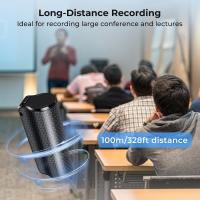How Far Back Do Security Cameras Record?
Security cameras have long served as essential tools for monitoring and safeguarding properties, improving safety, and providing valuable evidence in the event of disputes or crimes. One of the frequently asked questions about security camera systems is: "How far back do security cameras record?" Understanding the answer requires examining several key factors, including the type of camera system, storage capacity, recording settings, and retention policies. Each of these factors plays a critical role in determining how much footage is available and for how long it can be retained. If you’re looking to optimize your security setup or access past recordings for a particular purpose, understanding these dynamics is essential. Let’s delve into what influences the recording duration of security cameras and explore practical recommendations on managing and extending this functionality.
Storage Capacity and Recording Technology

The primary factor that dictates how far back security cameras record is the storage capacity of the system being used. Modern security cameras generally record onto one of three types of storage solutions: local on-device storage (such as SD cards), on-site DVR/NVR (Digital Video Recorder/Network Video Recorder) systems, or cloud-based storage platforms. Each of these has different configurations and capabilities.
1. SD Card Storage
Cameras with SD card storage typically store footage directly on a card inserted into the device. The duration of recordings depends heavily on the size of the SD card and the resolution of the videos being recorded. For example, a 64GB SD card may store footage ranging from a few days to a week, depending on whether the video is recorded in high-definition (HD) or standard-definition (SD) quality. Cameras with "overwrite" settings will automatically delete the oldest footage once the card reaches full capacity, allowing indefinite recording within the constraints of the storage.
2. DVR/NVR Systems
DVRs and NVRs are commonly used in home and business security systems, offering more substantial storage capacities. These systems are capable of retaining recordings for longer periods, depending on the size of the hard drive they use. For example, a DVR with a 1TB hard drive may keep between two weeks to two months of recordings, depending on factors such as the number of cameras connected, video quality, and frame rate.
To optimize storage, these systems often employ compression technologies such as H.264 or H.265, which allow them to save space without noticeably affecting video quality. Some systems also allow for external storage expansion or backup drives, which can further extend the recording duration.
3. Cloud Storage Systems
Cloud-based security systems store video data on servers maintained by service providers rather than on physical devices at your location. The length of time data is retained depends on the subscription plan you choose. Entry-level plans may offer only seven days of footage, while premium plans might extend to 30 or even 90 days of storage. Cloud storage provides flexibility and accessibility, as users can often access recordings from anywhere in the world using a web app or mobile app.
Variables Influencing Recording Duration

Storage type is only one piece of the puzzle. The following variables also determine how long security footage can be retained:
1. Recording Mode
Many modern security cameras allow users to choose between continuous recording and event-based (motion-triggered) recording. Continuous recording requires far more storage space since footage is captured non-stop. Event-based recording, by contrast, limits recording to moments when motion is detected or set activity thresholds are met. This mode significantly reduces storage usage and results in longer retention durations.
2. Resolution and Bitrate
High-definition (HD) and 4K recordings provide clearer, crisper video but consume substantially more storage space than standard-definition (SD) recordings. Cameras often let users choose the resolution, with higher resolutions reducing recording duration unless storage capacity is increased. Lowering the bitrate and frame rate also reduces the amount of data stored without sacrificing too much video quality.
3. Number of Cameras
Systems with multiple cameras consume more storage since each camera generates video data. A four-camera system recording continuously will use up storage four times faster than a single-camera system operating under the same settings. Strategic system design ensures you maintain sufficient storage while covering your priority areas.
4. Local Laws and Retention Policies
In some industries or locations, there may be regulations specifying how long video footage should be retained. For example, businesses may be required to store footage for 30–90 days in case it is needed for investigations or legal proceedings. Compliance with these regulations often necessitates additional storage space or high-capacity cloud plans.
5. Overwrite Functionality
Most modern systems automatically overwrite the oldest footage once the storage is full. This ensures the cameras continuously record without manual intervention. While this is practical, it means that how far back the cameras record depends largely on how long it takes for the storage to fill up.
Practical Considerations for Maximizing Security Camera Storage

If you want to ensure your security cameras retain footage for an adequate amount of time, there are several strategies to consider:
1. Choose the Right Storage Solution
Investing in higher-capacity storage devices, whether external hard drives, larger SD cards, or higher-tier cloud plans, will give you more flexibility in terms of how far back your cameras can store footage. For most homeowners, a 1TB to 2TB system is sufficient, while businesses may require larger setups.
2. Optimize Your Recording Settings
Find the sweet spot between video quality and storage consumption. For most applications, 720p or 1080p resolution is adequate. For event-recording systems, setting shorter pre-record and post-record durations can also save storage space. Pre-record saves data a few seconds before motion begins, while post-record captures footage a few seconds after it ends.
3. Consider Motion Detection Features
If capturing every second of the day isn’t necessary, configure your system to trigger recordings only during motion activity. Many security cameras use advanced motion algorithms or artificial intelligence to detect specific events, such as vehicles or animals, which can help reduce irrelevant footage.
4. Regularly Review and Archive Footage
If you want to preserve older recordings, download and archive important clips to an external storage device or cloud service before they are overwritten. This is particularly important for incidents requiring documentation or evidence.
5. Use Redundant Storage Systems
To avoid losing data, consider redundant or mirrored storage systems, where a backup device continually duplicates all recordings from the primary system.
How to Access Old Security Footage

In cases where you need to retrieve older footage—whether for legal, insurance, or personal reasons—it’s important to know how your security system stores data.
1. Local Storage
Most DVR/NVR systems allow you to review footage directly via connected monitors or through an app interface. Search your security software’s timeline or export specific timeframes of footage to a removable drive.
2. Cloud Storage
Log into the associated cloud platform from your smartphone, computer, or compatible device. Many systems include advanced timestamp search features that make reviewing old footage convenient.
3. Consult Professionals
If recovering footage from malfunctioning systems or corrupt storage drives becomes necessary, reach out to a professional data recovery service to access lost or damaged files.
Final Thoughts
The question of how far back security cameras record doesn’t have a single definitive answer, as the duration is influenced by your system’s configuration, storage space, and recording settings. Typically, residential systems tend to retain footage for a period ranging from a few days to a few weeks, while commercial systems might retain data for months. By carefully evaluating your security needs, investing in sufficient storage, and optimizing your camera setup, you can ensure that your system is sufficient for your requirements.
It’s also important to regularly review your storage and retention policies to ensure they comply with any legal obligations and meet your specific needs. After all, a well-configured security camera system can provide not just peace of mind but also critical data when you need it most. The sooner you understand how your system’s recording and overwriting processes work, the better equipped you’ll be to manage its limitations and extend its utility.