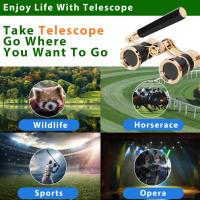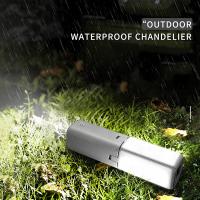How Does Digital Camera Store Image?
Understanding how a digital camera stores images is a fascinating dive into the interplay between hardware and software in modern technology. While snapping a photo may appear effortless from the user’s perspective, the technical processes that transform light into a digital image are both intricate and ingenious. This article will walk you through the journey of how an image is stored in a digital camera, touching upon key components such as the sensor, memory, file formats, and storage mediums. Whether you’re a photography enthusiast or just curious about your camera’s inner workings, this knowledge will bring valuable insights into one of the most versatile inventions of the 21st century.
1. Capturing Light: The Role of the Image Sensor

At the heart of every digital camera lies the image sensor, an essential electronic component that captures light and converts it into an electrical signal. This sensor is either a CMOS (Complementary Metal-Oxide-Semiconductor) or a CCD (Charge-Coupled Device) chip. Though both types perform similar functions, CMOS sensors are more common due to their energy efficiency and faster operation.
When a photo is taken, light passes through the camera’s lens and hits the image sensor. The sensor is made up of millions of small, light-sensitive cells called pixels. Each pixel measures the intensity of the light it receives. The sensor splits this light into three primary color components: red, green, and blue (commonly referred to as RGB). Using filters and microlenses, the sensor assigns a brightness value for each color, which forms the raw data for the image.
2. Analog to Digital Conversion: Quantifying the Image

The electrical signals generated by the pixels on the sensor are still analog representations of the light received. To make these signals manageable by the camera’s processing system, they must first be converted into digital data. This step is achieved through an Analog-to-Digital Converter (ADC) located in the camera’s circuitry.
The ADC assigns numerical values to the analog signals based on the intensity of light detected in each pixel. These numbers are then stored as binary data (1s and 0s), which form the raw representation of the image. The precision of this process directly affects the color depth or bit depth of the image, with higher bit-depth images capturing more tonal gradations.
3. Image Processing: From Raw Data to a Perfect Picture

Once the image data has been digitized, it undergoes a series of processing steps handled by the camera’s built-in image processor. This specialized processor, often branded by camera manufacturers (e.g., Canon DIGIC, Nikon EXPEED, or Sony BIONZ), optimizes the data to produce visually appealing photographs.
Some of the essential processing steps include:
- Noise Reduction: Eliminating electronic noise caused by low-light or high-sensitivity settings.
- White Balance Adjustment: Correcting color tones to ensure white appears neutral under varying lighting conditions.
- Dynamic Range Compression: Balancing highlights and shadows to retain detail across the image.
- JPEG Compression (if applicable): Compressing the image for efficient storage space without sacrificing too much quality.
The processed data is either saved as a RAW file (uncompressed) or converted into a compressed format such as JPEG. While RAW files provide maximum flexibility in post-processing due to minimal data loss, JPEGs are smaller in size, more widely compatible, and suitable for immediate use.
4. Choosing the File Format: RAW, JPEG, or Both?

When storing an image, the file format plays a significant role in how the data is managed and presented. Most digital cameras offer multiple file formats for image storage, each with its advantages and trade-offs:
- RAW: A RAW file is the purest form of image data captured by the sensor. It retains all information about color, exposure, and light without compressing the data. While it demands large storage space and requires specialized editing software, it allows for extensive post-production adjustments that improve image quality.
- JPEG: JPEG is a compressed format that reduces the file size significantly by discarding less noticeable visual details. It is space-efficient and universally supported but offers limited flexibility for advanced editing.
- Others: Some higher-end cameras also support less common formats like TIFF or HEIF for specific use-case scenarios.
Many cameras allow users to shoot in both RAW and JPEG formats simultaneously, providing the best of both worlds—editable RAW files for better control and compressed JPEGs for immediate sharing.
5. Writing Data: How Images Are Saved in Memory
After processing the image and determining the file format, the next step is writing this data to the camera’s memory. Modern digital cameras accomplish this using non-volatile storage media such as SD cards, CFexpress, or XQD cards. These memory cards ensure data persistence even after the camera is powered down.
High-performance cameras also feature buffer memory, which temporarily holds data when you shoot multiple images in rapid succession (burst mode). The buffer captures images while they are processed, before transferring them to the memory card. This buffering capability enables smooth, continuous shooting without delays from slow write speeds.
6. Memory Card Types and Storage Capacities
The choice of memory card can impact both performance and capacity. Here are a few commonly used ones in the market:
- Secure Digital (SD): These are the most widely used memory cards, available in three classifications—standard SD, SDHC (high capacity), and SDXC (extended capacity). Their compact size and affordability make them a popular choice.
- CompactFlash (CF) and CFexpress: CF cards, though less common today, are preferred by some professional photographers for their durability and storage capacity. CFexpress offers much faster read/write speeds to accommodate high-resolution images and 4K or 8K video.
- XQD: A less common card type, XQD is designed for high-speed performance and can handle large files generated by professional camera systems.
As cameras continue to evolve, the demand for high-capacity and high-speed memory cards will only increase, particularly with the rise of 4K/8K video recording and high-megapixel sensors.
7. Powering the System: Role of Battery in Image Storage
Image storage isn’t just about hardware—it’s also about power. Every step of the image capture and storage process, from activating the sensor to saving it onto the memory card, requires power. Different cameras have varying battery efficiencies, and high-speed tasks like burst photography or recording high-resolution video can significantly drain a camera's battery life.
8. Ensuring Image Safety: Backup and Dual Card Slots
Image storage isn’t complete until you ensure the safety of your photos. To avoid accidental data loss due to card corruption, many modern cameras feature dual card slots. These allow simultaneous recording of images to two cards—one acts as the primary storage, and the other as a backup. Professional photographers often rely on this feature during critical events like weddings or photojournalistic assignments.
Another layer of image security comes through regular backups. Transferring images from your camera to a computer, external hard drive, or cloud storage ensures that your valuable work isn’t lost due to oversight or hardware failure.
9. Continuous Advancements in Image Storage Technology
With advancements in technology, digital cameras are increasingly adopting new mechanisms for efficient image storage. For instance, newer file formats like HEIF (High-Efficiency Image Format) offer better compression than JPEG while retaining high image quality. Similarly, innovations in sensors, processing algorithms, and faster storage technologies aim to streamline the workflow for photographers.
Additionally, mirrorless cameras are pioneering the integration of wireless connectivity into image storage systems. Features like Wi-Fi, Bluetooth, and NFC enable photographers to transfer images wirelessly to compatible devices, reducing reliance on cables or physical storage.
Conclusion: The Art and Science of Storing Images
The processes behind image storage in digital cameras reflect the perfect synergy of optical physics, electronic design, and software engineering. What begins as a simple capture of light transforms into a precisely coded digital file, ready to be shared or preserved.
Understanding this journey enhances not only your appreciation for modern cameras but also your ability to make informed decisions about camera settings, memory cards, and file formats. Whether you’re a beginner or a seasoned photographer, mastering how cameras handle and store images can empower you to capture, preserve, and showcase your artistic vision with greater confidence.







![4K Digital Camera for Photography & Video [Autofocus and Stabilisation] 48MP 16X Digital Zoom 3” 180° Flip Screen Vlog Camera with 32G SD Card, Flash 4K Digital Camera for Photography & Video [Autofocus and Stabilisation] 48MP 16X Digital Zoom 3” 180° Flip Screen Vlog Camera with 32G SD Card, Flash](https://img.kentfaith.com/cache/catalog/products/us/GW41.0065/GW41.0065-1-200x200.jpg)