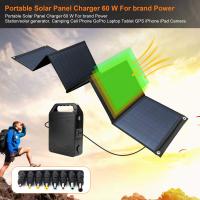Are Memory Cards Waterproof?
When considering the durability of tech accessories like memory cards, it’s natural to wonder if these devices are waterproof. Memory cards play a crucial role in storing the photos, videos, and other data that make up so much of our digital lives, so understanding how to protect them in various environments is important. In this article, we’ll discuss whether memory cards are waterproof, explore their resilience under challenging conditions, and provide some practical tips for safeguarding your data. By the end, you’ll have a much clearer understanding of just what kind of stress your memory card can handle—and what it can’t.
Are Memory Cards Waterproof?

The short answer is: most memory cards are not fully waterproof in the strictest sense of the word, but they are generally water-resistant to varying degrees. This means they may survive accidental exposure to water under specific conditions, but they are not designed to operate underwater or withstand prolonged submersion.
Manufacturers like SanDisk, Kingston, and Samsung often design memory cards to resist environmental hazards, including water, dust, and shock, to ensure durability in everyday use. Many of these cards are labeled as “water-resistant,” but that doesn’t mean they are impervious to water in all situations.
For example, SanDisk claims that their SD and microSD cards can survive immersion in fresh water for up to 72 hours (based on laboratory testing). However, this is restricted to fresh water only—saltwater exposure, for instance, could cause internal corrosion or other irreparable damage. Similarly, some cards may not perform well under high pressure or in extreme temperature variations encountered underwater.
The Types of Memory Cards and Their Resilience

Memory cards come in various formats: SD (Secure Digital), microSD, CompactFlash, and others. The level of water resistance or general resilience may vary depending on the type and the manufacturer.
1. SD and microSD Cards:
SD and microSD cards are among the most commonly used due to their small size and storage capacity. Despite their compact design, these cards are fairly resilient. For instance, well-known brands like Samsung and Kingston rate their cards as waterproof to a certain extent. They can survive brief encounters with water and may remain functional after being accidentally submerged.
2. CompactFlash Cards:
CompactFlash (CF) cards are larger and more robust than microSD cards, and they are often used in professional photography or videography. These cards are less frequently marketed as water-resistant, but many high-quality CF cards can still handle minor exposure to water when properly sealed in a device.
3. Proprietary Formats:
Some devices use proprietary memory card formats, and the resilience of these cards depends heavily on their design and any specific claims from the manufacturer. Always refer to the product documentation for guidance in such cases.
Regardless of the type, the key takeaway is this: most memory cards are designed to resist brief contact with water, but they are not suitable for scenarios involving prolonged submersion or use in high-moisture environments.
What Happens When a Memory Card Gets Wet?
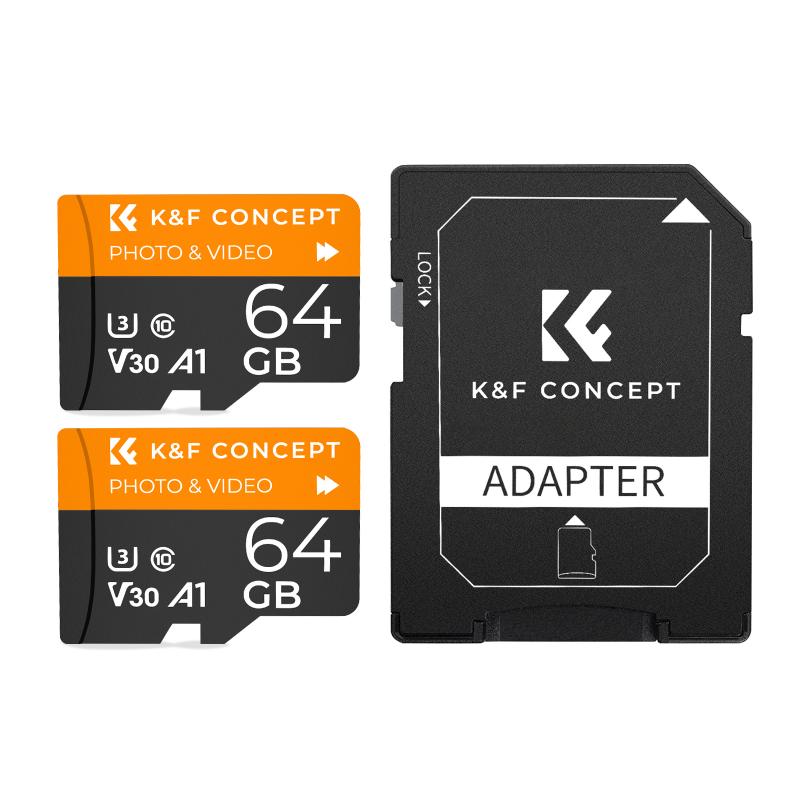
When a memory card is exposed to water, several things can happen depending on the circumstances and the type of water involved. Fresh water is less damaging than saltwater, which can speed up corrosion. If water manages to seep into the card, here are some risks and outcomes:
- Short-Term Effects: Many memory cards are built with solid-state memory, which has no moving parts. This can make them more resilient to immediate water exposure.
- Long-Term Damages: If water enters the card through micro-gaps or cracks, it can lead to corrosion of the internal circuitry, making it unreadable over time.
- Contamination: Dirt or minerals in non-distilled water can leave residues on the card’s metal contacts, impairing how well it interfaces with devices.
- Pressure Sensitivity: When exposed to high pressure or deeper water (as might occur in underwater conditions), the seals or structure of the card may break down, permanently damaging the unit.
Recovering a Wet Memory Card: Tips and Best Practices

If your memory card does come into contact with water, don’t panic. There are practical steps you can take to salvage it. Here’s a step-by-step guide:
1. Remove the Card: Immediately remove the card from the wet environment to minimize further exposure.
2. Dry the Card: Gently pat the card with a soft, dry cloth or towel. Avoid rubbing the metal contacts too hard to prevent scratching.
3. Air Dry: Leave the card in a dry, well-ventilated area. You can also use a silica gel packet or place the card in a container of uncooked rice to absorb moisture. Let it sit for a full 24 to 48 hours before testing it.
4. Avoid Heat: Resist the urge to use blow dryers, ovens, or other heat sources to dry the card more quickly. Excessive heat can warp or damage the card.
5. Test the Card: Once the card is completely dry, insert it into a device or card reader. Check if the files are accessible and whether the card appears to be functioning normally.
6. Recover Data: If the card functions but the data seems corrupted, use data recovery software to try to retrieve your files.
Note that none of these steps guarantees success, especially if the card has been submerged for an extended period or exposed to saltwater. In some cases, the damage may be permanent.
How to Protect Your Memory Card from Water Damage
To prevent memory card water damage, here are some tips to help you safeguard your valuable data:
1. Use Waterproof Cases: Invest in a waterproof case or storage container for your memory cards when traveling or using them in potentially wet environments.
2. Opt for Durable Brands: Purchase memory cards from reputable manufacturers that clearly test and certify their products for environmental resilience.
3. Avoid Extreme Situations: Refrain from exposing your memory card to high-pressure water environments, such as when scuba diving or in heavy rain.
4. Back Up Your Data: Regularly create backups of your files. This way, even if the memory card is damaged or destroyed, you won’t lose all of your important data.
5. Label Your Cards: Use labels or cases to separate memory cards used in wet or outdoor environments from those used exclusively indoors. That way, you’ll know which cards are more at risk and can take extra precautions.
6. Use In-Device Protection: If your memory card is in a camera or smartphone, ensure that the device itself has a strong water-resistant rating to protect the contents of the memory card.
Final Thoughts
Although memory cards are not truly waterproof, modern designs mean that they are fairly resilient to unexpected water exposure. Buying high-quality memory cards from reputable brands can provide you with peace of mind, as many are equipped to handle brief submersion in freshwater or light splashes. However, they are not immune to damage, particularly in extreme conditions like prolonged submersion, saltwater exposure, or high-pressure scenarios.
Safeguarding your memory card primarily comes down to using best practices, such as keeping it in a waterproof case, avoiding unnecessary risks, and creating backups of your data. If you ever find your memory card wet, don’t despair—there’s a good chance recovery is possible if you act promptly and carefully.
Ultimately, no matter how durable memory cards become, the best way to ensure your data isn’t lost to water damage is to be prepared. Prevention is always better than cure. By understanding the risks and taking proactive measures, you can use your memory cards confidently, knowing your data is well-protected.